
SoulChill FAQ
SoulChill Guide
How to Make Friends on SoulChill
SoulChill is a leading voice-based social platform designed for global Gen Z users to chat, connect, and engage in real-time. Whether you're looking to reconnect with friends or discover new people, this guide will walk you through the easiest ways to make friends quickly on SoulChill.
Step 1: Download and Install SoulChill
To begin using SoulChill, make sure the app is installed on your device.
For Android Users: Visit the Google Play Store, search for "SoulChill," and tap 'Install'.
For iOS Users: Head to the Apple App Store, search "SoulChill," and tap 'Get'.
Step 2: Create or Log In to Your Account
Once the app is installed:
New Users: Sign up using your phone number, email, or social account(Facebook or Google). You'll be asked to answer a few questions to personalize your experience.
Returning Users: Simply log in with your existing credentials.
Step 3: Match with New Friends Instantly
SoulChill is designed to help you make fast, real, and trusted connections:
Fast & Real Connections: No delays—start chatting with real people worldwide within seconds.
Smart Matching System: SoulChill‘s intelligent algorithm connects you with users who share similar interests and vibes.
Text & Voice Chat Options: Enjoy one-on-one chats without showing your face. Choose between text or voice modes as you like.
Voice Parties & Social Games:Dive into themed chatrooms and discover social games where conversation and gameplay flow together.
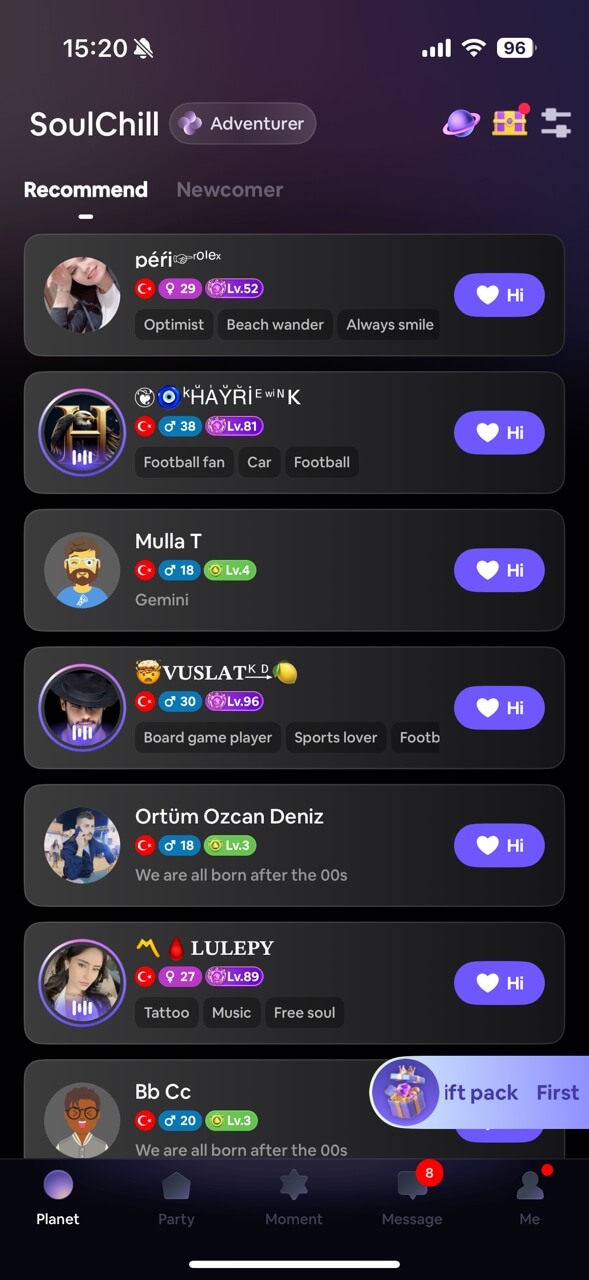

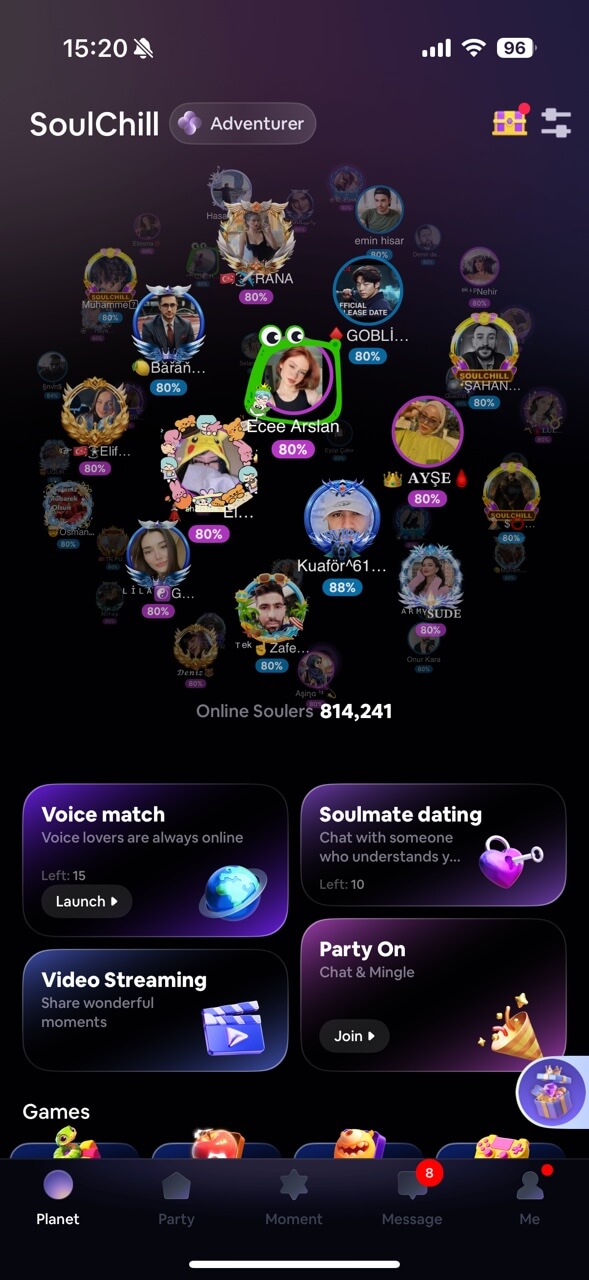
Whether connecting with new voices or jumping into lively game rooms, SoulChill fuels your moments with instant, diverse social adventures.
Step 4: Search for Users
Ready to find someone specific? Use the search function:
- Tap the magnifying glass icon at the top of the screen.
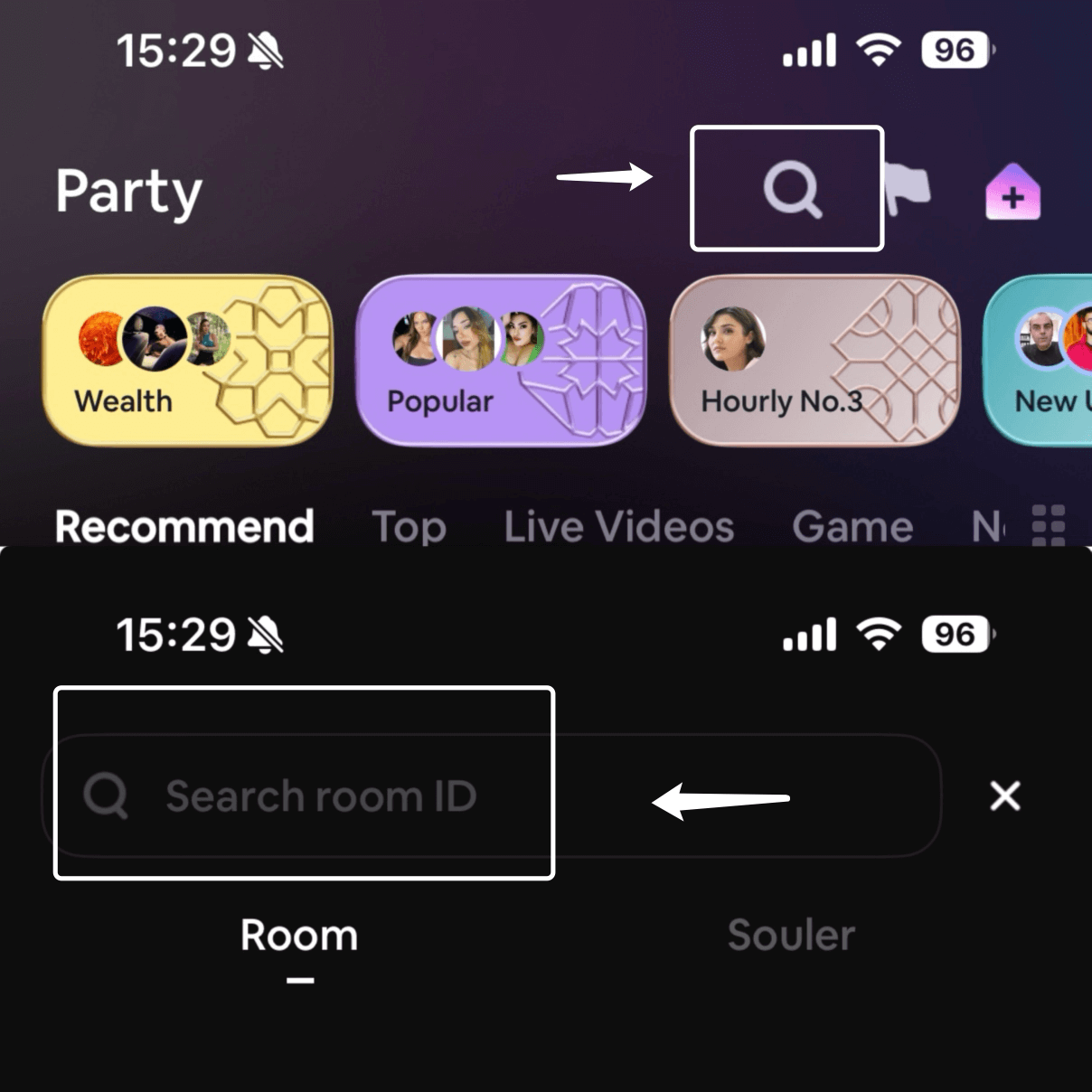
- Enter the User ID (UID) or Room ID – a unique string of numbers (e.g. "123456789") to directly locate someone. (Currently, searching by UID is the most reliable method.)
Step 5: Follow and Stay Connected
Found someone interesting? Tap Follow on their profile to get notified when they go live, host a room, or share updates!
Why Choose SoulChill?
SoulChill is more than a Social app—it's a dynamic virtual community powered by voice. Features like themed audio rooms, avatars, and gamified interactions keep users engaged and connected. With real-time interaction at its core, SoulChill is redefining digital friendship.
SoulChill isn't just a chat app—it's your adventure into the heart of voice-driven communities.Dive into immersive themed chat rooms, express yourself with custom avatars, and spark real connections through playful, gamified interactions. With real-time voice at its core, SoulChill is rewriting the rules of digital friendship.
Join the voice revolution—download SoulChill now!
Download SoulChill now to join the global voice revolution: soulchill.live
Tips for Success
Always double-check UIDs when searching.
Explore trending rooms to connect with new people.
Customize your profile to attract like-minded users.
FAQs
Is SoulChill safe to use?
Yes. SoulChill offers moderation tools and privacy settings to ensure user safety.Can I use SoulChill anonymously?
Yes. The app allows anonymous profiles, so your voice speaks for you.What platforms support SoulChill?
SoulChill is available on Android and iOS.How can I find someone without a UID?
Currently, UID is the most direct method. Keep an eye out for future updates that might expand search options.Is SoulChill free?
Yes, core features are free. In-app purchases are available for extras.
Start searching and build your voice community—Download SoulChill today!
How to Recharge Crystals Safely in SoulChill APP?
Ready to spoil your favorite SoulChill host with a gift? Or want a smoother mini-game experience? Great news — recharging directly within our app is very secure and convenient!
Whether you're new to the platform or a seasoned user, with just a few taps, you can add Crystals to your balance without ever leaving SoulChill and it will be delivered instantly.
In this guide, we'll show you exactly how to recharge through the SoulChill app, plus share tips to make your SoulChill journey even smoother.
Step-by-Step Guide to Recharging Crystals
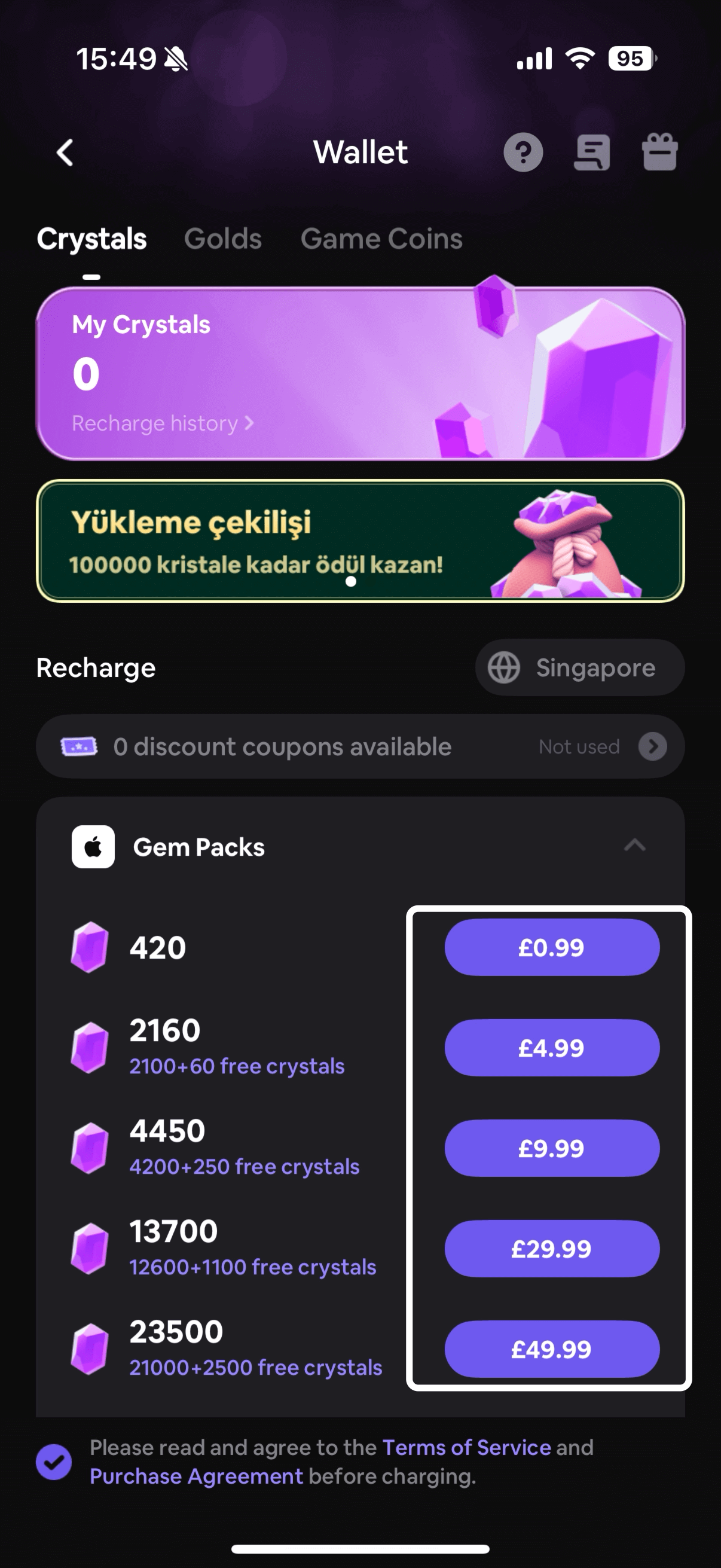
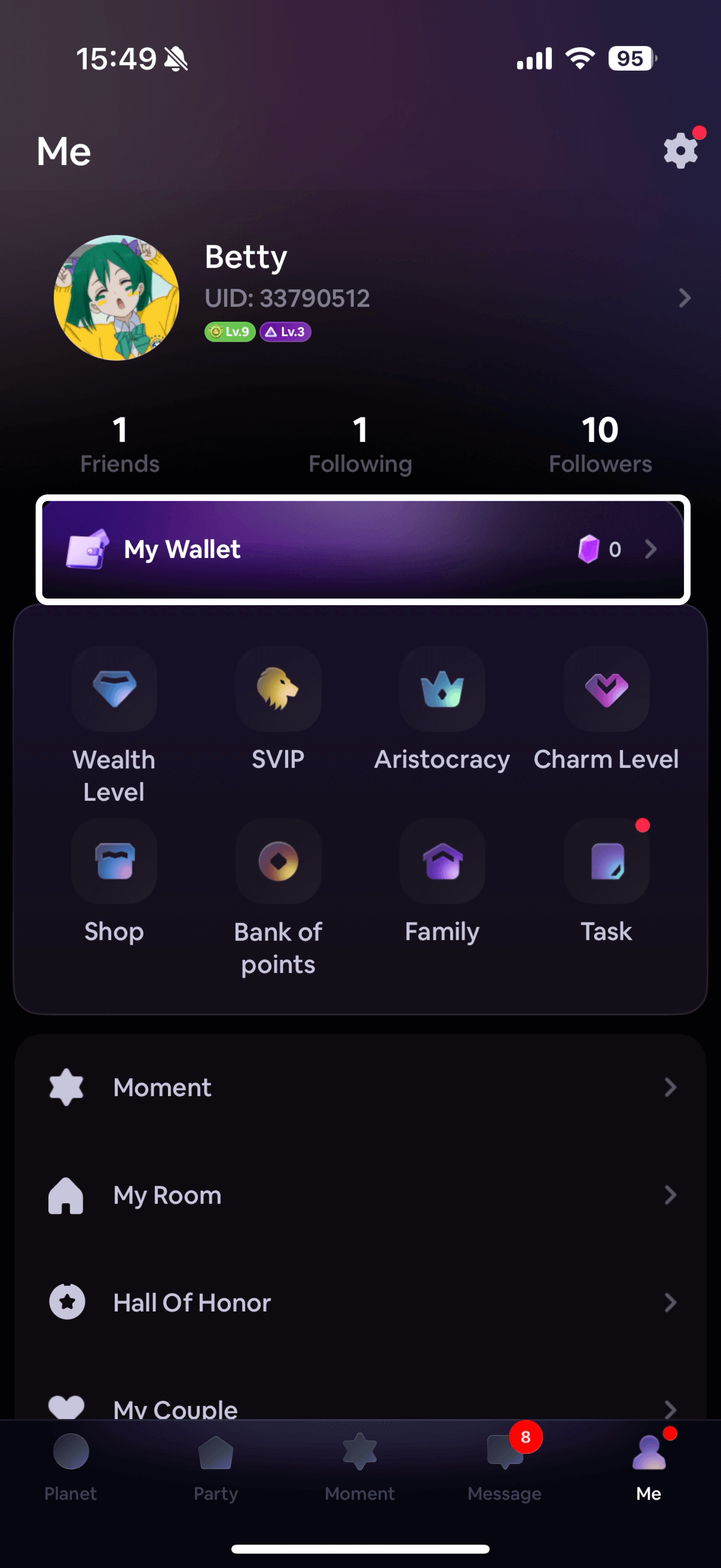
For iOS Users:
Open SoulChill → Tap “Me” (bottom right) → Go to “My Wallet” → Choose a Crystal package → Pay easily with Apple Pay, Face ID, or Touch ID.
For Android Users:
Launch SoulChill → Tap “Me” → Head to “My Wallet” → Pick your package → Pay through Google Play or your local payment method.
FAQs
Q: What are Crystals on SoulChill?
Crystals are the official virtual currency on SoulChill.
You can use Crystals to send fun and meaningful gifts to your favorite hosts during the live chats. With just a few Gifts, you can:
Show your love and support
Help your favorite host stand out
Make someone’s day extra special
Q: What is other uses for Crystals besides gifting?
- Light Up Special Effects
Entrance effects in live-streaming rooms - make your support shine across the room!
- Redeem Exclusive Privileges
Unlock SVIP perks like custom frames and special entry notifications, showcasing your unique status.
- Join Platform Events
Use Crystals to enter limited-time challenges, raffles, and interactive games for chances to win physical prizes and rare virtual collectibles.
- Exchange Game Coins
Buy exclusive gaming zone tokens to enjoy popular mini-games like Ludo and Okey101.
*Note: Check your Crystal balance in [My Wallet] in real-time. More exciting features coming soon!
Q: What payment methods are supported in the app?
SoulChill supports in-app purchases via Apple Pay or Google Play, depending on your device and region. It’s quick, secure, and super convenient!!
Q: Is it safe to recharge through the app?
Totally safe! All in-app payments go through official app stores like Apple or Google Play, with secure encryption and fraud protection. Just make sure you're using the official SoulChill app.
Q.Can I get a refund?
In most cases, Crystals are non-refundable once purchased. If you believe there was an unauthorized payment, contact SoulChill support right away.
Summary: Recharge Crystals Safely in SoulChill!
Here’s the bottom line:
Recharge directly in the SoulChill app — it’s fast, secure, and super convenient.
Use trusted payment methods like Apple Pay, Google Play.
Having issues? Contact official support through the app for help.
Stay alert for in-app promos and limited-time bonus Crystals!
With these simple tips, you can show your support without overspending — and make your favorite host’s day even brighter.
SoulChill Streaming Guide : Go Live in a Voice Chat Room
Have you ever dreamed of becoming a host and sharing your stories and emotions with thousands of people? With SoulChill, the opportunity to fulfill your dream is right in front of you!
In this guide, we will walk you through the steps to start your own voice room. Come and make your hosting dream come true on SoulChill!
Get to Know SoulChill Chat Rooms
Chat Rooms are one of SoulChill’s most popular and interactive features.
In addition to private one-on-one rooms, you can also create multi-user chat rooms for a livelier and more dynamic experience. There are currently three room modes available:
Audio Streaming: Great for relaxed conversations and group mic sessions — all audio, all fun.
Single-person live: Go live on your own, showcase your personality or talents, and engage with viewers in real time.
Video Streaming: Invite other hosts to join your room — perfect for co-hosting, battles, or team streaming.
As one of SoulChill’s signature features, the voice chat room provides a voice chat platform where you can interact with others in real time through voice. Whether you want to make new friends or share your personal stories, the SoulChill voice chat room allows you to interact with users from around the world and create your own social space!
Want to start your own voice chat room? Just meet the following simple conditions:
Your registration time must be greater than or equal to 5 days.
Your microphone usage time in the voice room must be greater than or equal to 60 minutes.
You must give or receive gifts worth at least 100 crystals.
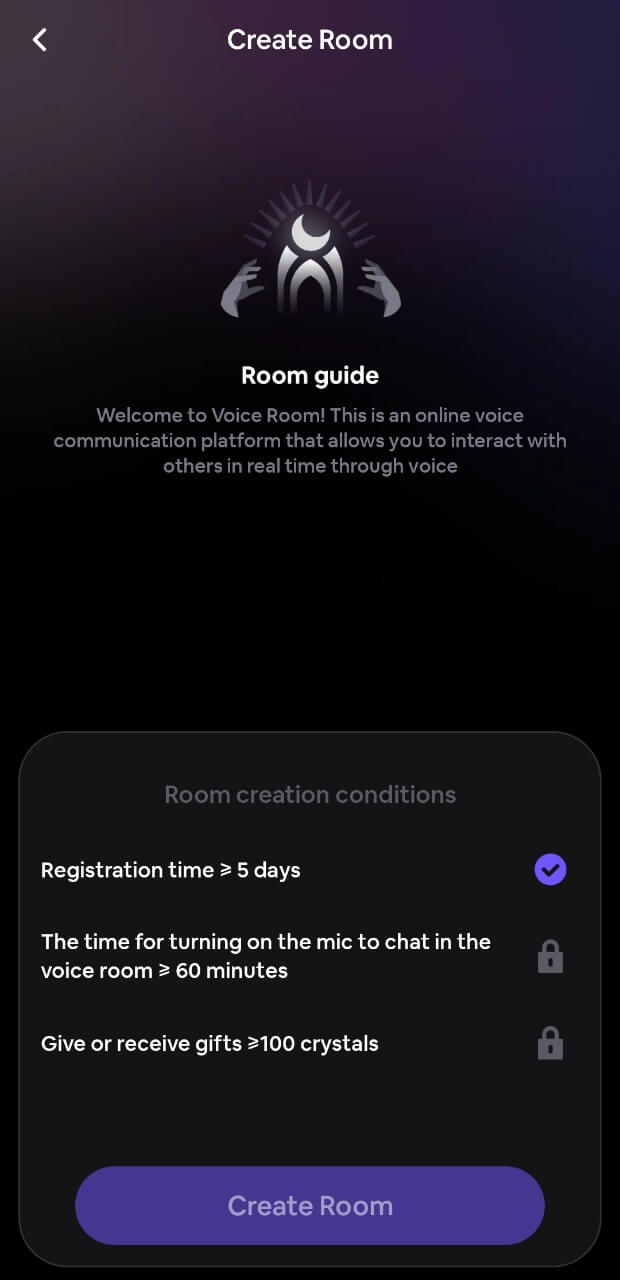
Once you meet the requirements, it's easy to start your voice chat room!
Open SoulChill
Click on "Party"
3You will see a "+" Button in the top right corner.
Click the "+" Button
And three options will appear
"Single-person live"
"Video Streaming"
"Audio Streaming"
Click "Audio Streaming"
Create your room. Choose the Room tags and write the Room title and Descriptions
Then you will successfully create your own chat room!

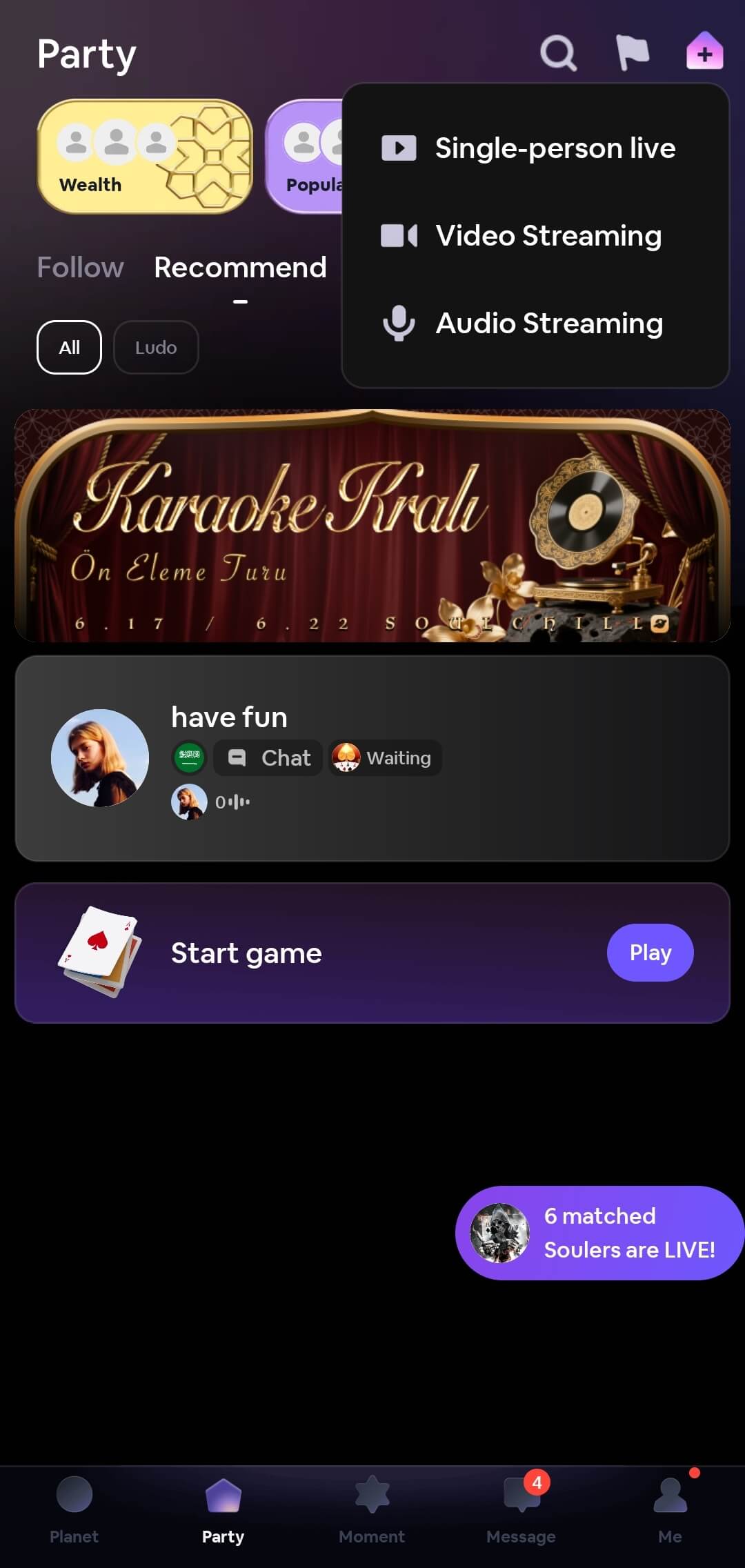
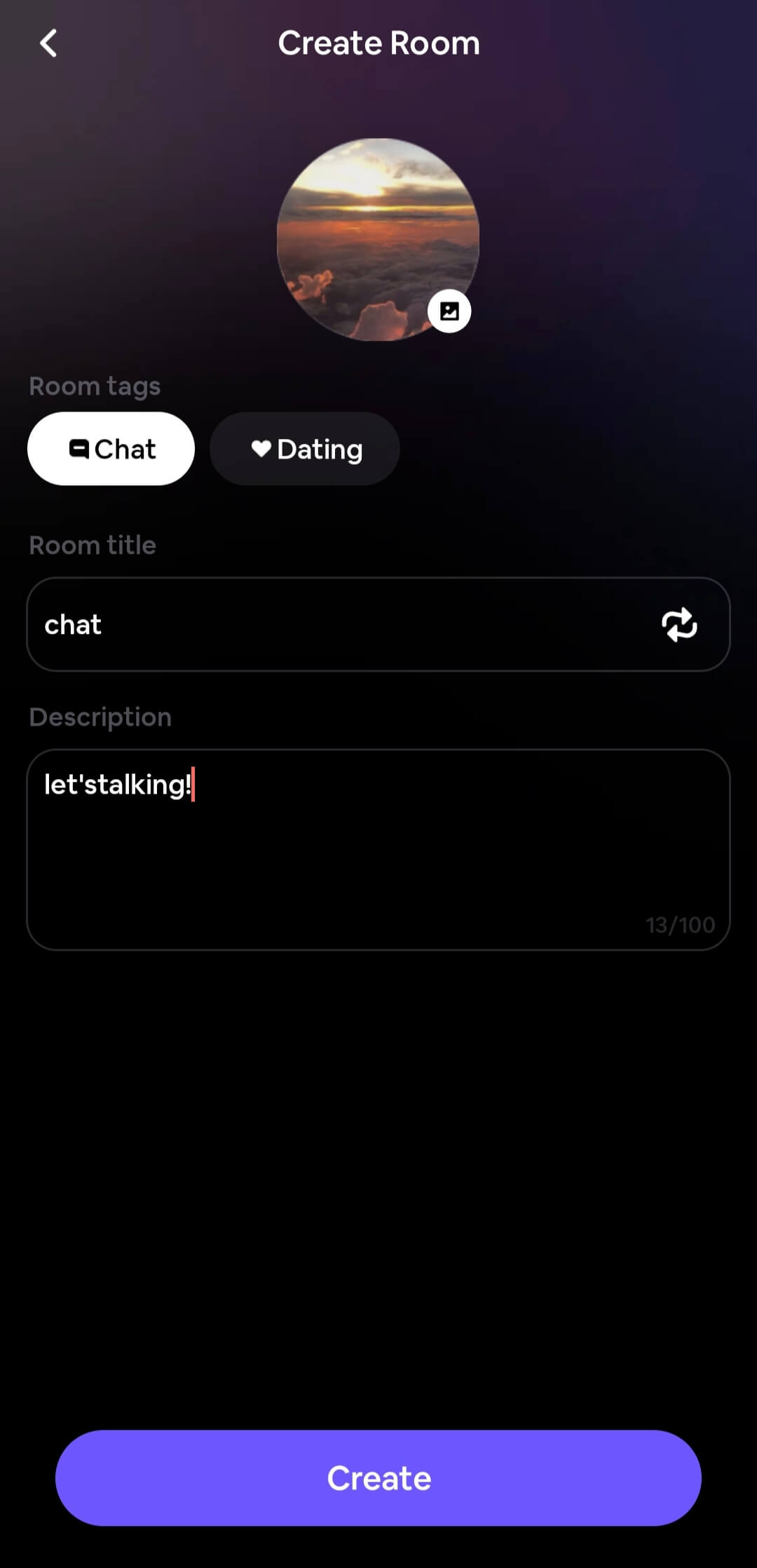
Congratulations! Now that you know how to start your stream, go ahead and create your first voice room. Becoming a host on SoulChill is not only a chance to express yourself, but also an opportunity to connect with people from all walks of life. Whether you're sharing stories, building friendships, or simply having fun, you are creating a unique space for others to enjoy.
Remember, as you begin this exciting journey, the SoulChill community is here to support you. Take the time to explore, engage, and continuously improve your hosting skills. Every voice room you host brings you closer to becoming a true SoulChill icon. So, dive in, embrace the experience, and make the most of the opportunity!
We look forward to seeing the amazing voice rooms you create and the incredible connections you make. Good luck, and happy hosting!
SoulChill Streaming Guide : Go Live in a Video Room and Let the Real You Shine
On SoulChill, everyone has the chance to shine.
Whether you're a great conversationalist, a talented performer, or simply looking for someone to talk to, going live is your first step to connecting with more people. SoulChill offers a variety of streaming options so you can go live your way.
Why Choose a Video Room?
While voice chat rooms are great for relaxed conversations and audio-only interaction, video chat rooms take your connections to the next level.
With video, you can:
Show your personality and talents more vividly
Engage in face-to-face chats that feel warmer and more personal
Build trust and real connections more quickly
Whether you're singing, dancing, chatting, or just being yourself — a video room helps you truly stand out.
Requirements to Start Streaming
Before you can go live on SoulChill, make sure you meet the following basic requirements:
Account age: Your account must be at least 5 days old
Mic activity: You’ve spent at least 60 minutes on the mic in a voice chat room
Gift activity: You’ve either sent or received gifts totaling at least 100 crystals
In addition to the above, if you want to start a video live stream, you'll need to complete Video Host Verification:
Go to the “Me” page
Tap “Video Host Certification”
Upload a clear front-facing video of at least 10 seconds
Wait for approval — your video will be reviewed within 24 hours
Once you're verified, you're all set to start your video live journey on SoulChill!
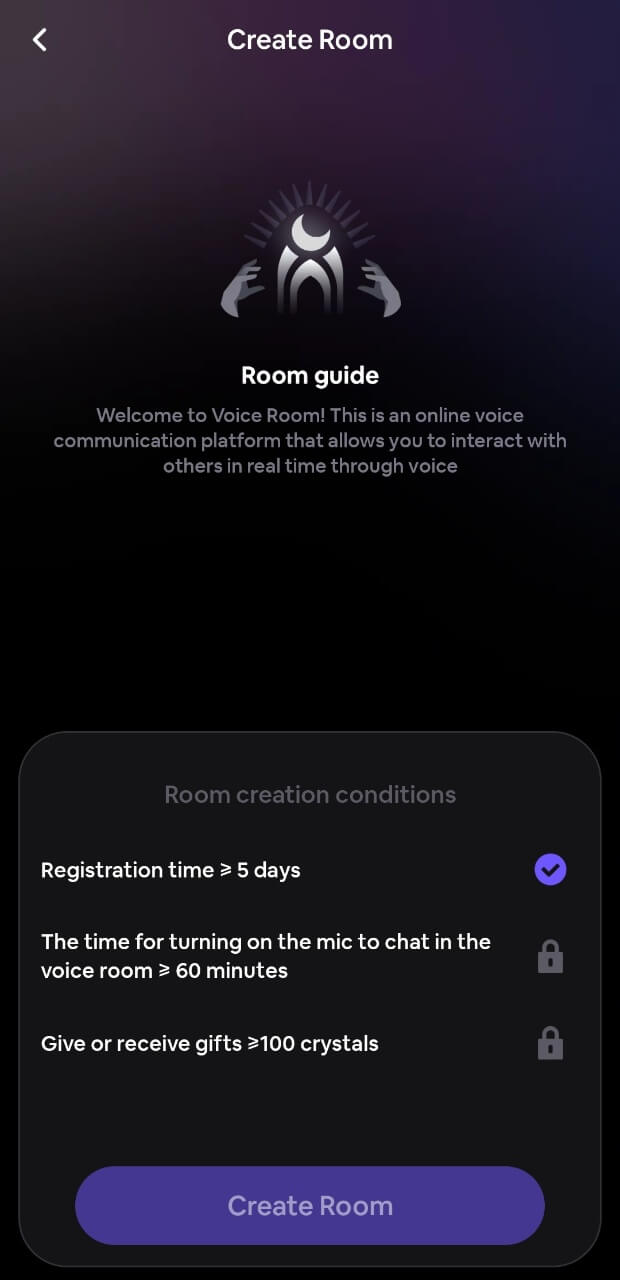
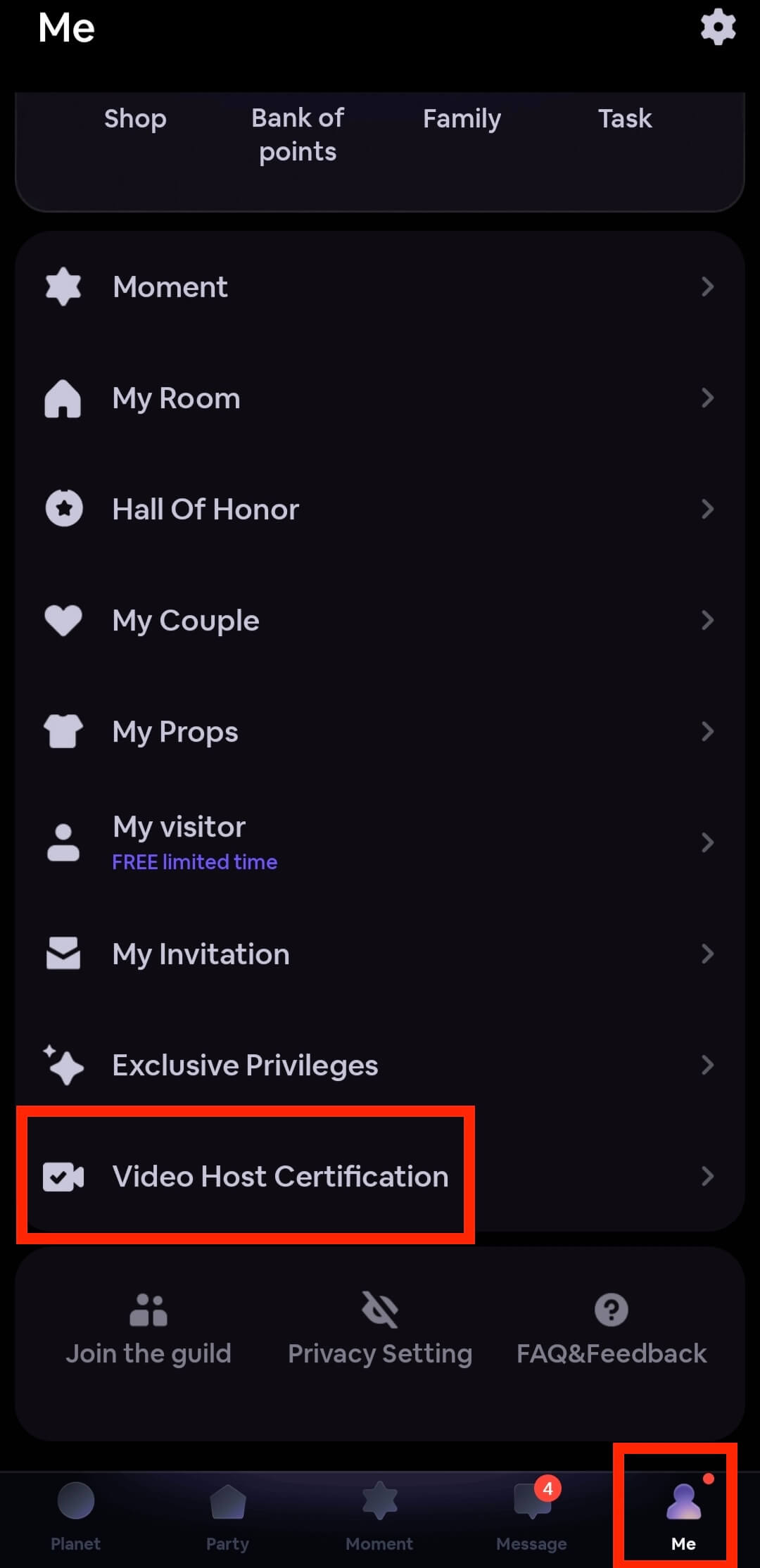
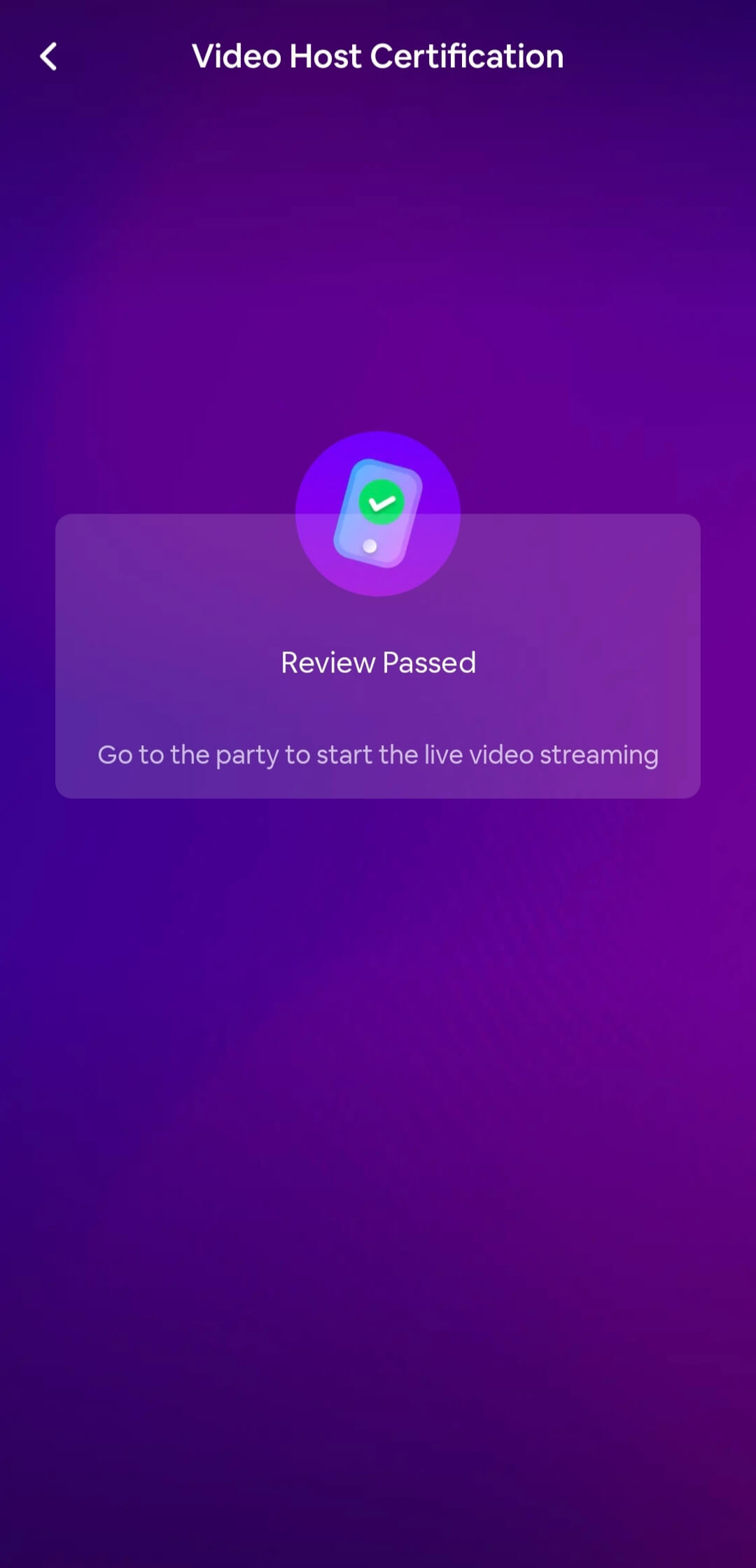
How to Start a Video Chat Room
Starting your own video chat room is easy! Just follow these steps:
Go to the “Party” tab
Tap the “+” button in the top right corner
Choose the type of room you want to create:
Single-person live
Video Streaming
You can use beauty shots and effects to get camera-ready
Once you’re all set, tap “Start Live Streaming”
And that’s it — you're ready to go live and meet new people!
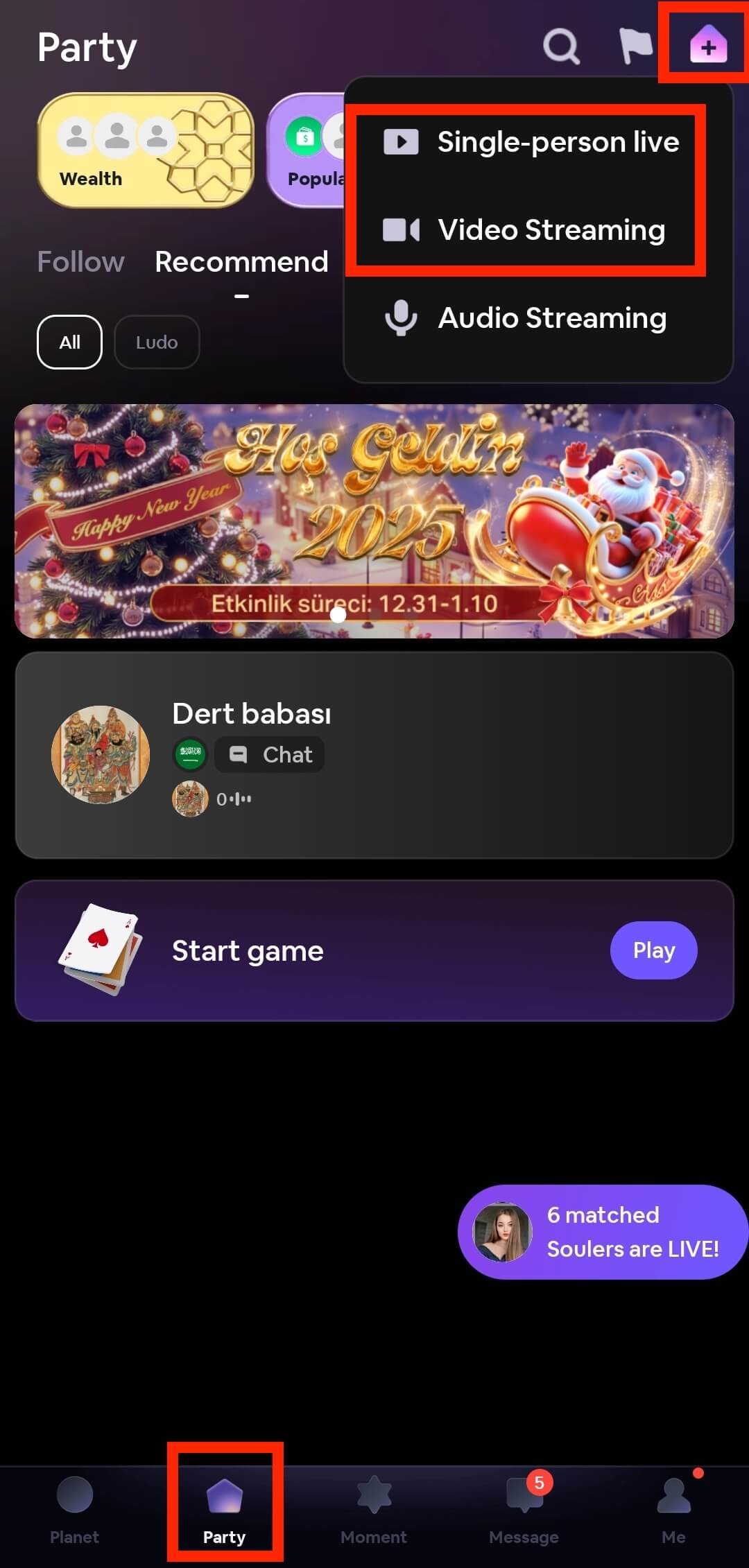
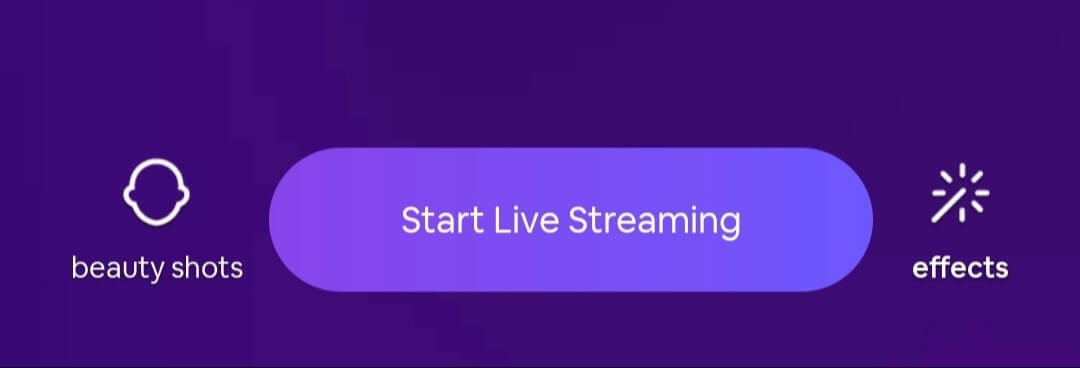
Go Live, Connect, and Have Fun!
You’ve got everything you need — now it’s your turn to shine!
Start a video room, meet cool people, and enjoy real-time conversations like never before.
Go live now and make your SoulChill journey unforgettable!
How to Start a 1v1 Chat in SoulChill
Welcome to SoulChill! Here, you can share your feelings with friends, enjoy fun interactions, and easily find like-minded companions. With our smart matching system, you can start a 1v1 chat with new friends anytime, anywhere, bringing hearts closer together. Whether you're unwinding, sharing life stories, or looking for someone to talk to, SoulChill offers you an easy and enjoyable social experience.
1. Matching System
Open SoulChill and click on Voice Match or Soul Match. The system will automatically match you with users based on your interests and preferences.
With the rapid matching feature, you can directly start a 1v1 chat with your match, , making communication quicker and more natural without waiting.
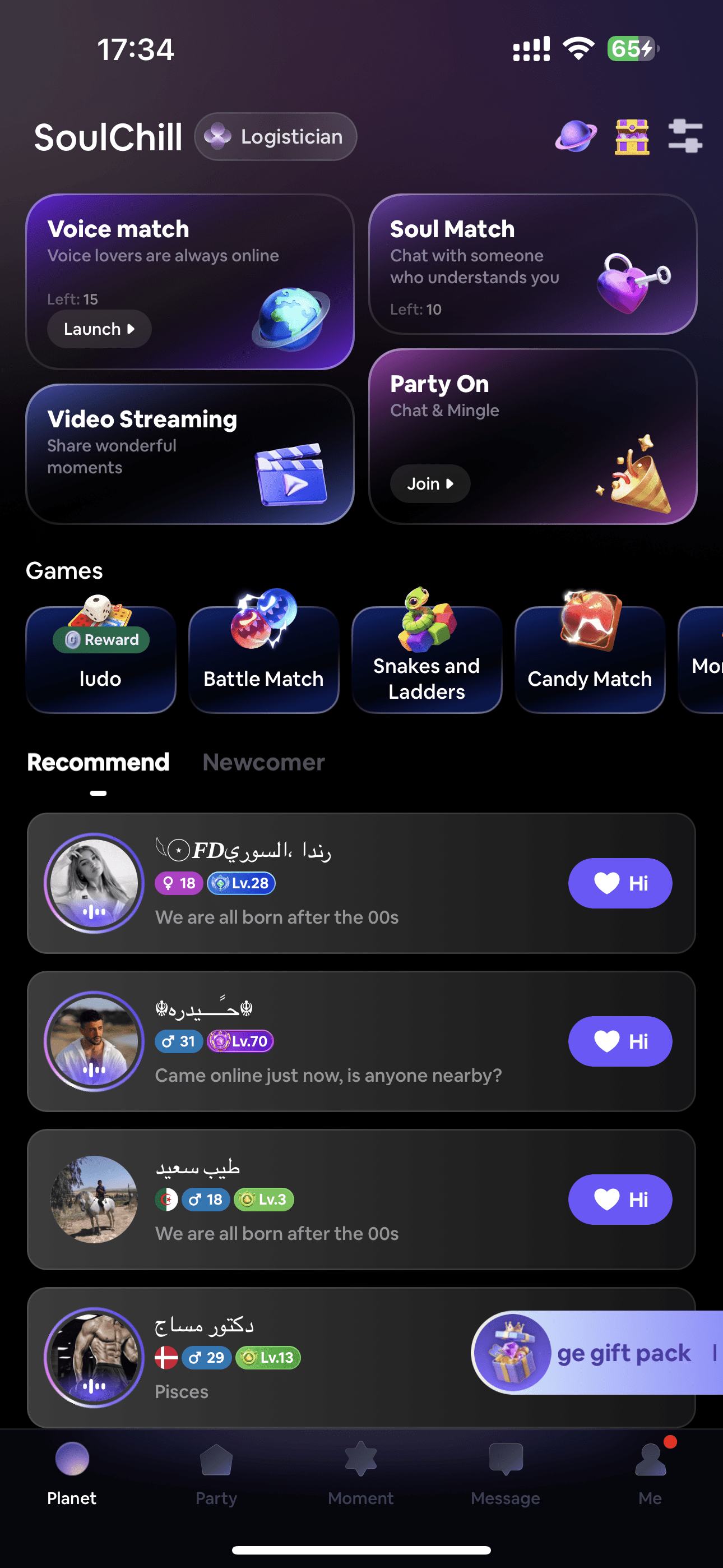
2. Start a Chat from the Recommended or Newcomer Profile
If you find a new friend you’re interested in, simply click their profile picture to visit their personal homepage.
On their profile page, you can learn more about them and quickly decide if you’d like to start a chat. With just a click, you can begin a 1v1 conversation and make new friends anytime.
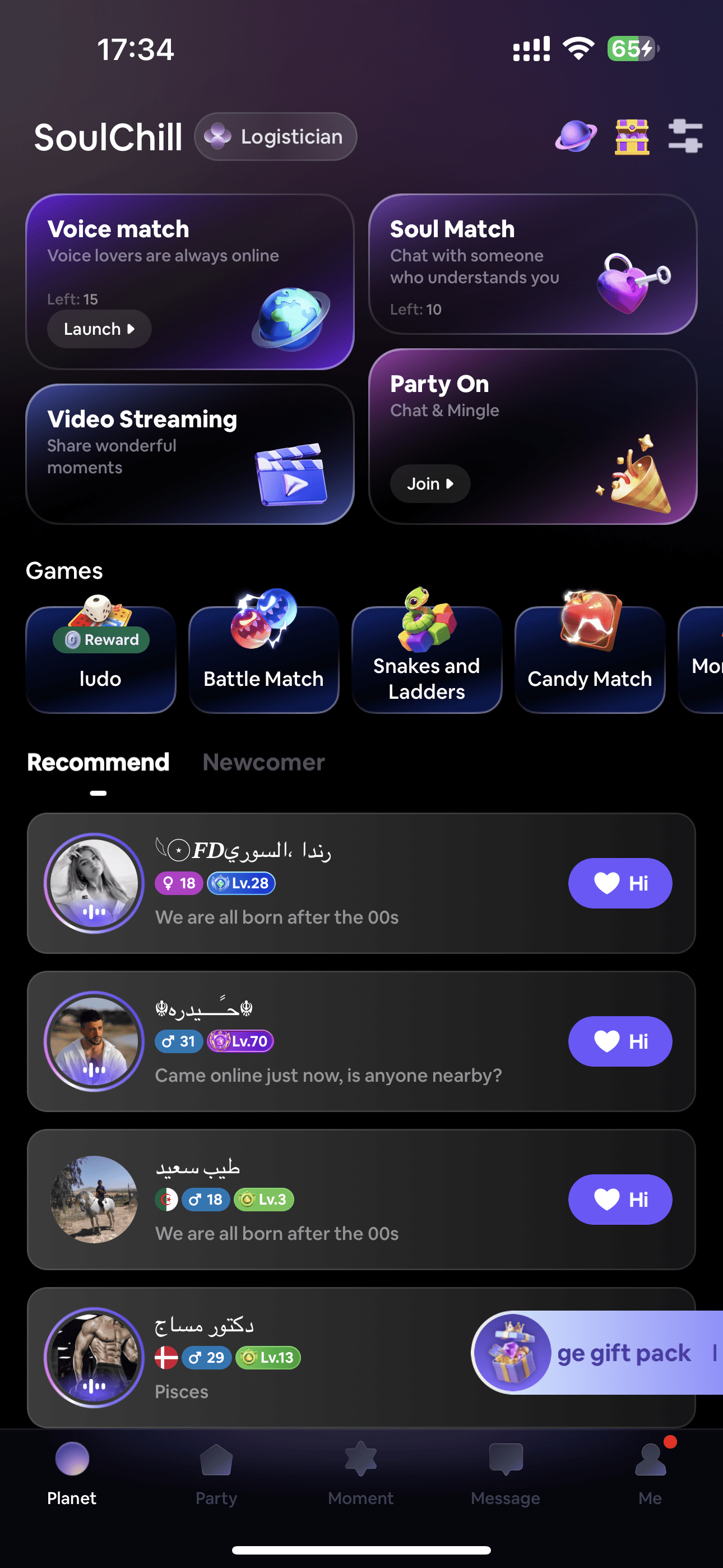
3. View Moments and Start a Chat
On SoulChill’s moments page, you can browse a variety of interesting posts.
If a post catches your eye, click on the author’s profile picture to visit their homepage and start a 1v1 private chat. Whether you’re sharing feelings or discussing topics, SoulChill makes it easy to start a conversation.
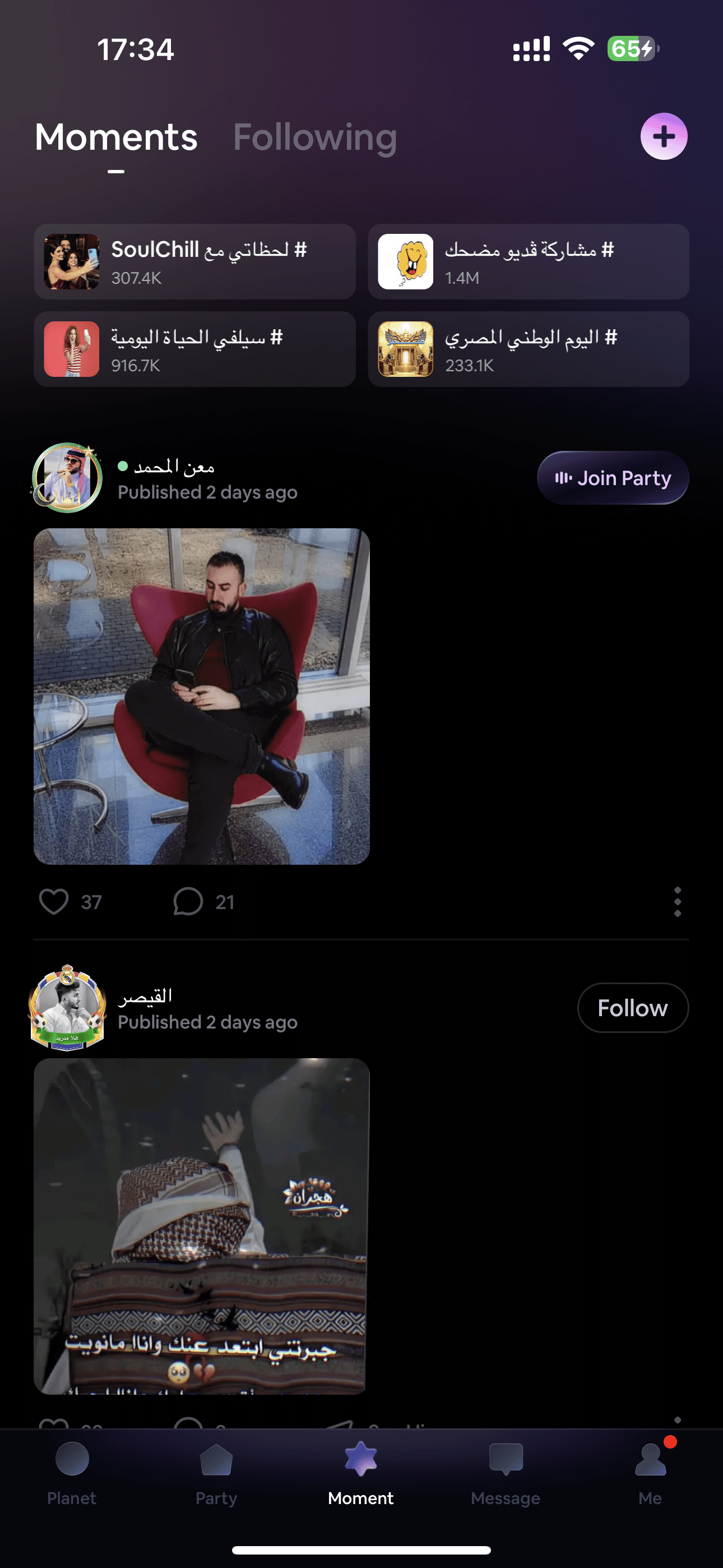
4. View Users Who Greeted You in Messages
On the Messages page, you can see all the users who have greeted or reached out to you.
Simply click on their name to open their profile and start a private 1v1 chat. You no longer need to wait — you can chat freely with them whenever you like.
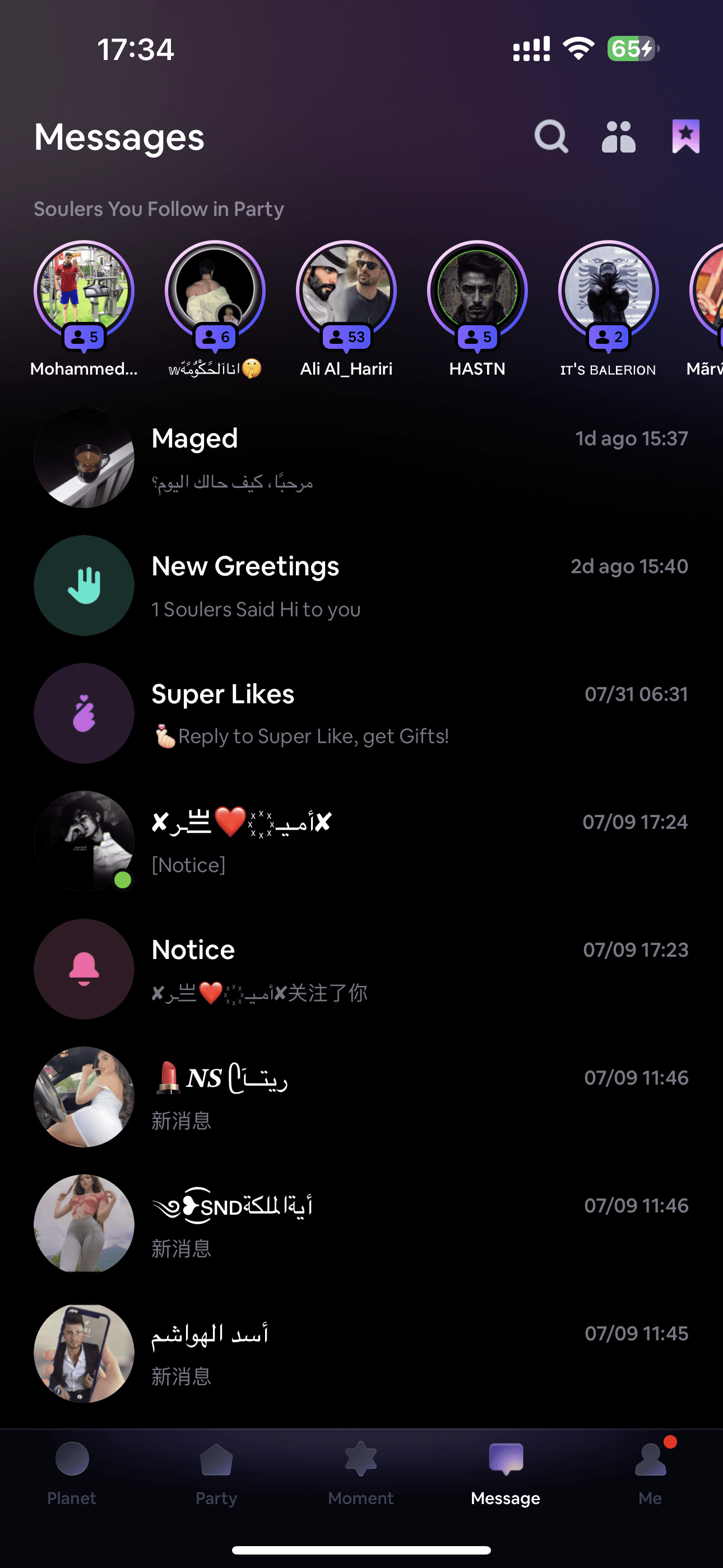
5. In Group Chats, Start a Chat with a User You are interested in
In group chats, if someone catches your attention and you want to connect with them more deeply, simply click on their profile picture.
You'll be quickly taken to their profile page, where you can start a 1v1 chat with them directly — it’s that easy and convenient.
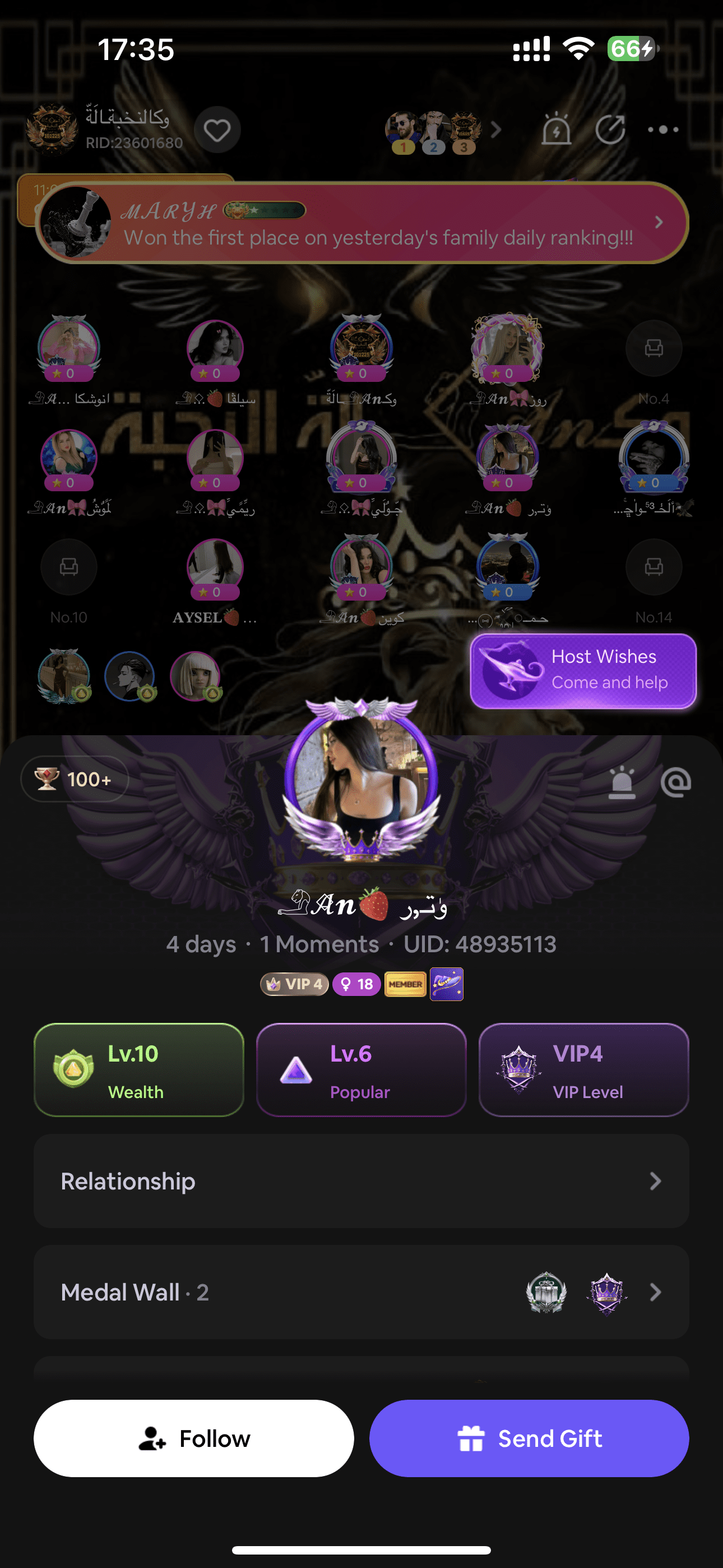
By following these simple steps, you can quickly start a 1v1 chat with friends. Whether through voice chats or text conversations, you can easily find someone to talk to. SoulChill is your best companion for socializing, making every chat enjoyable and meaningful.
On SoulChill, every chat could lead to new discoveries. Whether you’re meeting new friends or sharing feelings with old ones, this is the best platform to relax, have fun, and build emotional connections. Start chatting with friends from around the world and make your lonely nights no longer quiet. Come experience SoulChill and unlock your new social world!
SoulChill FAQ
SoulChill Guide
How to Make Friends on SoulChill
SoulChill is a leading voice-based social platform designed for global Gen Z users to chat, connect, and engage in real-time. Whether you're looking to reconnect with friends or discover new people, this guide will walk you through the easiest ways to make friends quickly on SoulChill.
Step 1: Download and Install SoulChill
To begin using SoulChill, make sure the app is installed on your device.
For Android Users: Visit the Google Play Store, search for "SoulChill," and tap 'Install'.
For iOS Users: Head to the Apple App Store, search "SoulChill," and tap 'Get'.
Step 2: Create or Log In to Your Account
Once the app is installed:
New Users: Sign up using your phone number, email, or social account(Facebook or Google). You'll be asked to answer a few questions to personalize your experience.
Returning Users: Simply log in with your existing credentials.
Step 3: Match with New Friends Instantly
SoulChill is designed to help you make fast, real, and trusted connections:
Fast & Real Connections: No delays—start chatting with real people worldwide within seconds.
Smart Matching System: SoulChill‘s intelligent algorithm connects you with users who share similar interests and vibes.
Text & Voice Chat Options: Enjoy one-on-one chats without showing your face. Choose between text or voice modes as you like.
Voice Parties & Social Games:Dive into themed chatrooms and discover social games where conversation and gameplay flow together.
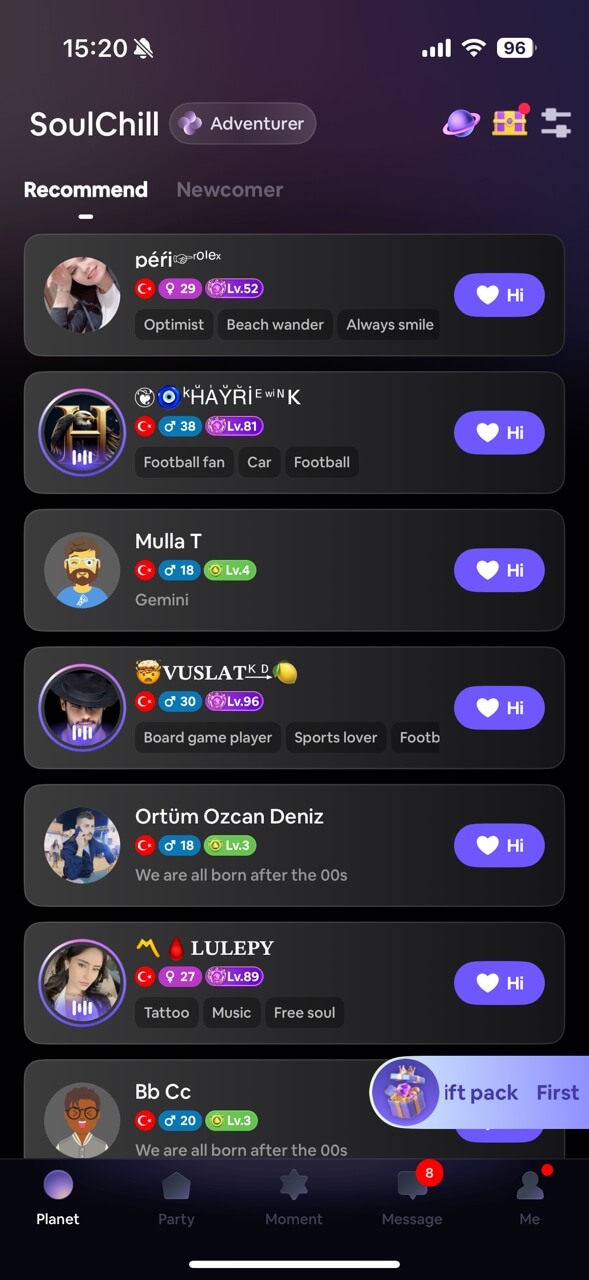

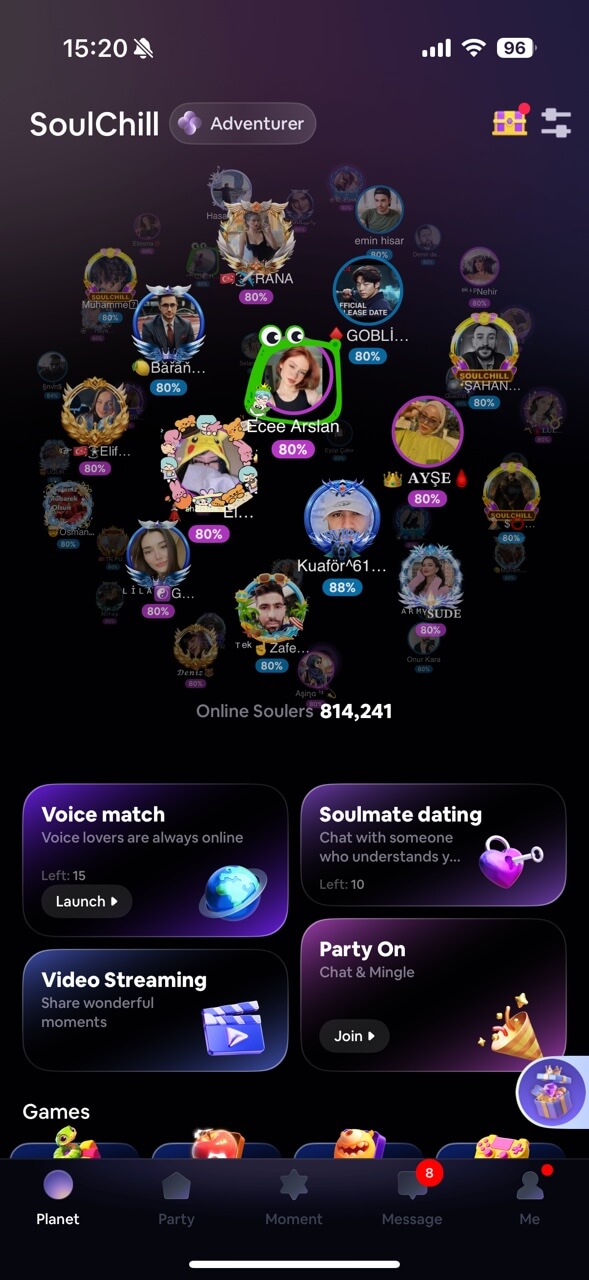
Whether connecting with new voices or jumping into lively game rooms, SoulChill fuels your moments with instant, diverse social adventures.
Step 4: Search for Users
Ready to find someone specific? Use the search function:
- Tap the magnifying glass icon at the top of the screen.
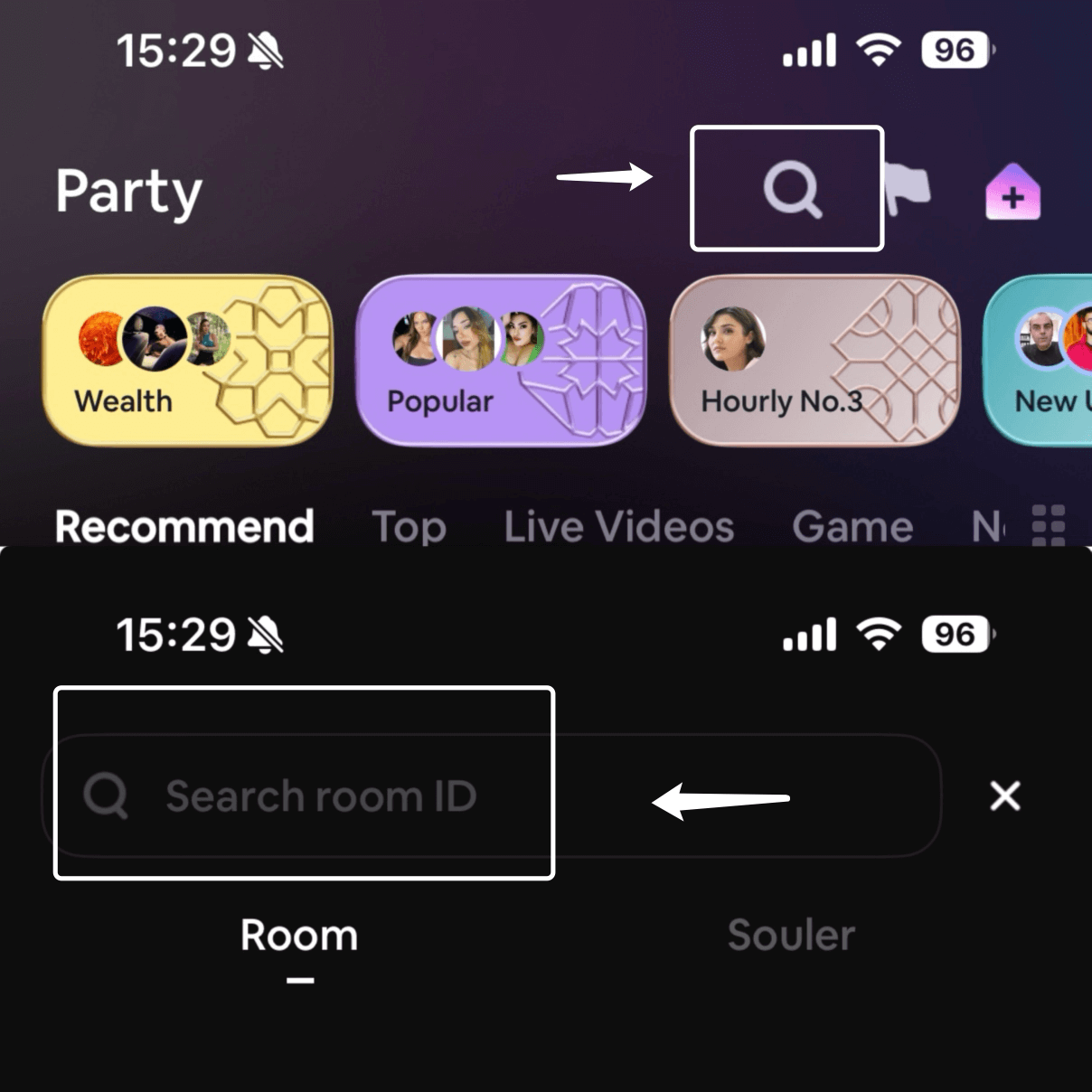
- Enter the User ID (UID) or Room ID – a unique string of numbers (e.g. "123456789") to directly locate someone. (Currently, searching by UID is the most reliable method.)
Step 5: Follow and Stay Connected
Found someone interesting? Tap Follow on their profile to get notified when they go live, host a room, or share updates!
Why Choose SoulChill?
SoulChill is more than a Social app—it's a dynamic virtual community powered by voice. Features like themed audio rooms, avatars, and gamified interactions keep users engaged and connected. With real-time interaction at its core, SoulChill is redefining digital friendship.
SoulChill isn't just a chat app—it's your adventure into the heart of voice-driven communities.Dive into immersive themed chat rooms, express yourself with custom avatars, and spark real connections through playful, gamified interactions. With real-time voice at its core, SoulChill is rewriting the rules of digital friendship.
Join the voice revolution—download SoulChill now!
Download SoulChill now to join the global voice revolution: soulchill.live
Tips for Success
Always double-check UIDs when searching.
Explore trending rooms to connect with new people.
Customize your profile to attract like-minded users.
FAQs
Is SoulChill safe to use?
Yes. SoulChill offers moderation tools and privacy settings to ensure user safety.Can I use SoulChill anonymously?
Yes. The app allows anonymous profiles, so your voice speaks for you.What platforms support SoulChill?
SoulChill is available on Android and iOS.How can I find someone without a UID?
Currently, UID is the most direct method. Keep an eye out for future updates that might expand search options.Is SoulChill free?
Yes, core features are free. In-app purchases are available for extras.
Start searching and build your voice community—Download SoulChill today!
How to Recharge Crystals Safely in SoulChill APP?
Ready to spoil your favorite SoulChill host with a gift? Or want a smoother mini-game experience? Great news — recharging directly within our app is very secure and convenient!
Whether you're new to the platform or a seasoned user, with just a few taps, you can add Crystals to your balance without ever leaving SoulChill and it will be delivered instantly.
In this guide, we'll show you exactly how to recharge through the SoulChill app, plus share tips to make your SoulChill journey even smoother.
Step-by-Step Guide to Recharging Crystals
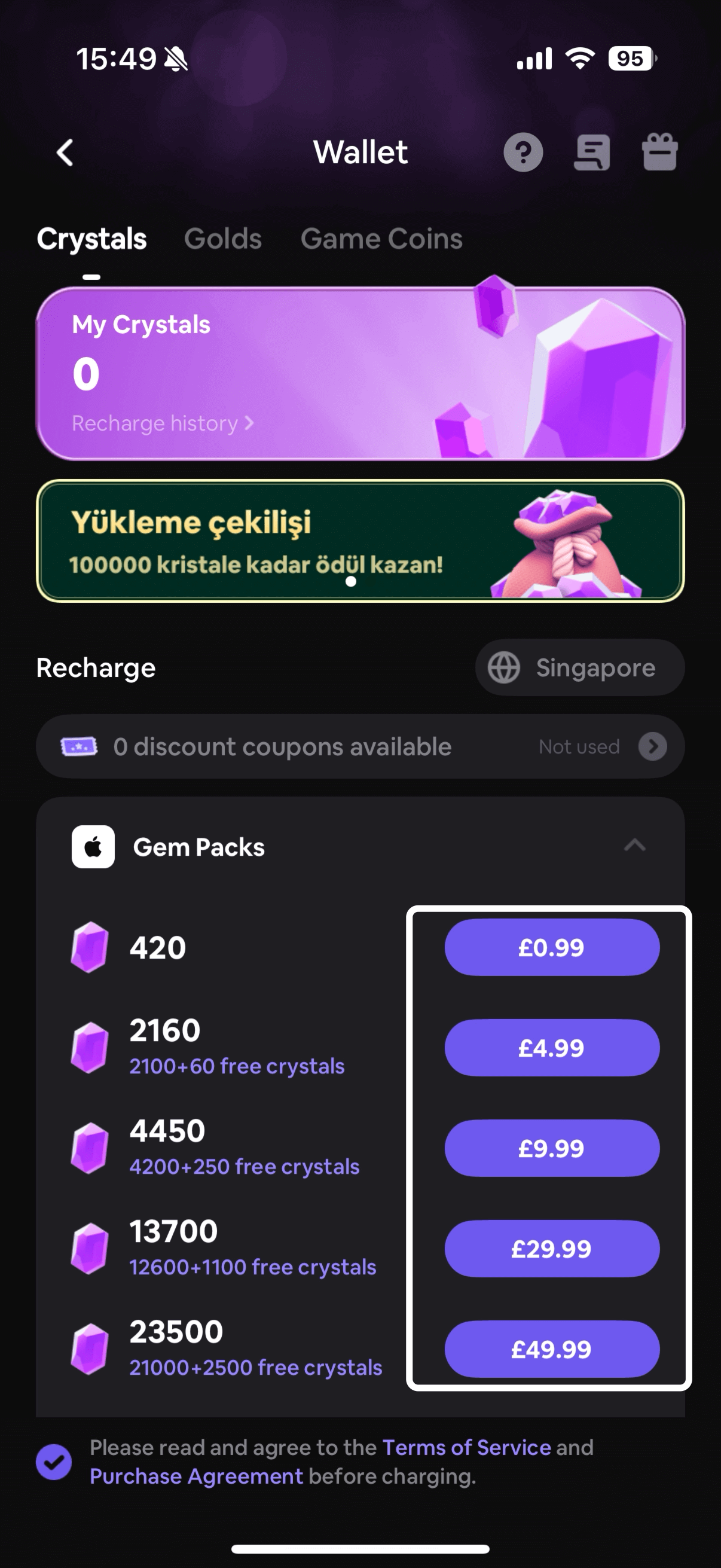
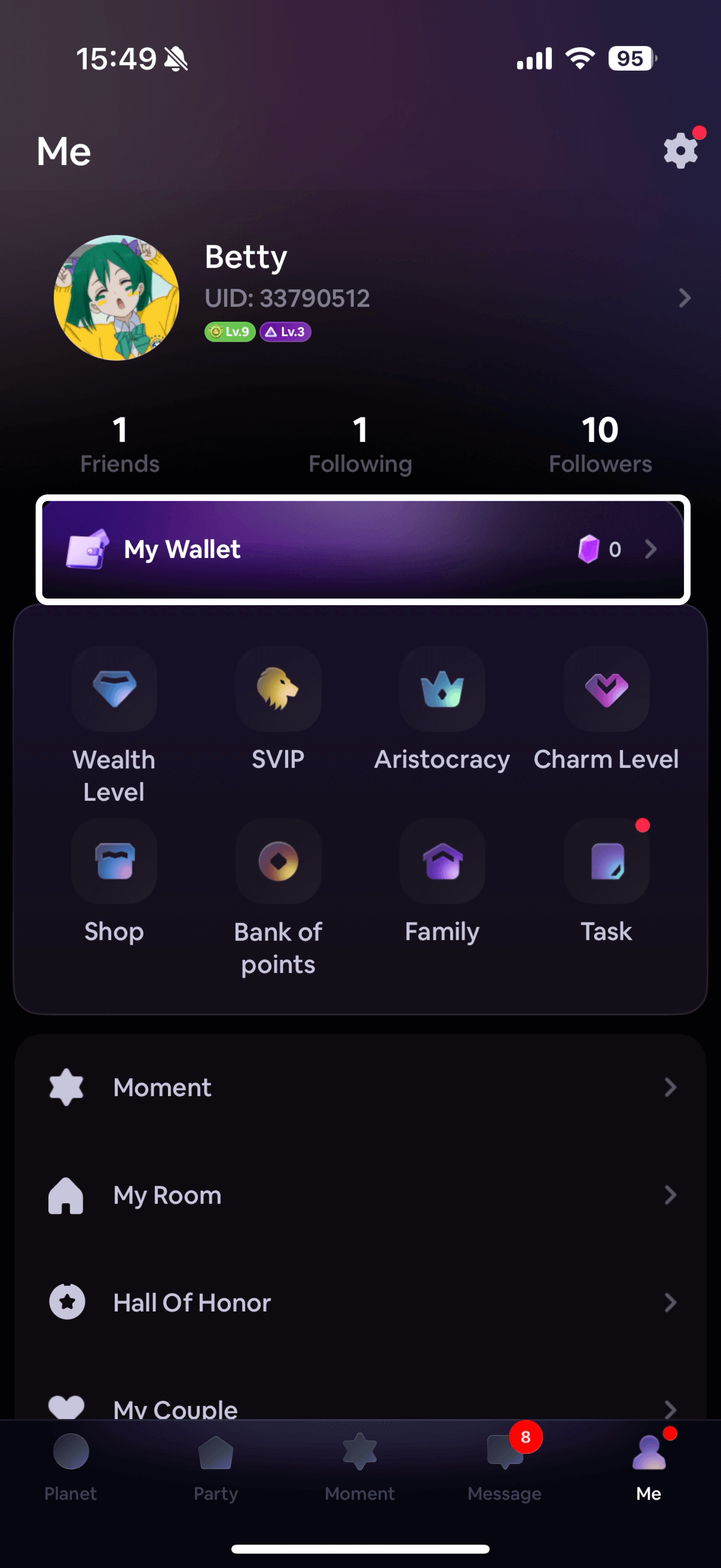
For iOS Users:
Open SoulChill → Tap “Me” (bottom right) → Go to “My Wallet” → Choose a Crystal package → Pay easily with Apple Pay, Face ID, or Touch ID.
For Android Users:
Launch SoulChill → Tap “Me” → Head to “My Wallet” → Pick your package → Pay through Google Play or your local payment method.
FAQs
Q: What are Crystals on SoulChill?
Crystals are the official virtual currency on SoulChill.
You can use Crystals to send fun and meaningful gifts to your favorite hosts during the live chats. With just a few Gifts, you can:
Show your love and support
Help your favorite host stand out
Make someone’s day extra special
Q: What is other uses for Crystals besides gifting?
- Light Up Special Effects
Entrance effects in live-streaming rooms - make your support shine across the room!
- Redeem Exclusive Privileges
Unlock SVIP perks like custom frames and special entry notifications, showcasing your unique status.
- Join Platform Events
Use Crystals to enter limited-time challenges, raffles, and interactive games for chances to win physical prizes and rare virtual collectibles.
- Exchange Game Coins
Buy exclusive gaming zone tokens to enjoy popular mini-games like Ludo and Okey101.
*Note: Check your Crystal balance in [My Wallet] in real-time. More exciting features coming soon!
Q: What payment methods are supported in the app?
SoulChill supports in-app purchases via Apple Pay or Google Play, depending on your device and region. It’s quick, secure, and super convenient!!
Q: Is it safe to recharge through the app?
Totally safe! All in-app payments go through official app stores like Apple or Google Play, with secure encryption and fraud protection. Just make sure you're using the official SoulChill app.
Q.Can I get a refund?
In most cases, Crystals are non-refundable once purchased. If you believe there was an unauthorized payment, contact SoulChill support right away.
Summary: Recharge Crystals Safely in SoulChill!
Here’s the bottom line:
Recharge directly in the SoulChill app — it’s fast, secure, and super convenient.
Use trusted payment methods like Apple Pay, Google Play.
Having issues? Contact official support through the app for help.
Stay alert for in-app promos and limited-time bonus Crystals!
With these simple tips, you can show your support without overspending — and make your favorite host’s day even brighter.
SoulChill Streaming Guide : Go Live in a Voice Chat Room
Have you ever dreamed of becoming a host and sharing your stories and emotions with thousands of people? With SoulChill, the opportunity to fulfill your dream is right in front of you!
In this guide, we will walk you through the steps to start your own voice room. Come and make your hosting dream come true on SoulChill!
Get to Know SoulChill Chat Rooms
Chat Rooms are one of SoulChill’s most popular and interactive features.
In addition to private one-on-one rooms, you can also create multi-user chat rooms for a livelier and more dynamic experience. There are currently three room modes available:
Audio Streaming: Great for relaxed conversations and group mic sessions — all audio, all fun.
Single-person live: Go live on your own, showcase your personality or talents, and engage with viewers in real time.
Video Streaming: Invite other hosts to join your room — perfect for co-hosting, battles, or team streaming.
As one of SoulChill’s signature features, the voice chat room provides a voice chat platform where you can interact with others in real time through voice. Whether you want to make new friends or share your personal stories, the SoulChill voice chat room allows you to interact with users from around the world and create your own social space!
Want to start your own voice chat room? Just meet the following simple conditions:
Your registration time must be greater than or equal to 5 days.
Your microphone usage time in the voice room must be greater than or equal to 60 minutes.
You must give or receive gifts worth at least 100 crystals.
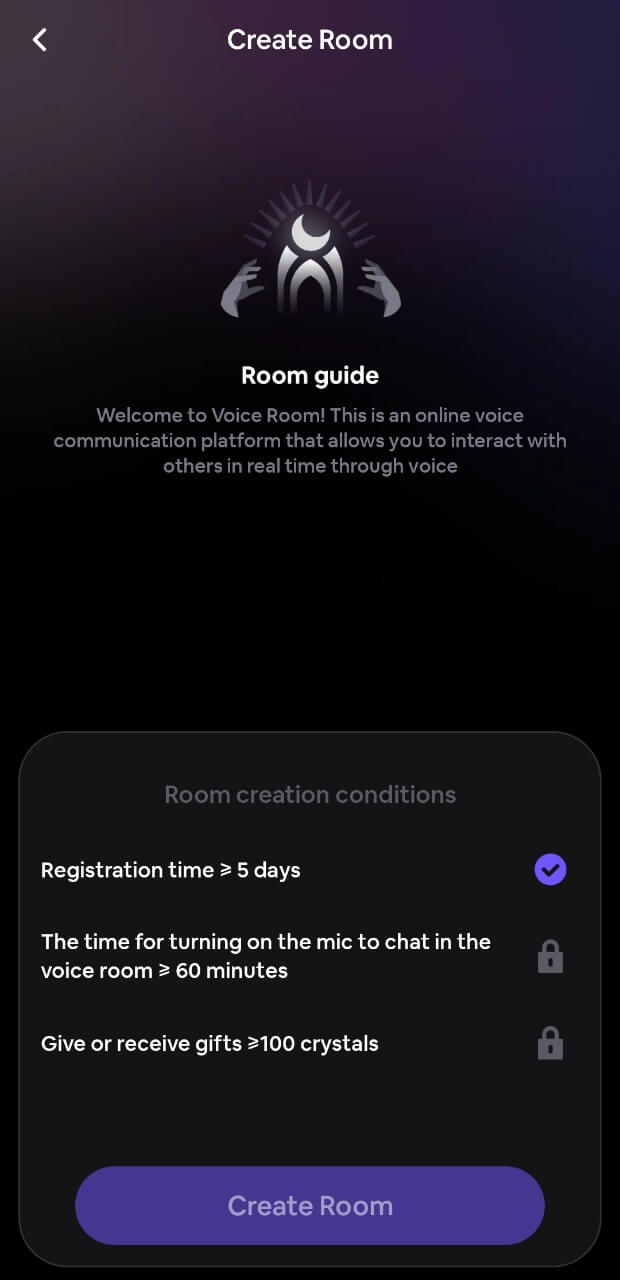
Once you meet the requirements, it's easy to start your voice chat room!
Open SoulChill
Click on "Party"
3You will see a "+" Button in the top right corner.
Click the "+" Button
And three options will appear
"Single-person live"
"Video Streaming"
"Audio Streaming"
Click "Audio Streaming"
Create your room. Choose the Room tags and write the Room title and Descriptions
Then you will successfully create your own chat room!

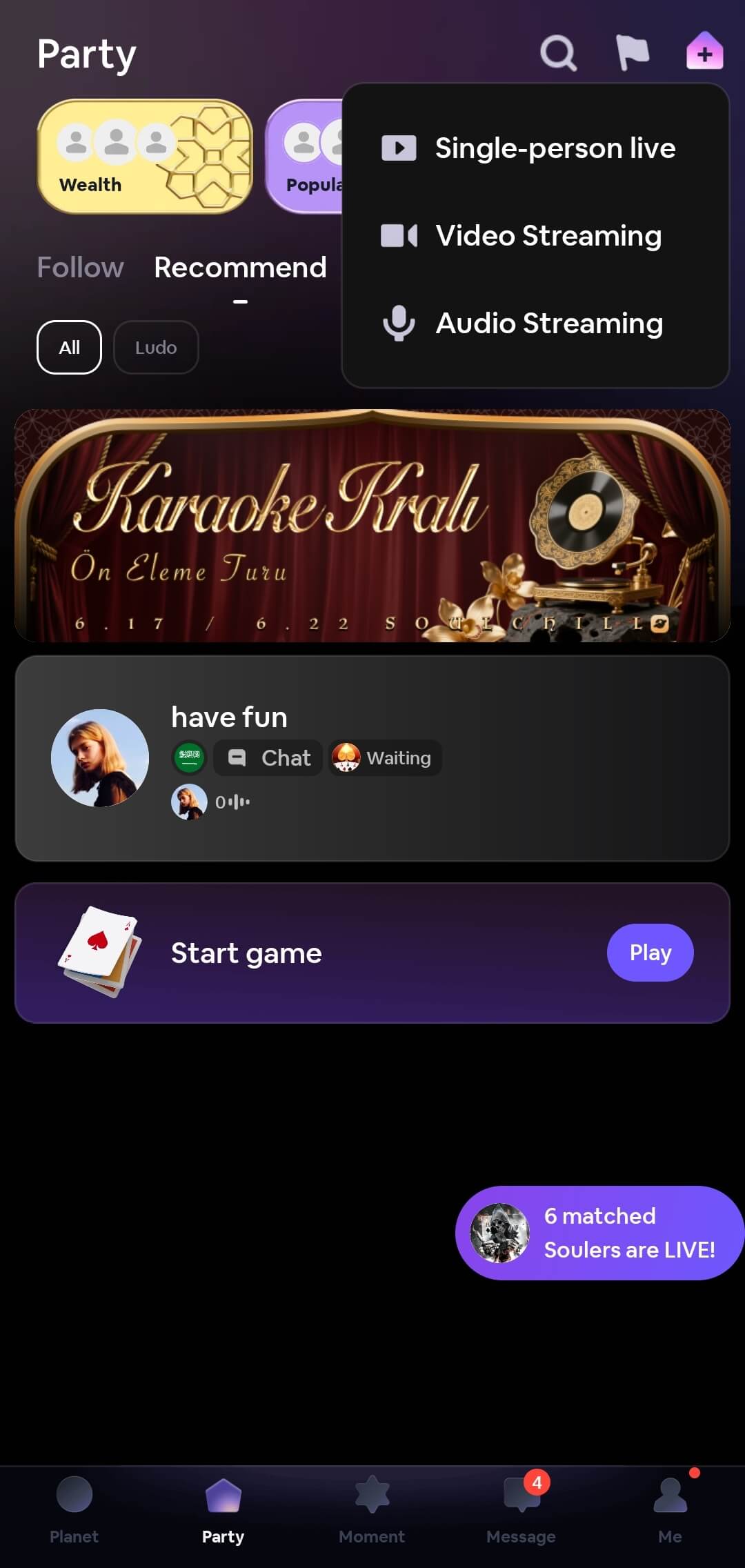
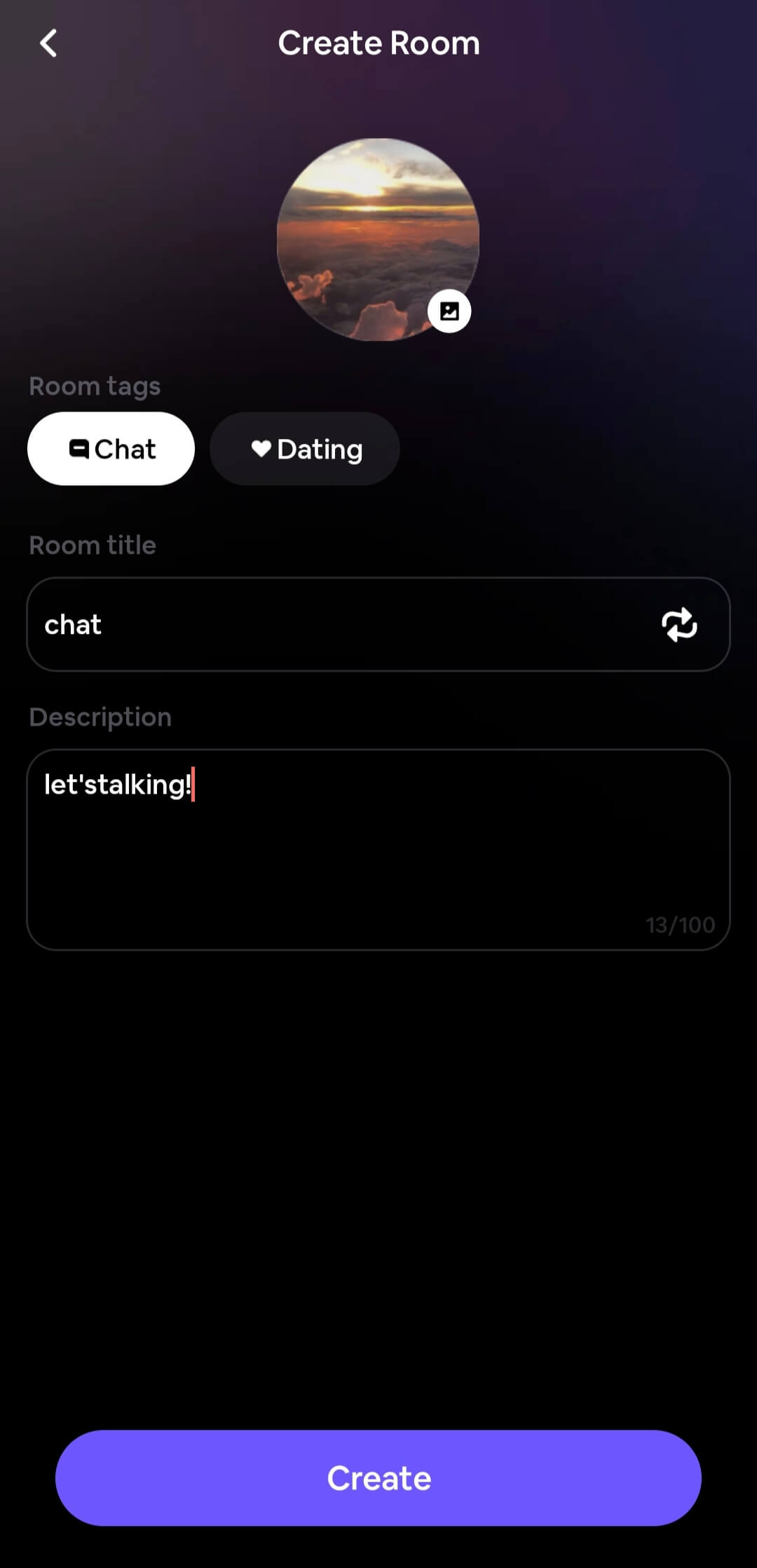
Congratulations! Now that you know how to start your stream, go ahead and create your first voice room. Becoming a host on SoulChill is not only a chance to express yourself, but also an opportunity to connect with people from all walks of life. Whether you're sharing stories, building friendships, or simply having fun, you are creating a unique space for others to enjoy.
Remember, as you begin this exciting journey, the SoulChill community is here to support you. Take the time to explore, engage, and continuously improve your hosting skills. Every voice room you host brings you closer to becoming a true SoulChill icon. So, dive in, embrace the experience, and make the most of the opportunity!
We look forward to seeing the amazing voice rooms you create and the incredible connections you make. Good luck, and happy hosting!
SoulChill Streaming Guide : Go Live in a Video Room and Let the Real You Shine
On SoulChill, everyone has the chance to shine.
Whether you're a great conversationalist, a talented performer, or simply looking for someone to talk to, going live is your first step to connecting with more people. SoulChill offers a variety of streaming options so you can go live your way.
Why Choose a Video Room?
While voice chat rooms are great for relaxed conversations and audio-only interaction, video chat rooms take your connections to the next level.
With video, you can:
Show your personality and talents more vividly
Engage in face-to-face chats that feel warmer and more personal
Build trust and real connections more quickly
Whether you're singing, dancing, chatting, or just being yourself — a video room helps you truly stand out.
Requirements to Start Streaming
Before you can go live on SoulChill, make sure you meet the following basic requirements:
Account age: Your account must be at least 5 days old
Mic activity: You’ve spent at least 60 minutes on the mic in a voice chat room
Gift activity: You’ve either sent or received gifts totaling at least 100 crystals
In addition to the above, if you want to start a video live stream, you'll need to complete Video Host Verification:
Go to the “Me” page
Tap “Video Host Certification”
Upload a clear front-facing video of at least 10 seconds
Wait for approval — your video will be reviewed within 24 hours
Once you're verified, you're all set to start your video live journey on SoulChill!
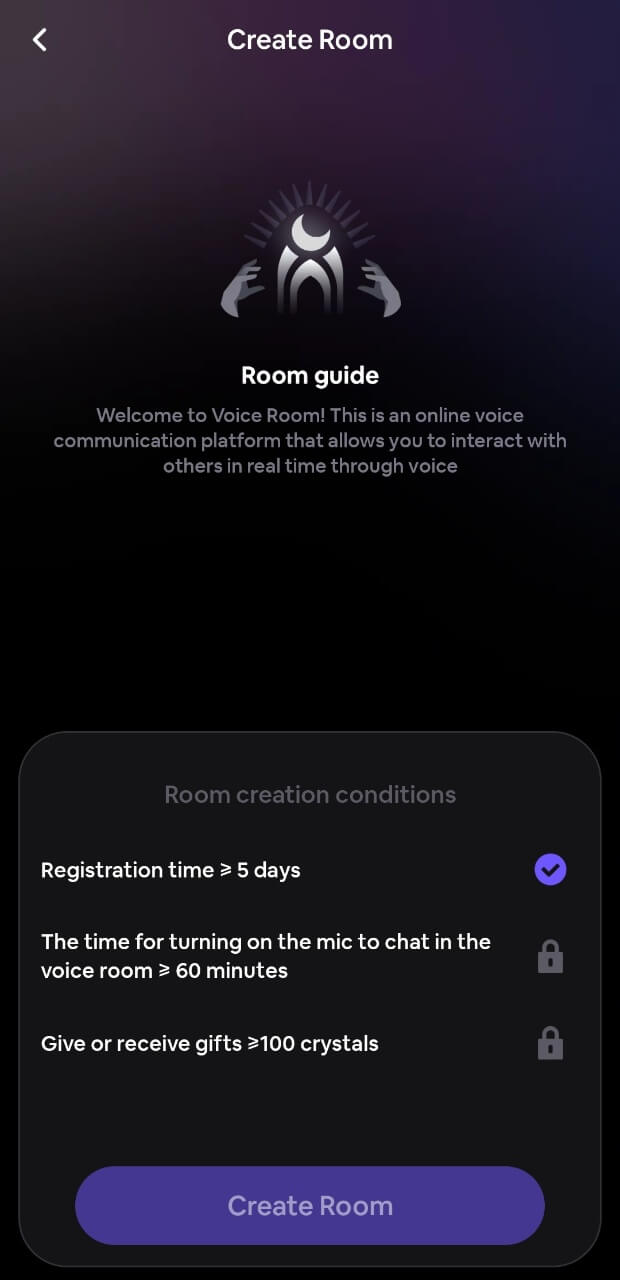
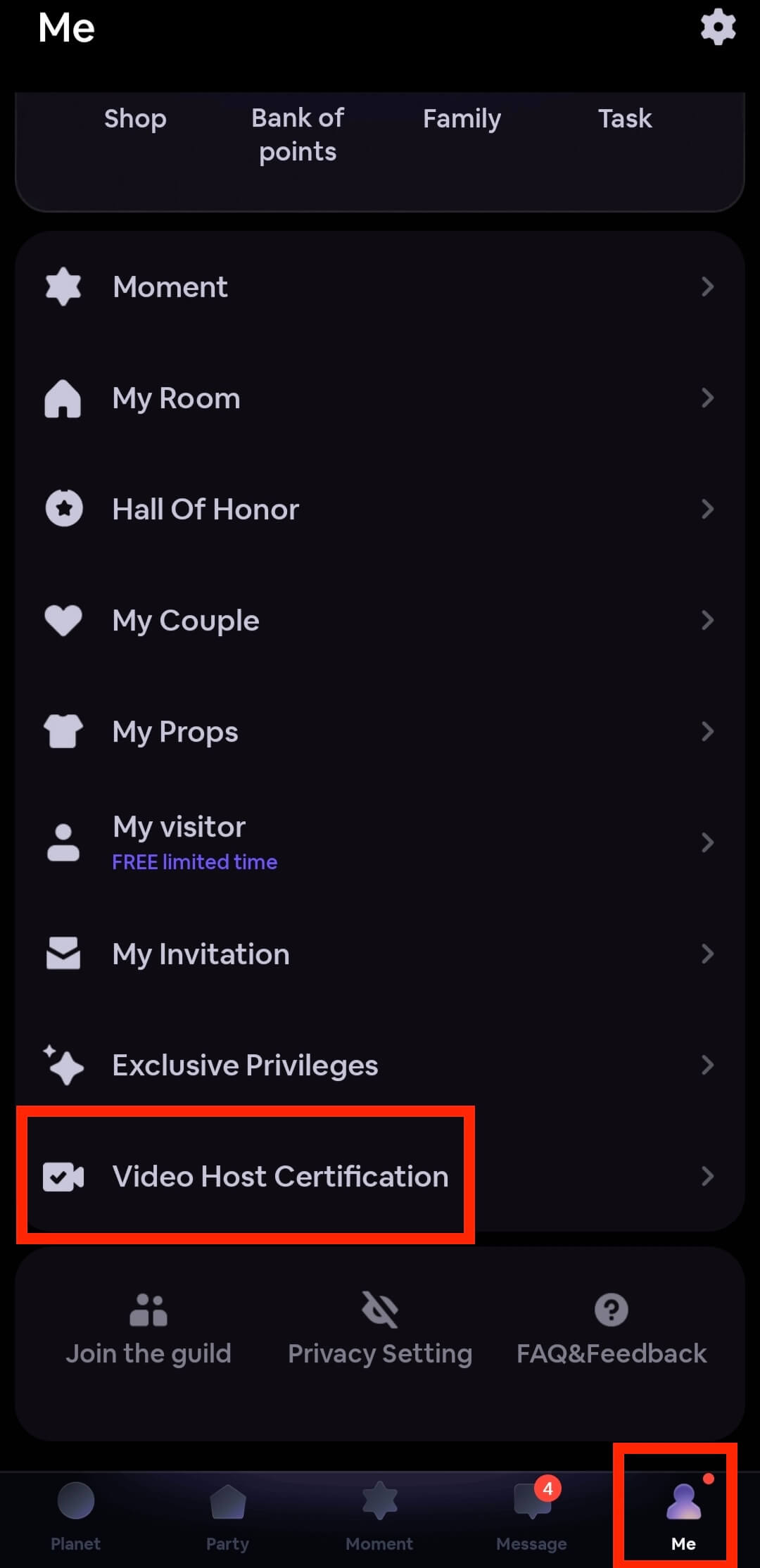
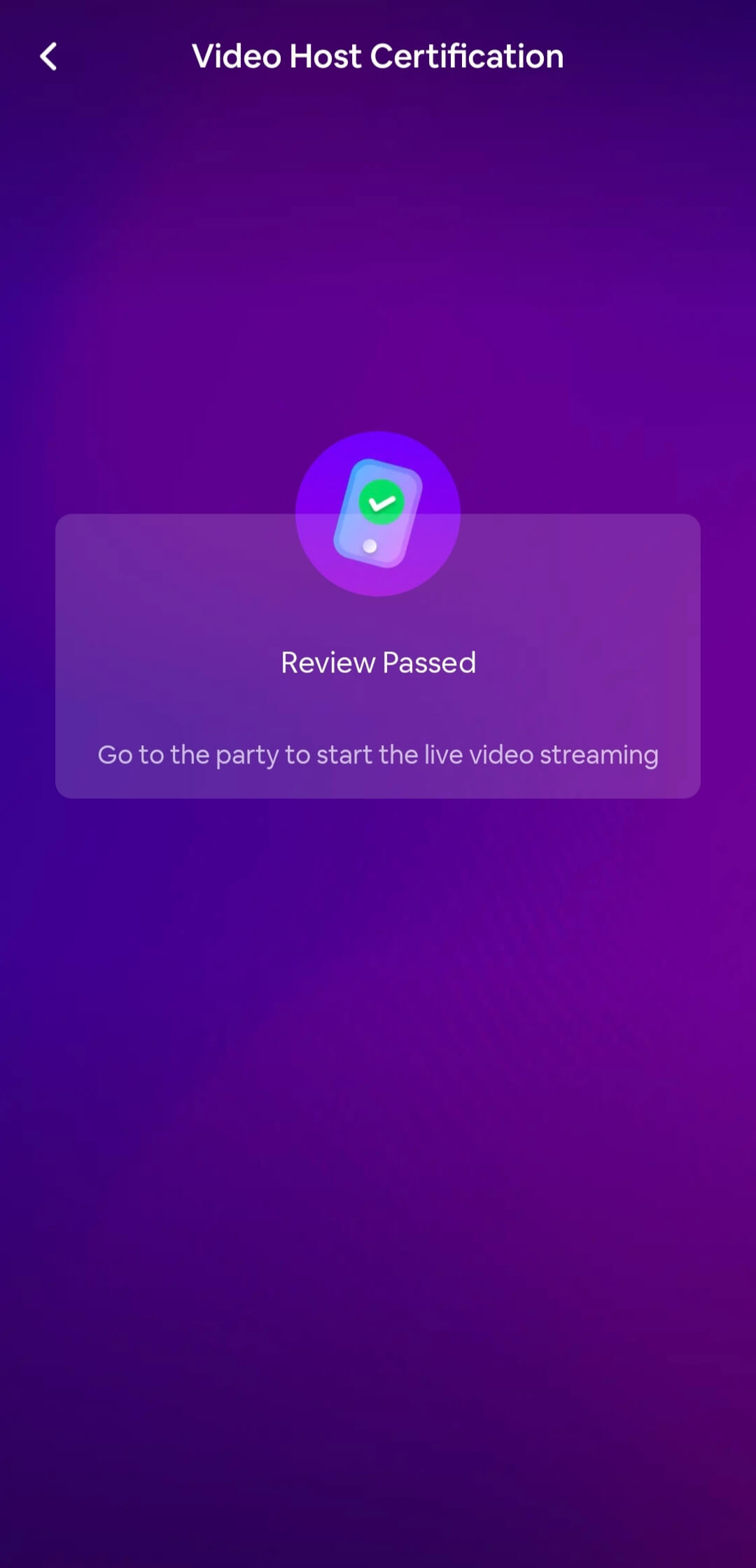
How to Start a Video Chat Room
Starting your own video chat room is easy! Just follow these steps:
Go to the “Party” tab
Tap the “+” button in the top right corner
Choose the type of room you want to create:
Single-person live
Video Streaming
You can use beauty shots and effects to get camera-ready
Once you’re all set, tap “Start Live Streaming”
And that’s it — you're ready to go live and meet new people!
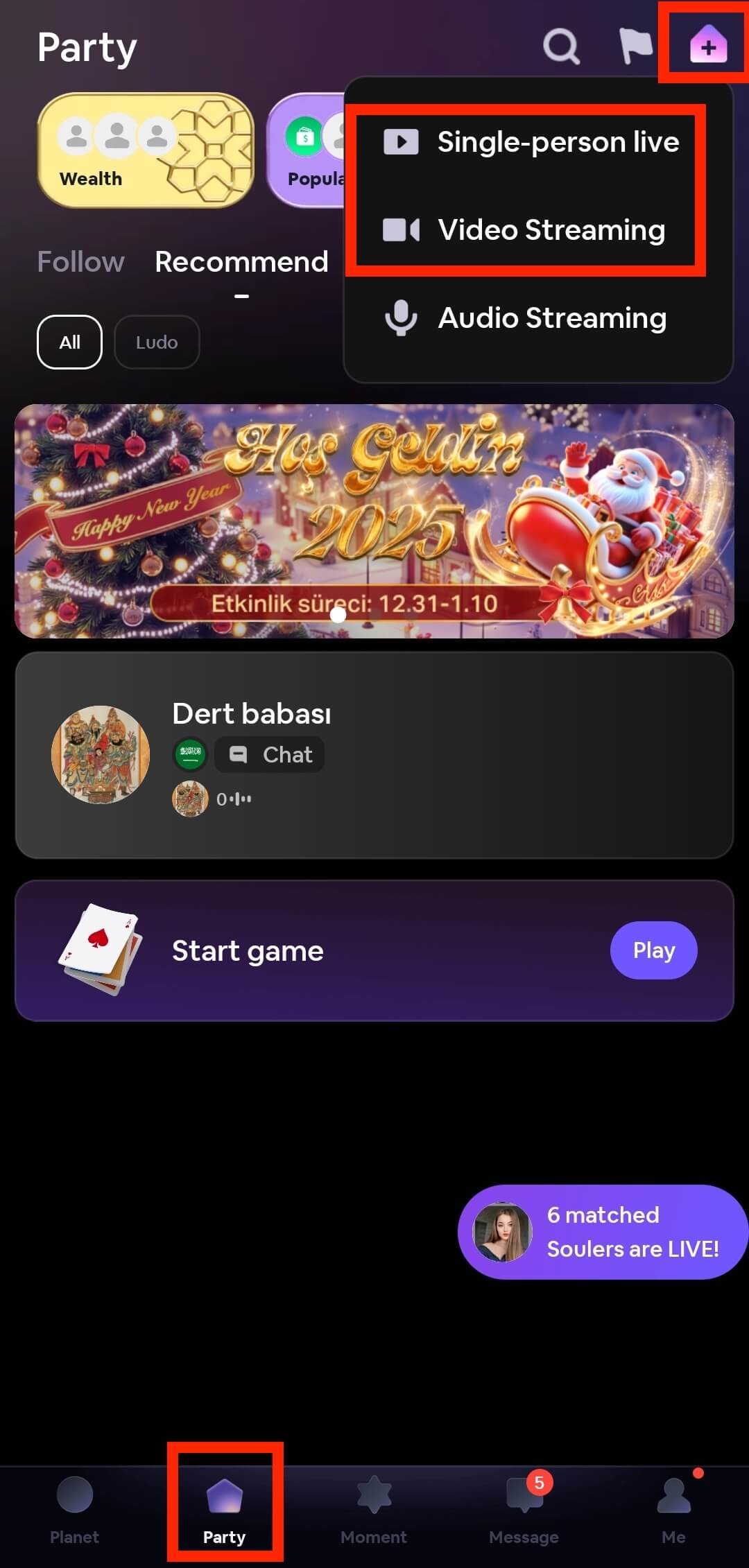
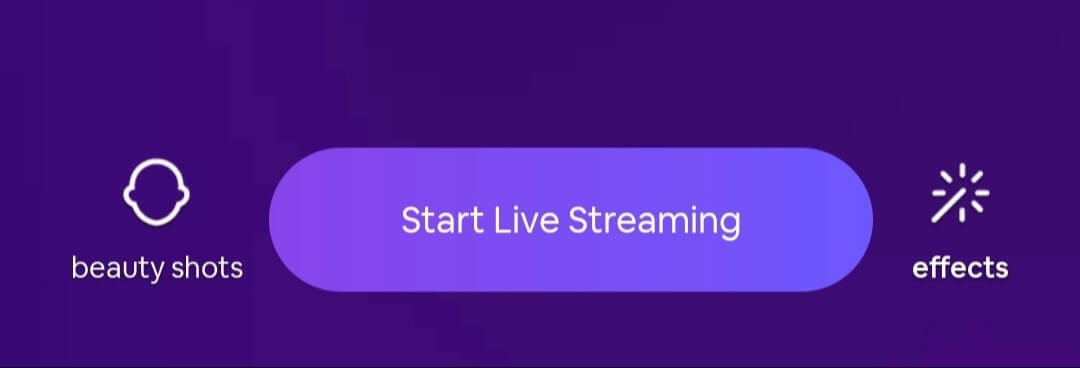
Go Live, Connect, and Have Fun!
You’ve got everything you need — now it’s your turn to shine!
Start a video room, meet cool people, and enjoy real-time conversations like never before.
Go live now and make your SoulChill journey unforgettable!
How to Start a 1v1 Chat in SoulChill
Welcome to SoulChill! Here, you can share your feelings with friends, enjoy fun interactions, and easily find like-minded companions. With our smart matching system, you can start a 1v1 chat with new friends anytime, anywhere, bringing hearts closer together. Whether you're unwinding, sharing life stories, or looking for someone to talk to, SoulChill offers you an easy and enjoyable social experience.
1. Matching System
Open SoulChill and click on Voice Match or Soul Match. The system will automatically match you with users based on your interests and preferences.
With the rapid matching feature, you can directly start a 1v1 chat with your match, , making communication quicker and more natural without waiting.
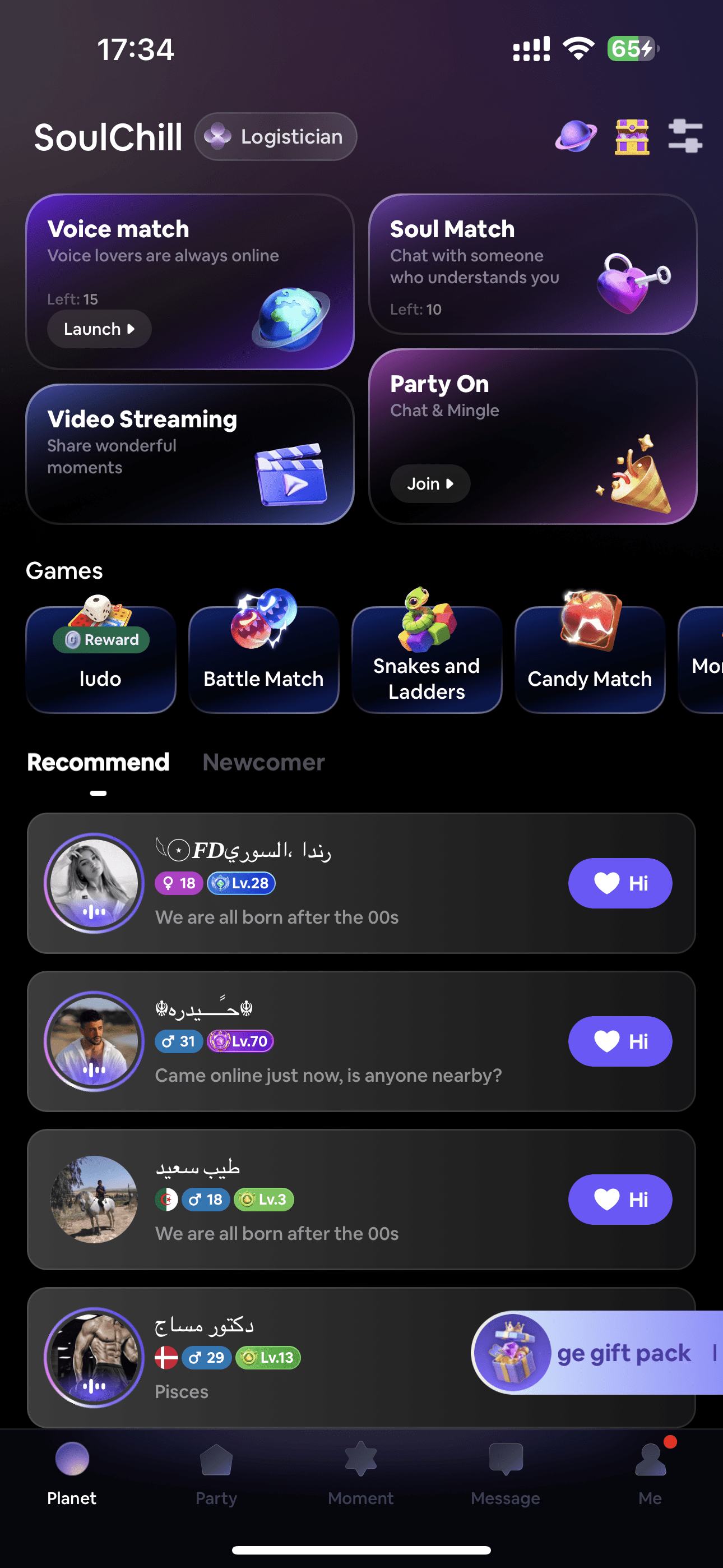
2. Start a Chat from the Recommended or Newcomer Profile
If you find a new friend you’re interested in, simply click their profile picture to visit their personal homepage.
On their profile page, you can learn more about them and quickly decide if you’d like to start a chat. With just a click, you can begin a 1v1 conversation and make new friends anytime.
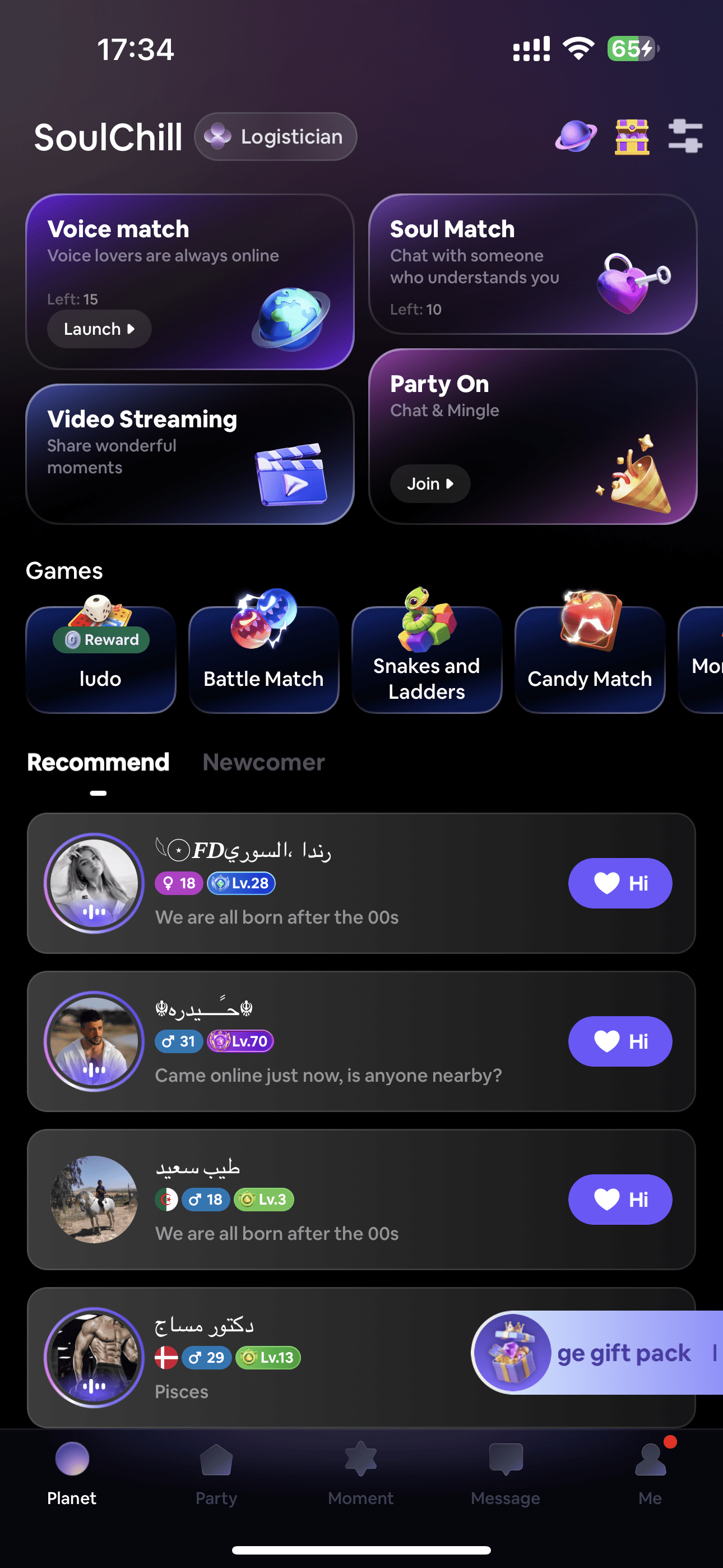
3. View Moments and Start a Chat
On SoulChill’s moments page, you can browse a variety of interesting posts.
If a post catches your eye, click on the author’s profile picture to visit their homepage and start a 1v1 private chat. Whether you’re sharing feelings or discussing topics, SoulChill makes it easy to start a conversation.
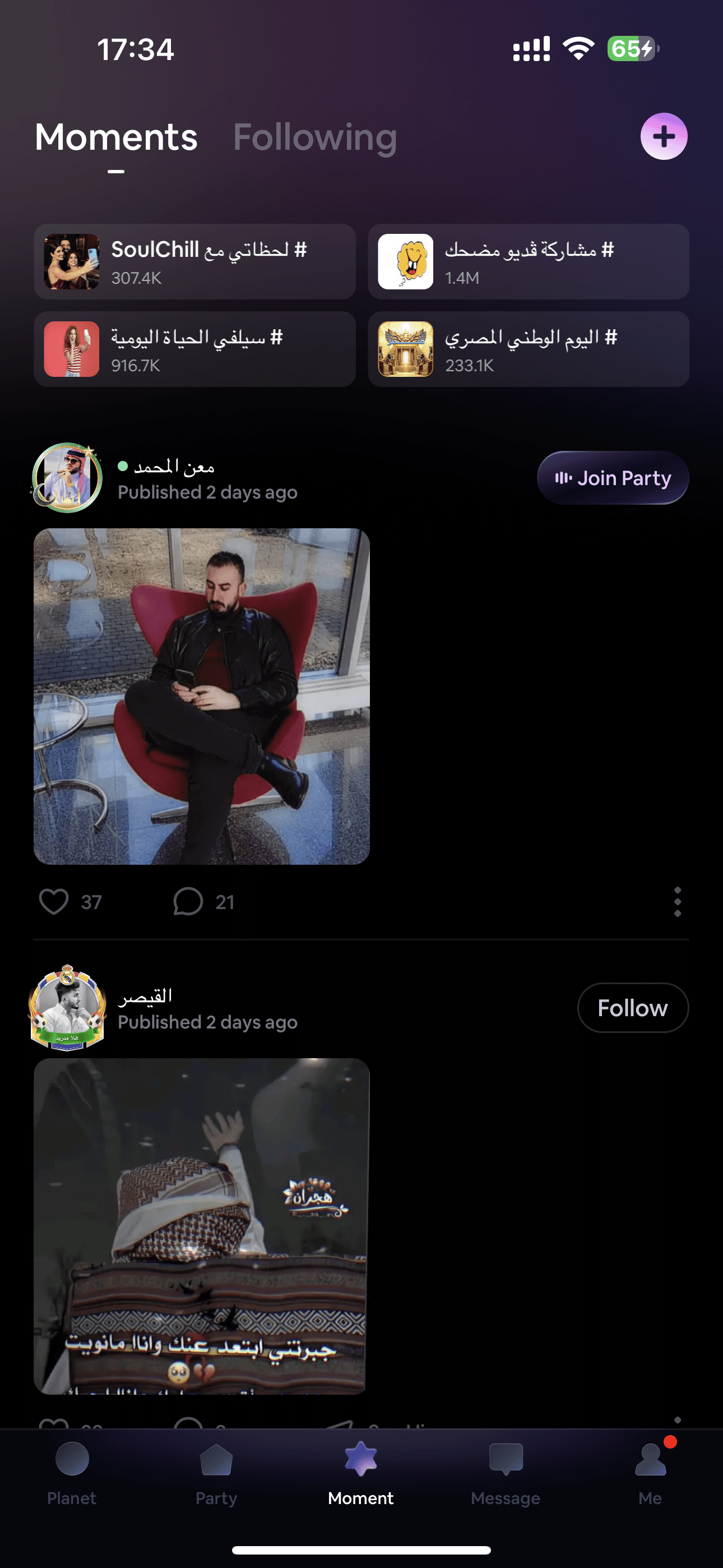
4. View Users Who Greeted You in Messages
On the Messages page, you can see all the users who have greeted or reached out to you.
Simply click on their name to open their profile and start a private 1v1 chat. You no longer need to wait — you can chat freely with them whenever you like.
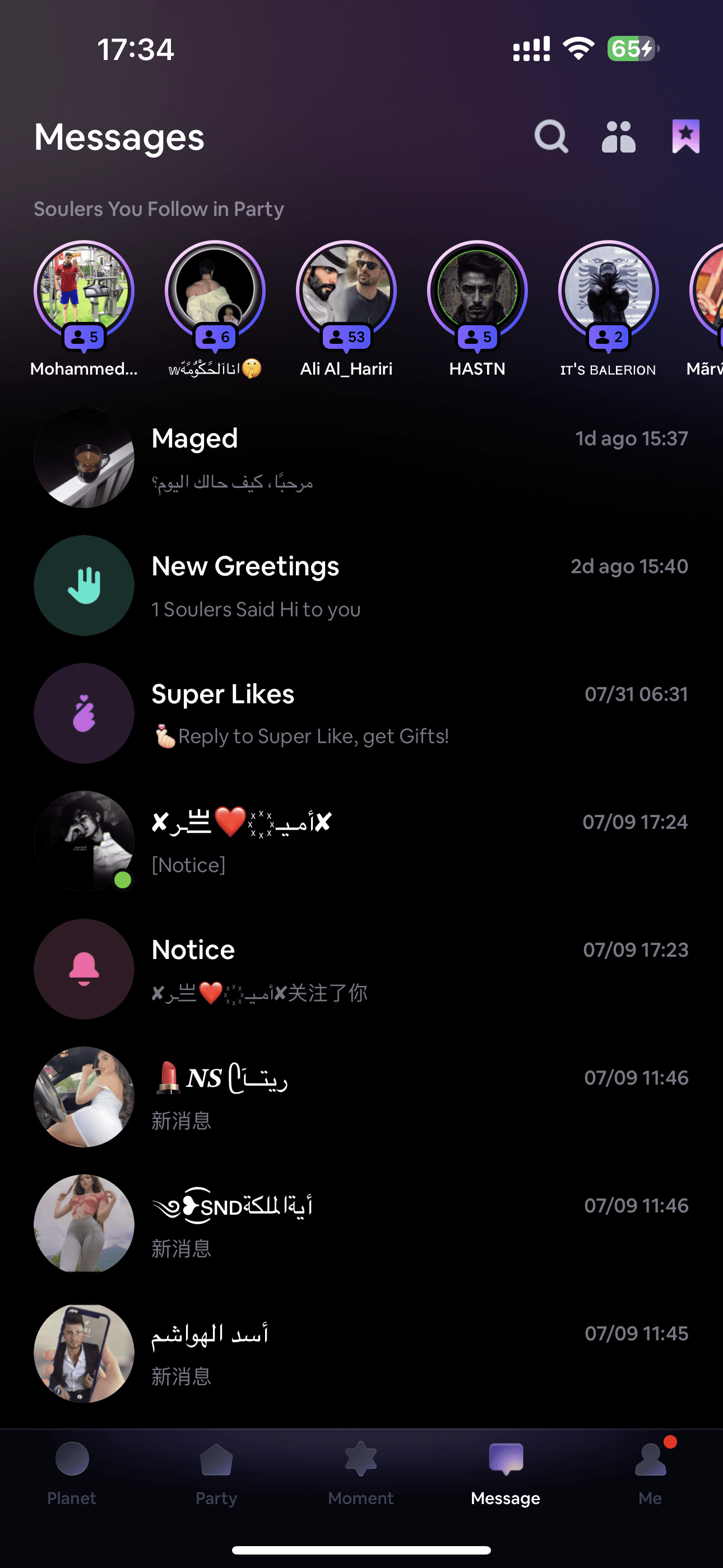
5. In Group Chats, Start a Chat with a User You are interested in
In group chats, if someone catches your attention and you want to connect with them more deeply, simply click on their profile picture.
You'll be quickly taken to their profile page, where you can start a 1v1 chat with them directly — it’s that easy and convenient.
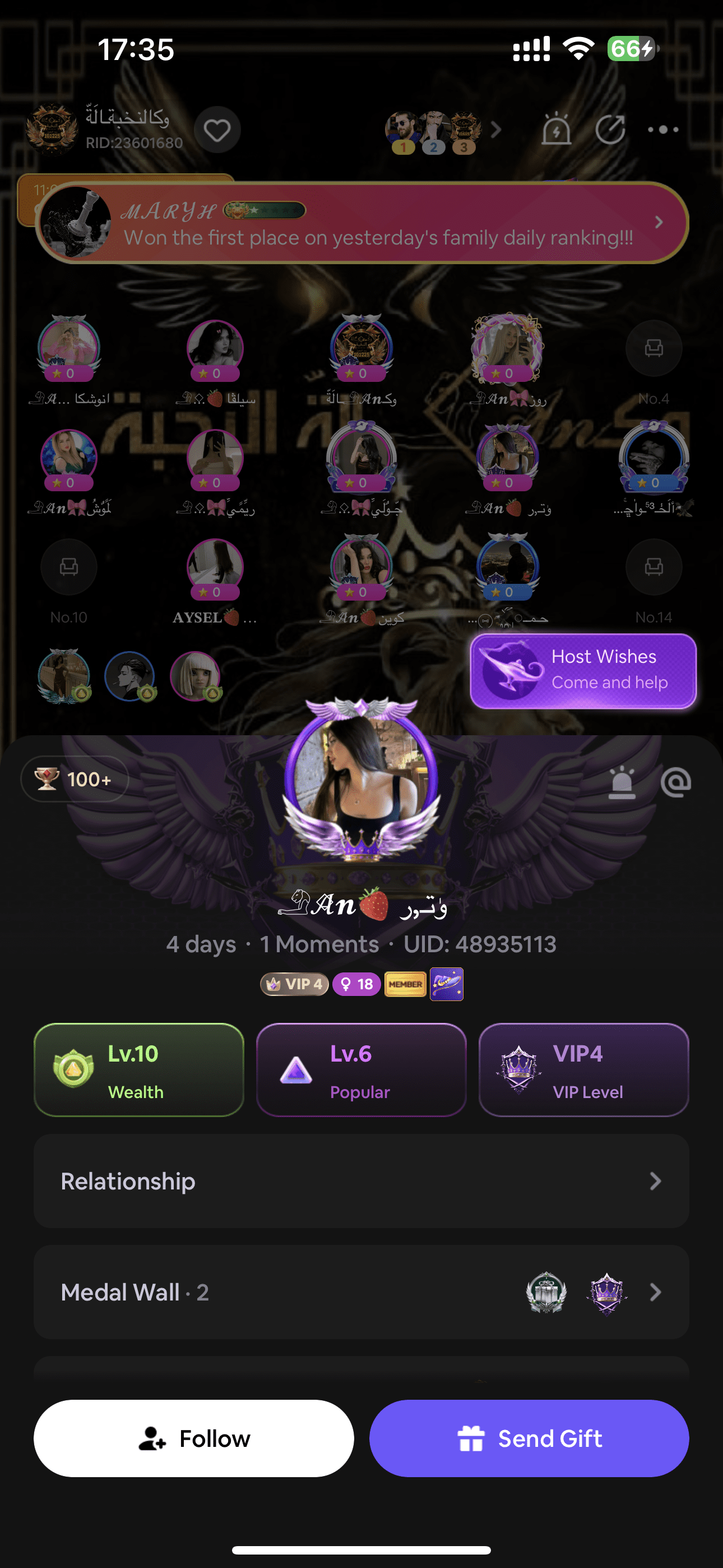
By following these simple steps, you can quickly start a 1v1 chat with friends. Whether through voice chats or text conversations, you can easily find someone to talk to. SoulChill is your best companion for socializing, making every chat enjoyable and meaningful.
On SoulChill, every chat could lead to new discoveries. Whether you’re meeting new friends or sharing feelings with old ones, this is the best platform to relax, have fun, and build emotional connections. Start chatting with friends from around the world and make your lonely nights no longer quiet. Come experience SoulChill and unlock your new social world!

SoulChill FAQ
SoulChill Guide
How to Make Friends on SoulChill
SoulChill is a leading voice-based social platform designed for global Gen Z users to chat, connect, and engage in real-time. Whether you're looking to reconnect with friends or discover new people, this guide will walk you through the easiest ways to make friends quickly on SoulChill.
Step 1: Download and Install SoulChill
To begin using SoulChill, make sure the app is installed on your device.
For Android Users: Visit the Google Play Store, search for "SoulChill," and tap 'Install'.
For iOS Users: Head to the Apple App Store, search "SoulChill," and tap 'Get'.
Step 2: Create or Log In to Your Account
Once the app is installed:
New Users: Sign up using your phone number, email, or social account(Facebook or Google). You'll be asked to answer a few questions to personalize your experience.
Returning Users: Simply log in with your existing credentials.
Step 3: Match with New Friends Instantly
SoulChill is designed to help you make fast, real, and trusted connections:
Fast & Real Connections: No delays—start chatting with real people worldwide within seconds.
Smart Matching System: SoulChill‘s intelligent algorithm connects you with users who share similar interests and vibes.
Text & Voice Chat Options: Enjoy one-on-one chats without showing your face. Choose between text or voice modes as you like.
Voice Parties & Social Games:Dive into themed chatrooms and discover social games where conversation and gameplay flow together.
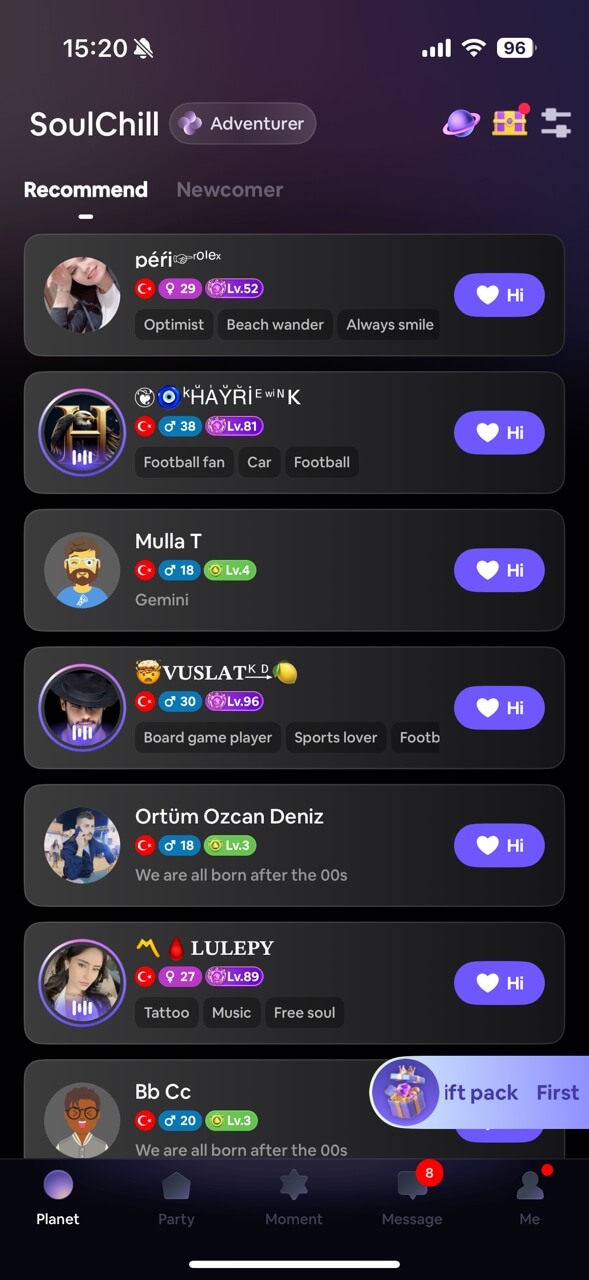

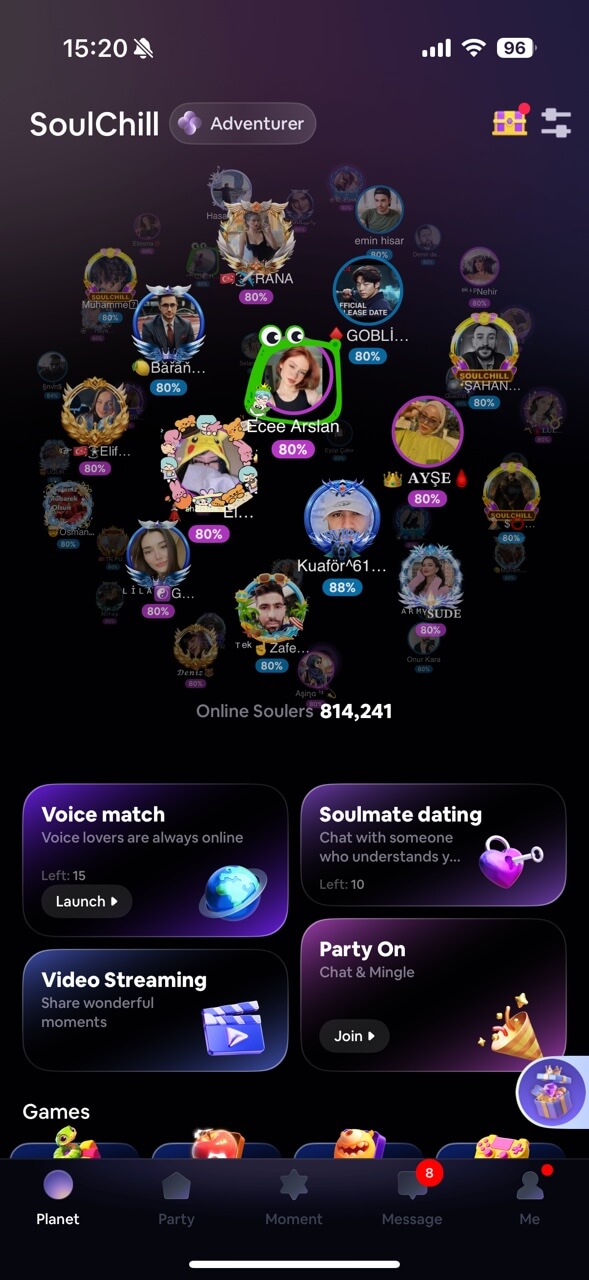
Whether connecting with new voices or jumping into lively game rooms, SoulChill fuels your moments with instant, diverse social adventures.
Step 4: Search for Users
Ready to find someone specific? Use the search function:
- Tap the magnifying glass icon at the top of the screen.
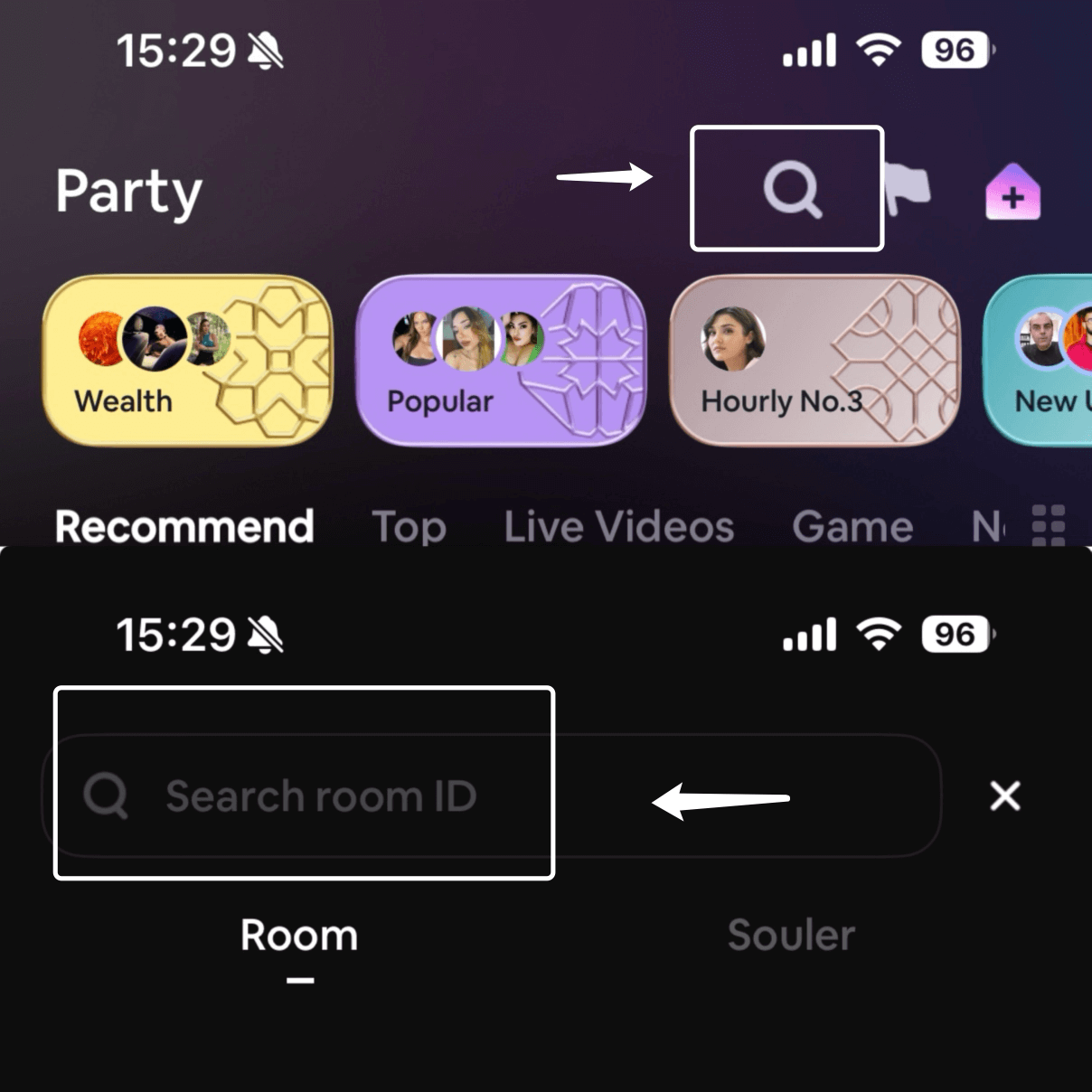
- Enter the User ID (UID) or Room ID – a unique string of numbers (e.g. "123456789") to directly locate someone. (Currently, searching by UID is the most reliable method.)
Step 5: Follow and Stay Connected
Found someone interesting? Tap Follow on their profile to get notified when they go live, host a room, or share updates!
Why Choose SoulChill?
SoulChill is more than a Social app—it's a dynamic virtual community powered by voice. Features like themed audio rooms, avatars, and gamified interactions keep users engaged and connected. With real-time interaction at its core, SoulChill is redefining digital friendship.
SoulChill isn't just a chat app—it's your adventure into the heart of voice-driven communities.Dive into immersive themed chat rooms, express yourself with custom avatars, and spark real connections through playful, gamified interactions. With real-time voice at its core, SoulChill is rewriting the rules of digital friendship.
Join the voice revolution—download SoulChill now!
Download SoulChill now to join the global voice revolution: soulchill.live
Tips for Success
Always double-check UIDs when searching.
Explore trending rooms to connect with new people.
Customize your profile to attract like-minded users.
FAQs
Is SoulChill safe to use?
Yes. SoulChill offers moderation tools and privacy settings to ensure user safety.Can I use SoulChill anonymously?
Yes. The app allows anonymous profiles, so your voice speaks for you.What platforms support SoulChill?
SoulChill is available on Android and iOS.How can I find someone without a UID?
Currently, UID is the most direct method. Keep an eye out for future updates that might expand search options.Is SoulChill free?
Yes, core features are free. In-app purchases are available for extras.
Start searching and build your voice community—Download SoulChill today!
How to Recharge Crystals Safely in SoulChill APP?
Ready to spoil your favorite SoulChill host with a gift? Or want a smoother mini-game experience? Great news — recharging directly within our app is very secure and convenient!
Whether you're new to the platform or a seasoned user, with just a few taps, you can add Crystals to your balance without ever leaving SoulChill and it will be delivered instantly.
In this guide, we'll show you exactly how to recharge through the SoulChill app, plus share tips to make your SoulChill journey even smoother.
Step-by-Step Guide to Recharging Crystals
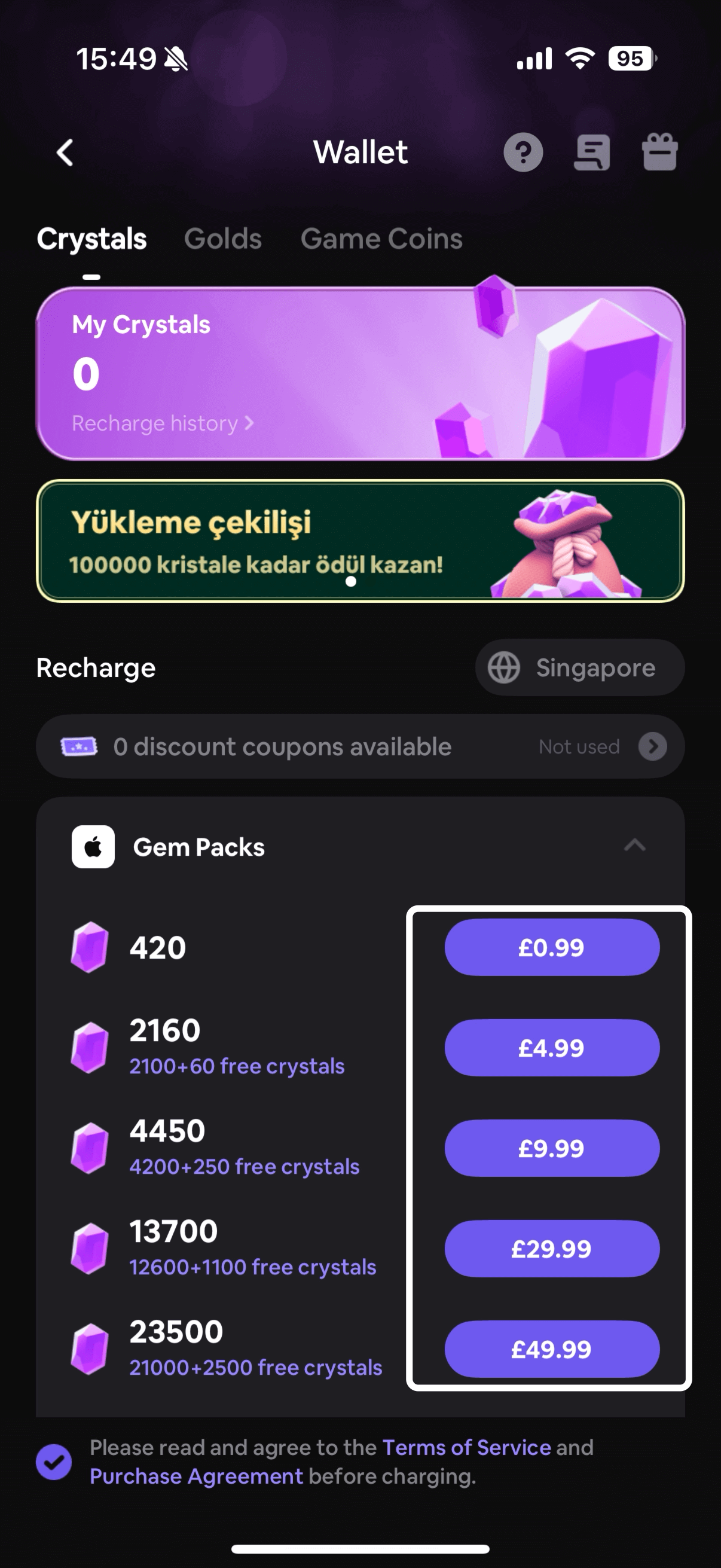
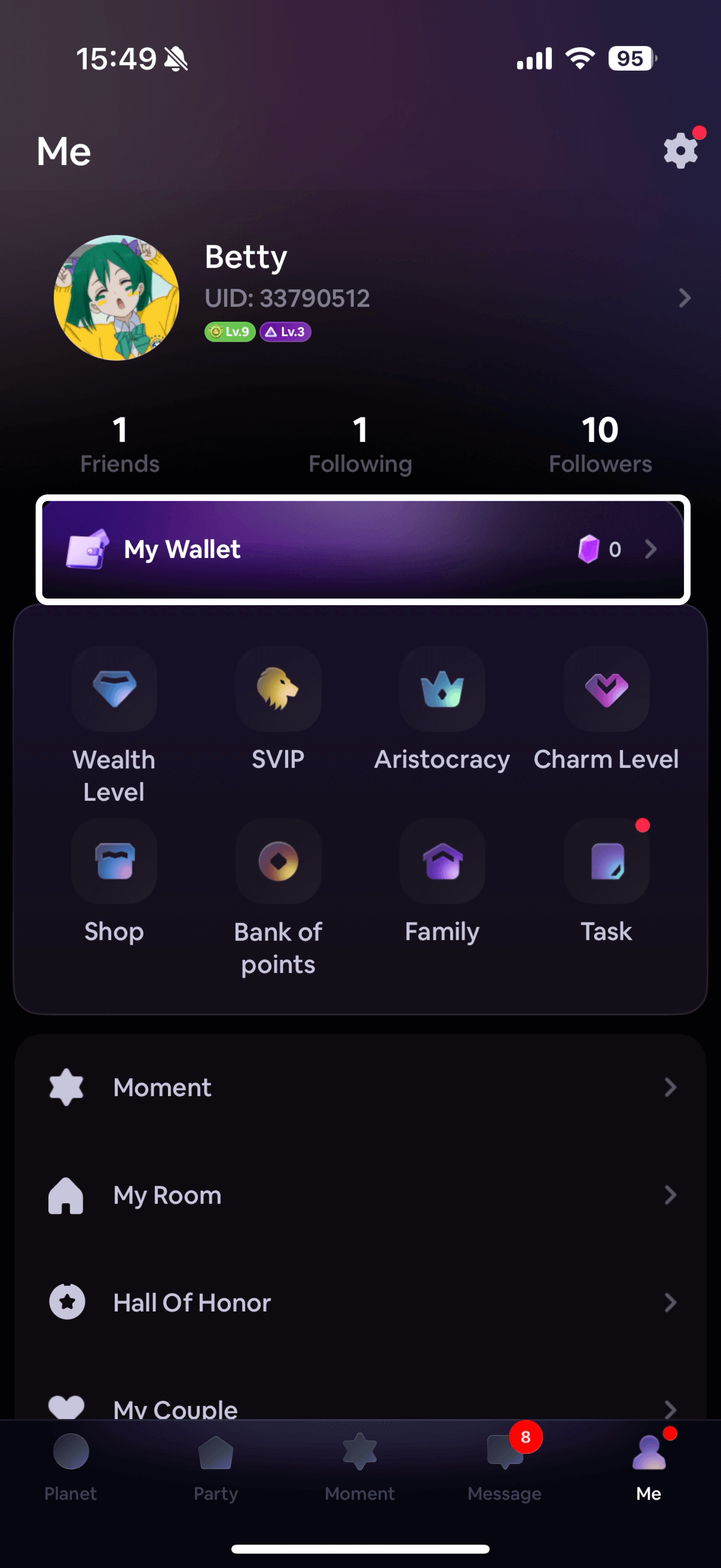
For iOS Users:
Open SoulChill → Tap “Me” (bottom right) → Go to “My Wallet” → Choose a Crystal package → Pay easily with Apple Pay, Face ID, or Touch ID.
For Android Users:
Launch SoulChill → Tap “Me” → Head to “My Wallet” → Pick your package → Pay through Google Play or your local payment method.
FAQs
Q: What are Crystals on SoulChill?
Crystals are the official virtual currency on SoulChill.
You can use Crystals to send fun and meaningful gifts to your favorite hosts during the live chats. With just a few Gifts, you can:
Show your love and support
Help your favorite host stand out
Make someone’s day extra special
Q: What is other uses for Crystals besides gifting?
- Light Up Special Effects
Entrance effects in live-streaming rooms - make your support shine across the room!
- Redeem Exclusive Privileges
Unlock SVIP perks like custom frames and special entry notifications, showcasing your unique status.
- Join Platform Events
Use Crystals to enter limited-time challenges, raffles, and interactive games for chances to win physical prizes and rare virtual collectibles.
- Exchange Game Coins
Buy exclusive gaming zone tokens to enjoy popular mini-games like Ludo and Okey101.
*Note: Check your Crystal balance in [My Wallet] in real-time. More exciting features coming soon!
Q: What payment methods are supported in the app?
SoulChill supports in-app purchases via Apple Pay or Google Play, depending on your device and region. It’s quick, secure, and super convenient!!
Q: Is it safe to recharge through the app?
Totally safe! All in-app payments go through official app stores like Apple or Google Play, with secure encryption and fraud protection. Just make sure you're using the official SoulChill app.
Q.Can I get a refund?
In most cases, Crystals are non-refundable once purchased. If you believe there was an unauthorized payment, contact SoulChill support right away.
Summary: Recharge Crystals Safely in SoulChill!
Here’s the bottom line:
Recharge directly in the SoulChill app — it’s fast, secure, and super convenient.
Use trusted payment methods like Apple Pay, Google Play.
Having issues? Contact official support through the app for help.
Stay alert for in-app promos and limited-time bonus Crystals!
With these simple tips, you can show your support without overspending — and make your favorite host’s day even brighter.
SoulChill Streaming Guide : Go Live in a Voice Chat Room
Have you ever dreamed of becoming a host and sharing your stories and emotions with thousands of people? With SoulChill, the opportunity to fulfill your dream is right in front of you!
In this guide, we will walk you through the steps to start your own voice room. Come and make your hosting dream come true on SoulChill!
Get to Know SoulChill Chat Rooms
Chat Rooms are one of SoulChill’s most popular and interactive features.
In addition to private one-on-one rooms, you can also create multi-user chat rooms for a livelier and more dynamic experience. There are currently three room modes available:
Audio Streaming: Great for relaxed conversations and group mic sessions — all audio, all fun.
Single-person live: Go live on your own, showcase your personality or talents, and engage with viewers in real time.
Video Streaming: Invite other hosts to join your room — perfect for co-hosting, battles, or team streaming.
As one of SoulChill’s signature features, the voice chat room provides a voice chat platform where you can interact with others in real time through voice. Whether you want to make new friends or share your personal stories, the SoulChill voice chat room allows you to interact with users from around the world and create your own social space!
Want to start your own voice chat room? Just meet the following simple conditions:
Your registration time must be greater than or equal to 5 days.
Your microphone usage time in the voice room must be greater than or equal to 60 minutes.
You must give or receive gifts worth at least 100 crystals.
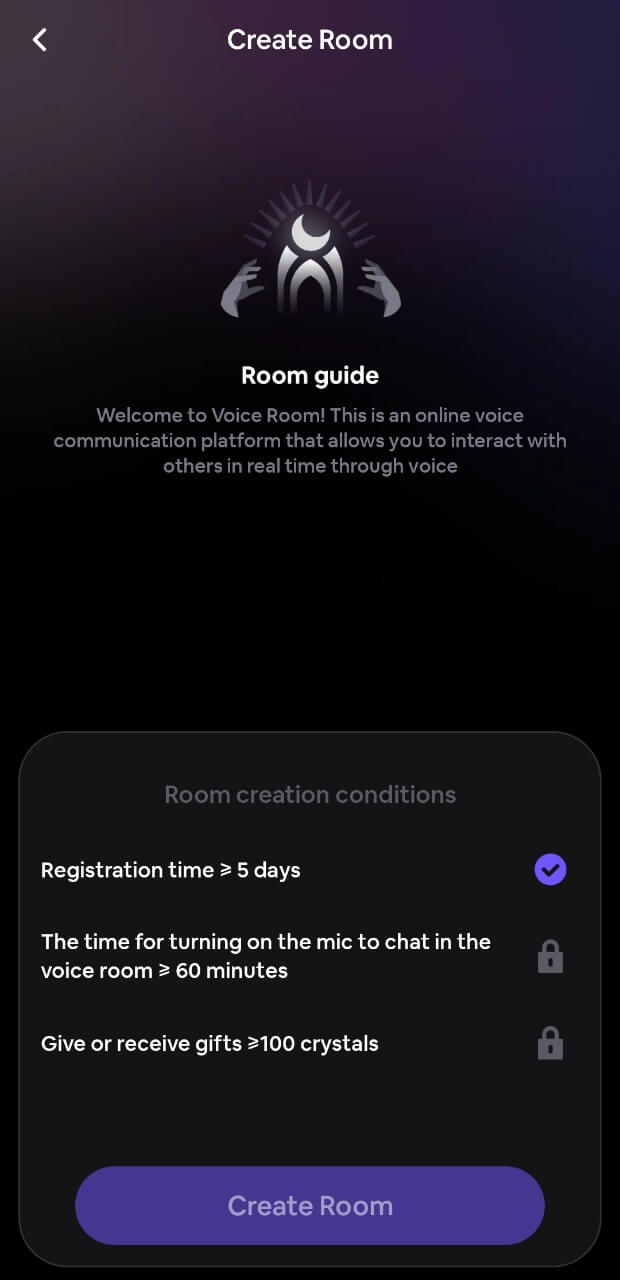
Once you meet the requirements, it's easy to start your voice chat room!
Open SoulChill
Click on "Party"
3You will see a "+" Button in the top right corner.
Click the "+" Button
And three options will appear
"Single-person live"
"Video Streaming"
"Audio Streaming"
Click "Audio Streaming"
Create your room. Choose the Room tags and write the Room title and Descriptions
Then you will successfully create your own chat room!

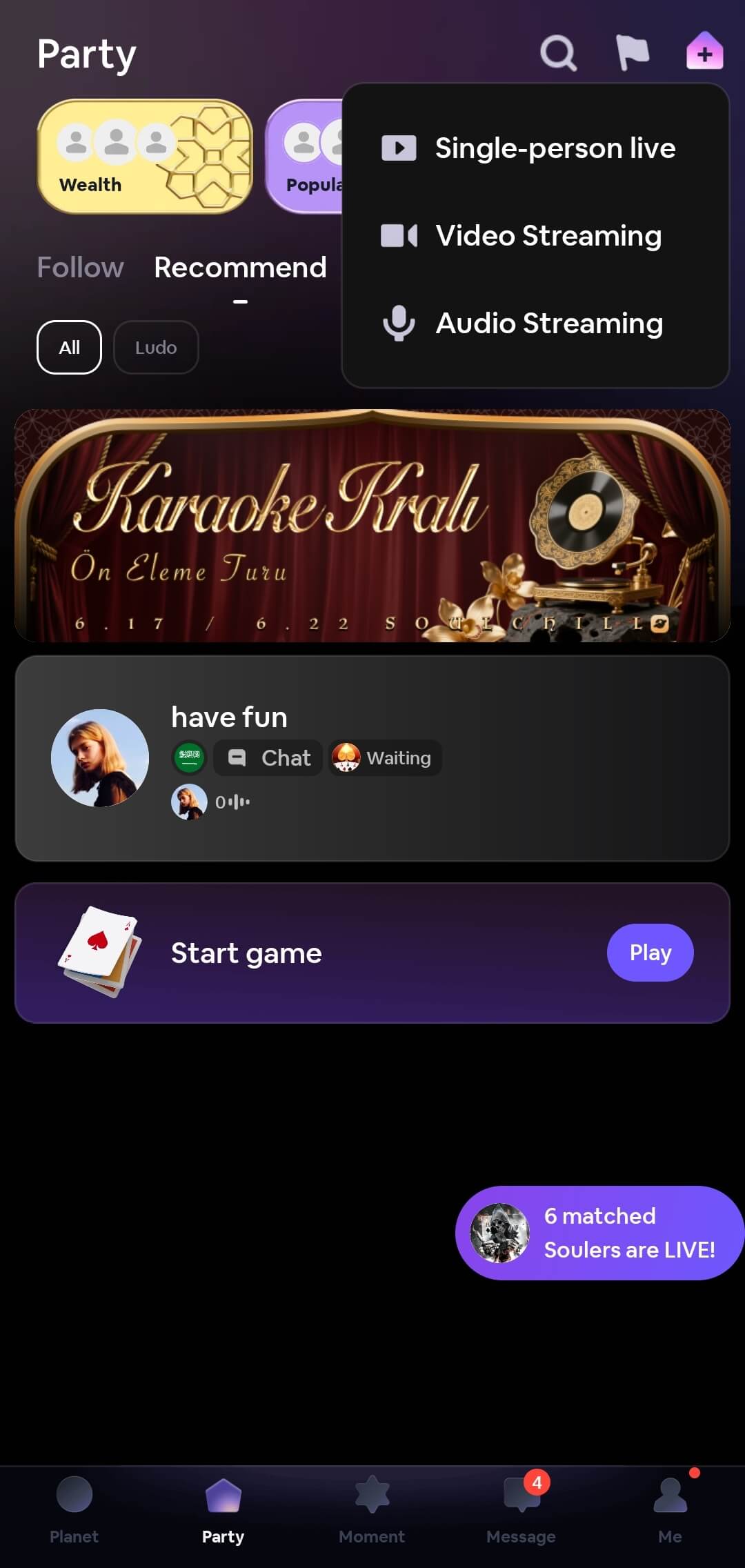
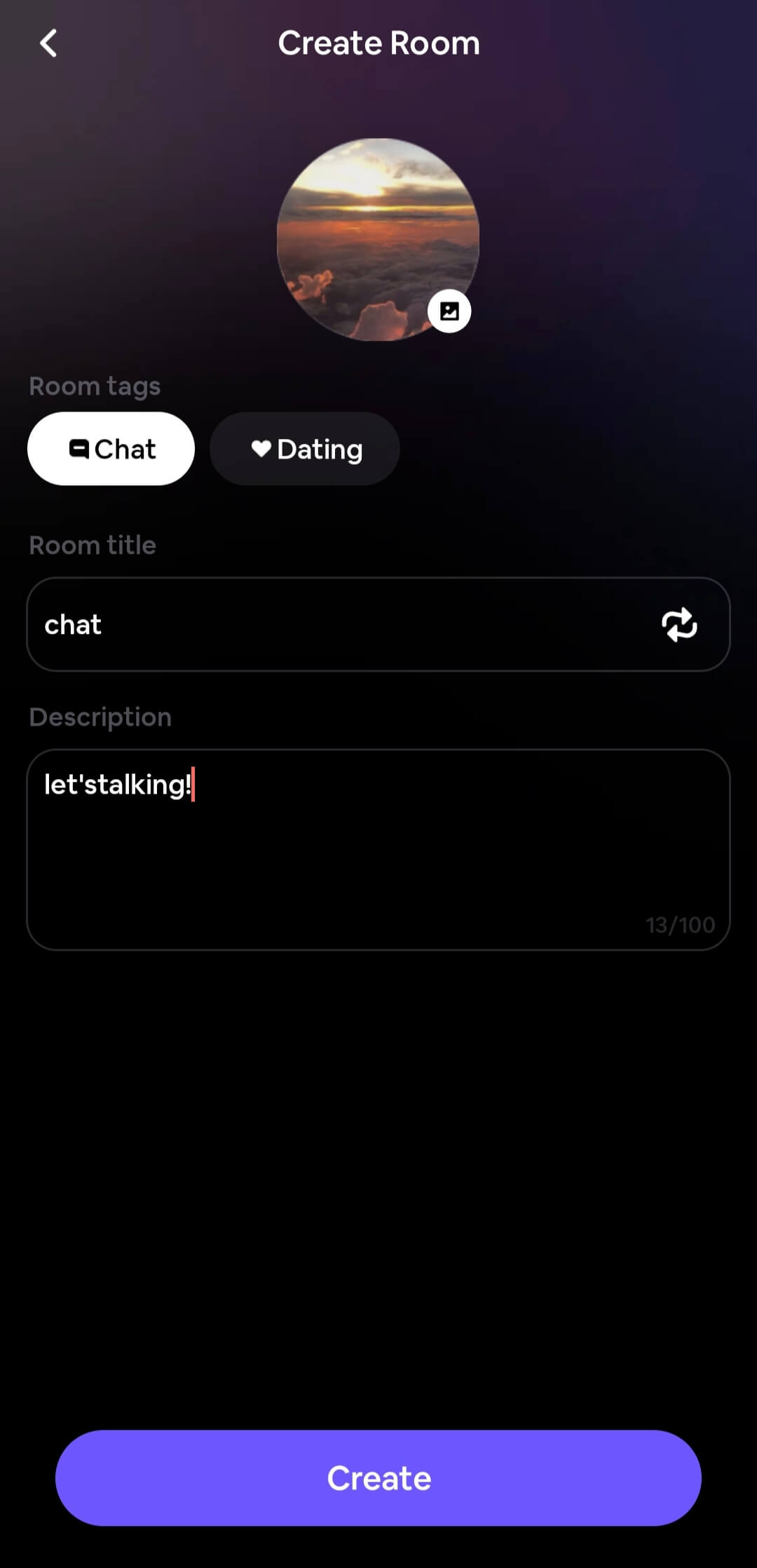
Congratulations! Now that you know how to start your stream, go ahead and create your first voice room. Becoming a host on SoulChill is not only a chance to express yourself, but also an opportunity to connect with people from all walks of life. Whether you're sharing stories, building friendships, or simply having fun, you are creating a unique space for others to enjoy.
Remember, as you begin this exciting journey, the SoulChill community is here to support you. Take the time to explore, engage, and continuously improve your hosting skills. Every voice room you host brings you closer to becoming a true SoulChill icon. So, dive in, embrace the experience, and make the most of the opportunity!
We look forward to seeing the amazing voice rooms you create and the incredible connections you make. Good luck, and happy hosting!
SoulChill Streaming Guide : Go Live in a Video Room and Let the Real You Shine
On SoulChill, everyone has the chance to shine.
Whether you're a great conversationalist, a talented performer, or simply looking for someone to talk to, going live is your first step to connecting with more people. SoulChill offers a variety of streaming options so you can go live your way.
Why Choose a Video Room?
While voice chat rooms are great for relaxed conversations and audio-only interaction, video chat rooms take your connections to the next level.
With video, you can:
Show your personality and talents more vividly
Engage in face-to-face chats that feel warmer and more personal
Build trust and real connections more quickly
Whether you're singing, dancing, chatting, or just being yourself — a video room helps you truly stand out.
Requirements to Start Streaming
Before you can go live on SoulChill, make sure you meet the following basic requirements:
Account age: Your account must be at least 5 days old
Mic activity: You’ve spent at least 60 minutes on the mic in a voice chat room
Gift activity: You’ve either sent or received gifts totaling at least 100 crystals
In addition to the above, if you want to start a video live stream, you'll need to complete Video Host Verification:
Go to the “Me” page
Tap “Video Host Certification”
Upload a clear front-facing video of at least 10 seconds
Wait for approval — your video will be reviewed within 24 hours
Once you're verified, you're all set to start your video live journey on SoulChill!
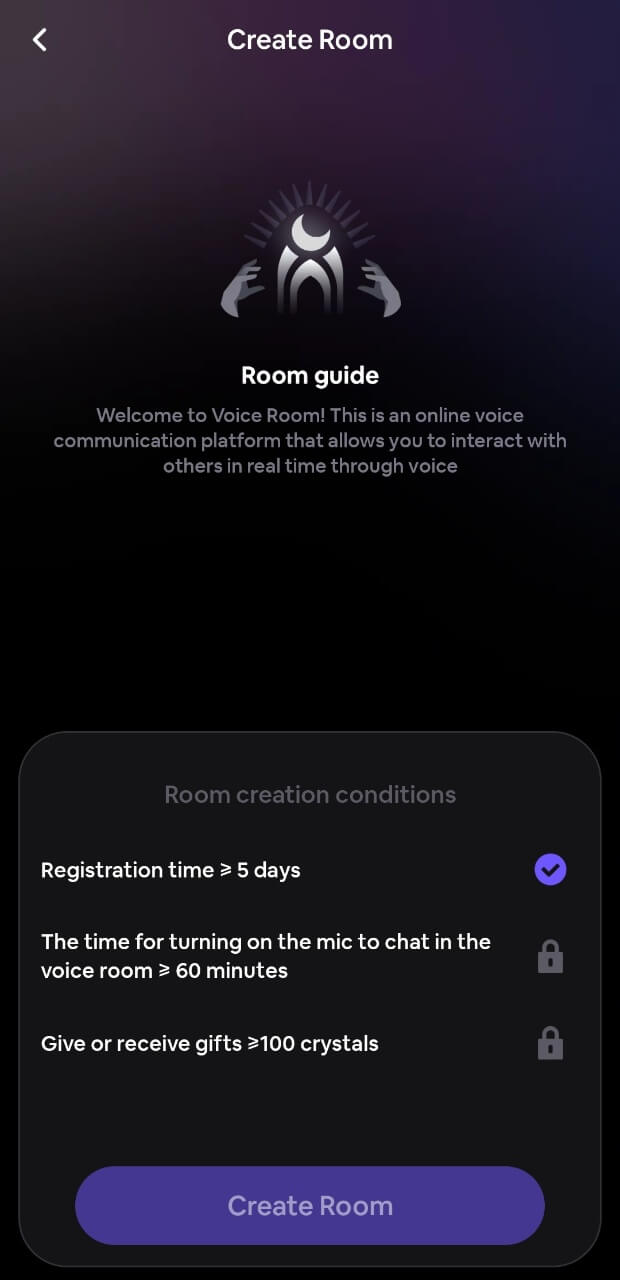
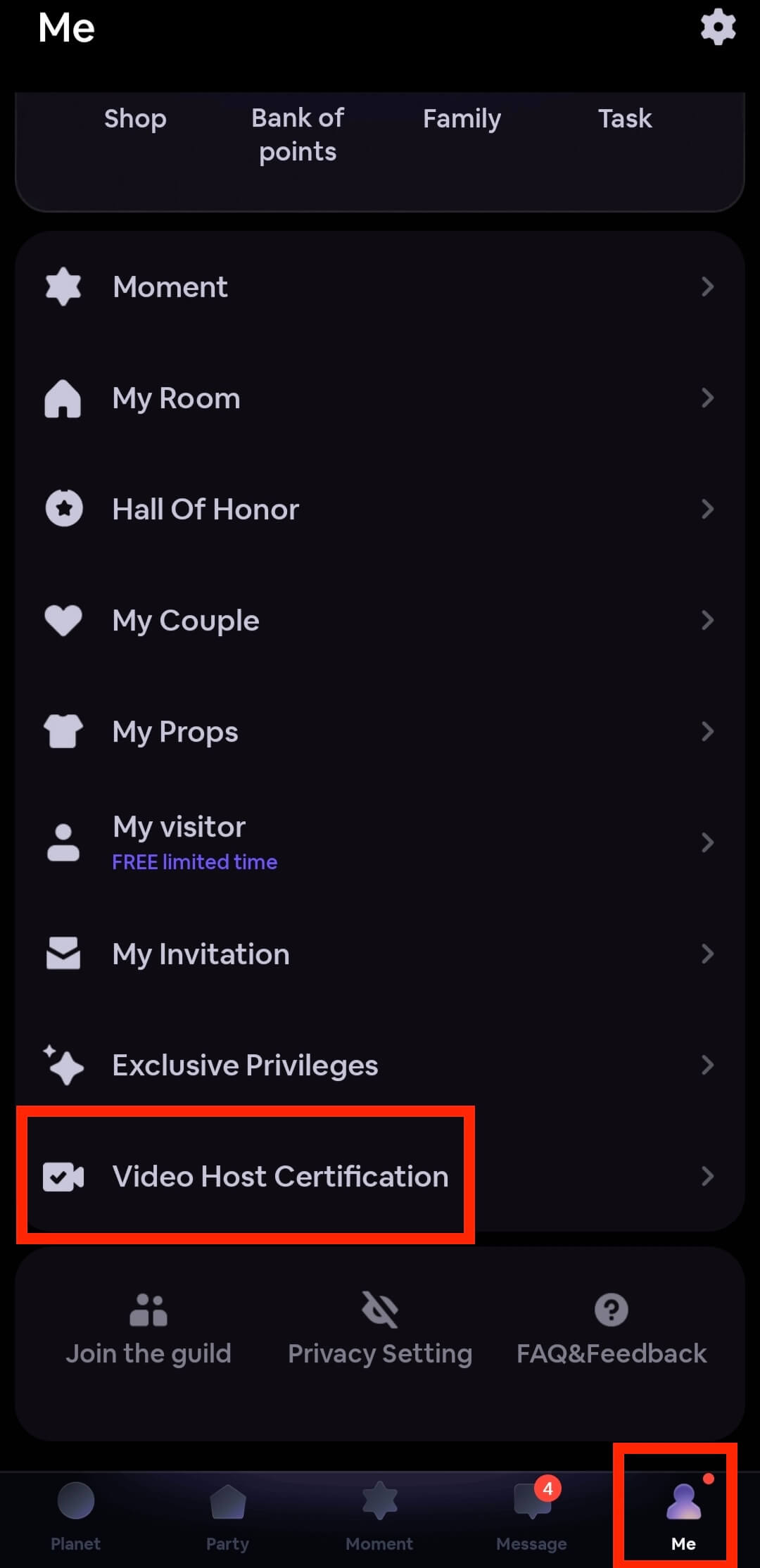
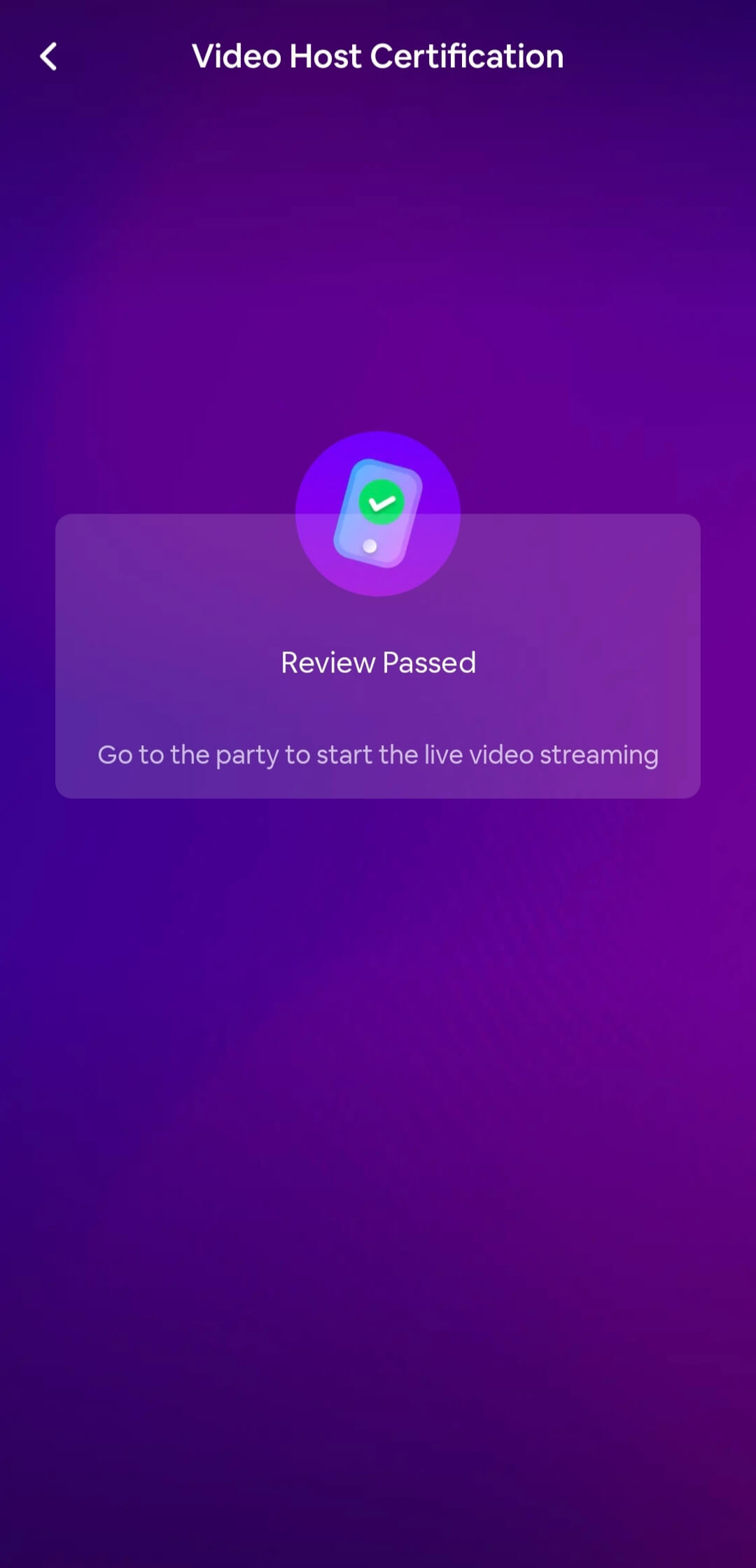
How to Start a Video Chat Room
Starting your own video chat room is easy! Just follow these steps:
Go to the “Party” tab
Tap the “+” button in the top right corner
Choose the type of room you want to create:
Single-person live
Video Streaming
You can use beauty shots and effects to get camera-ready
Once you’re all set, tap “Start Live Streaming”
And that’s it — you're ready to go live and meet new people!
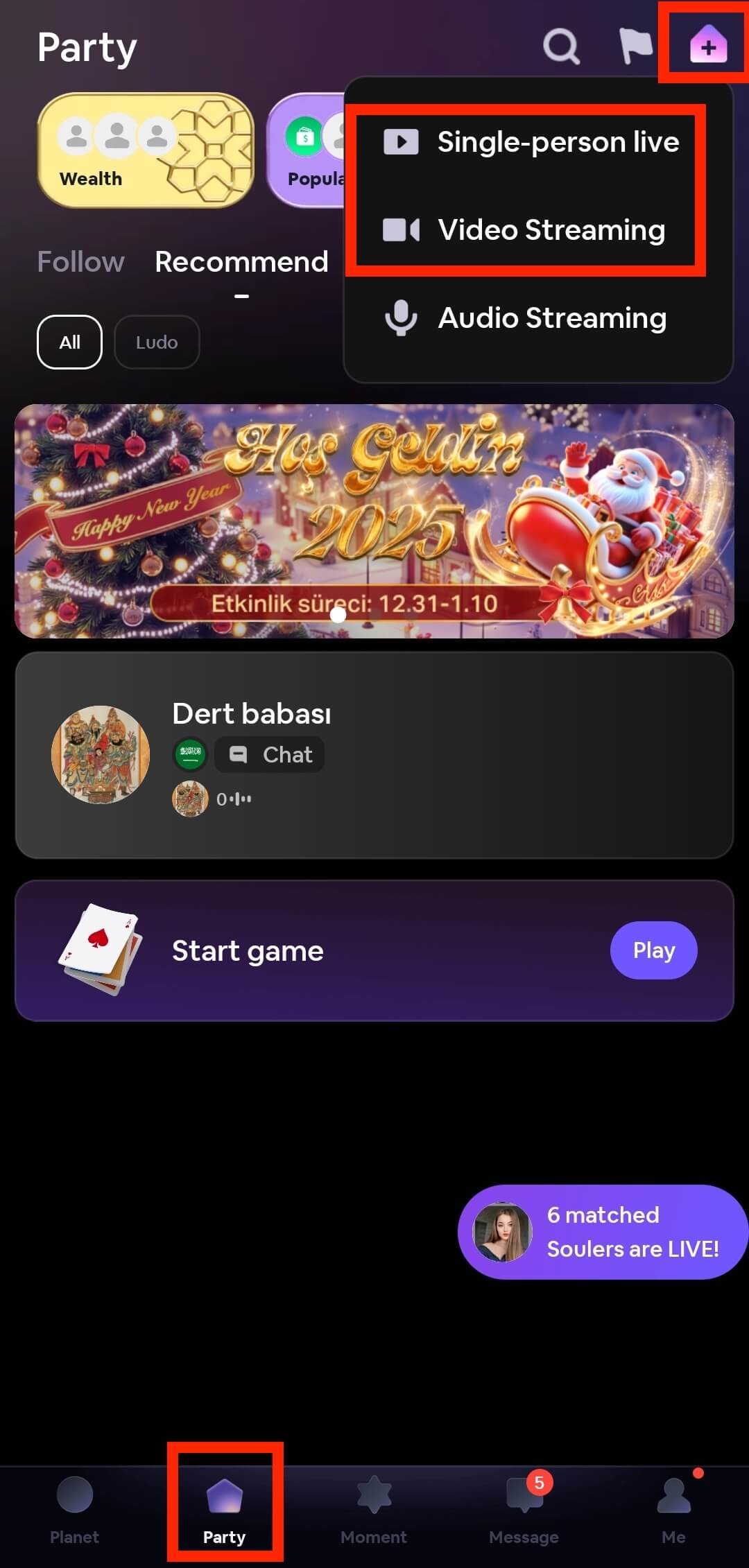
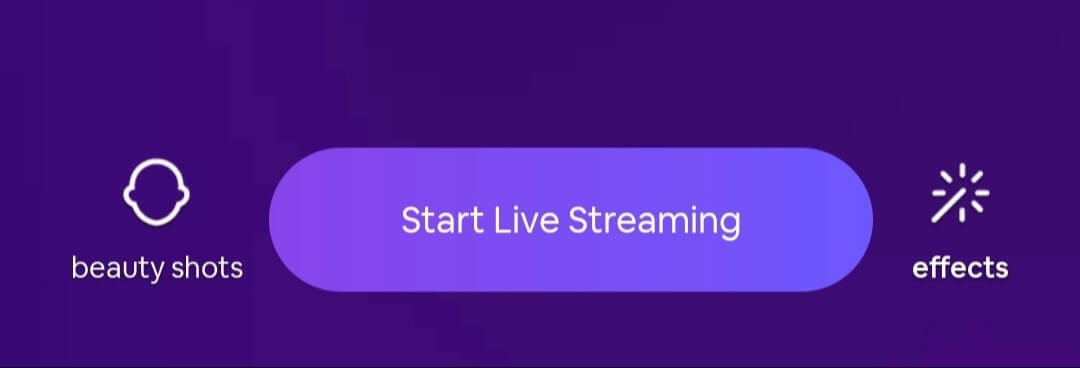
Go Live, Connect, and Have Fun!
You’ve got everything you need — now it’s your turn to shine!
Start a video room, meet cool people, and enjoy real-time conversations like never before.
Go live now and make your SoulChill journey unforgettable!
How to Start a 1v1 Chat in SoulChill
Welcome to SoulChill! Here, you can share your feelings with friends, enjoy fun interactions, and easily find like-minded companions. With our smart matching system, you can start a 1v1 chat with new friends anytime, anywhere, bringing hearts closer together. Whether you're unwinding, sharing life stories, or looking for someone to talk to, SoulChill offers you an easy and enjoyable social experience.
1. Matching System
Open SoulChill and click on Voice Match or Soul Match. The system will automatically match you with users based on your interests and preferences.
With the rapid matching feature, you can directly start a 1v1 chat with your match, , making communication quicker and more natural without waiting.
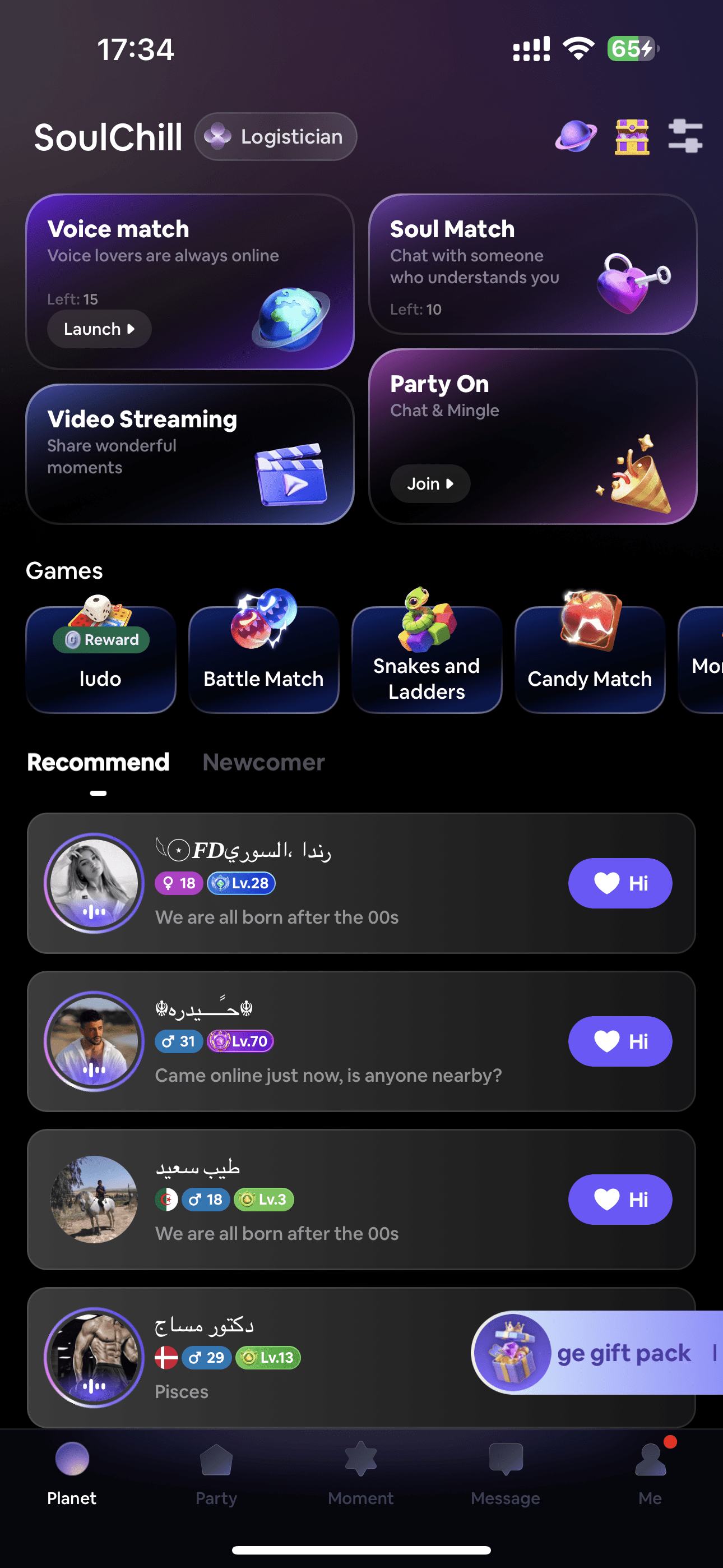
2. Start a Chat from the Recommended or Newcomer Profile
If you find a new friend you’re interested in, simply click their profile picture to visit their personal homepage.
On their profile page, you can learn more about them and quickly decide if you’d like to start a chat. With just a click, you can begin a 1v1 conversation and make new friends anytime.
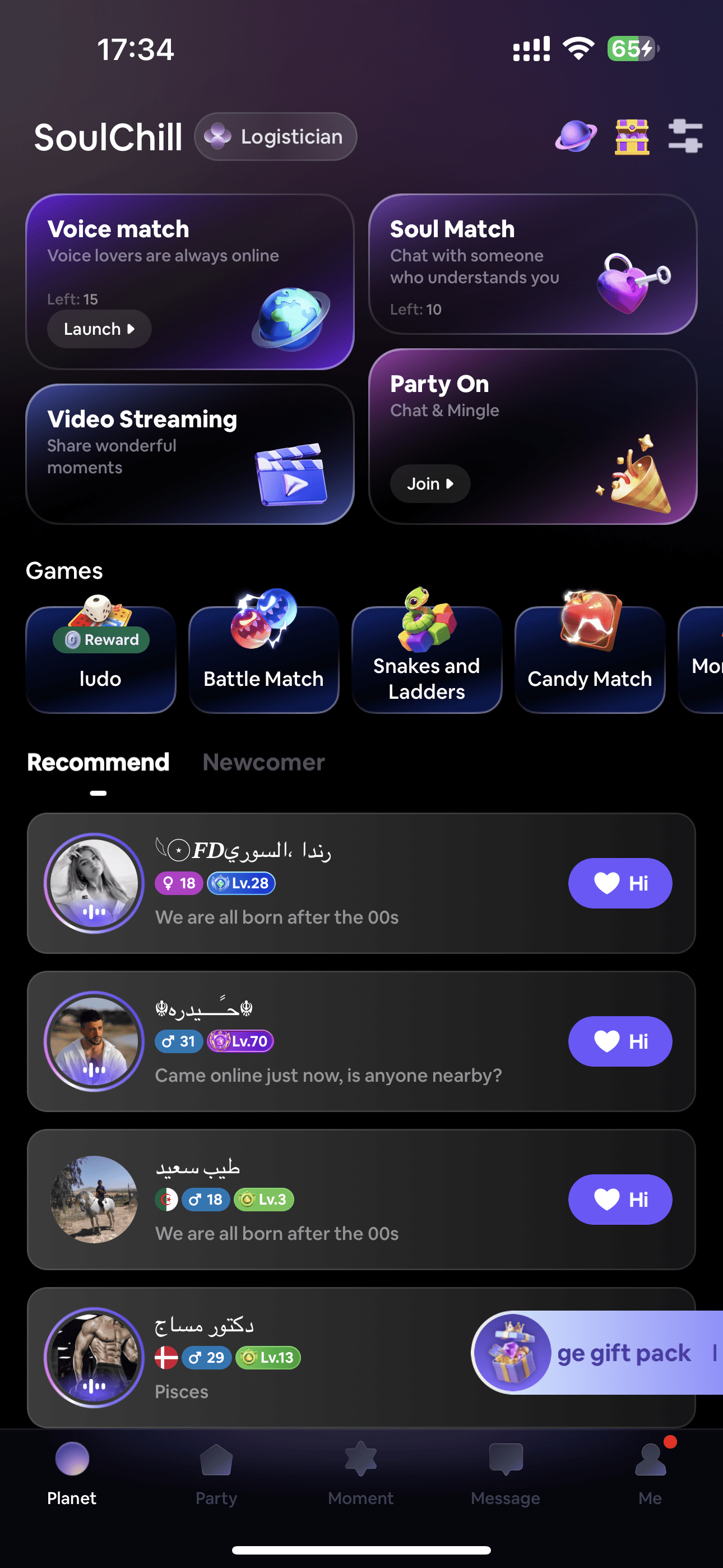
3. View Moments and Start a Chat
On SoulChill’s moments page, you can browse a variety of interesting posts.
If a post catches your eye, click on the author’s profile picture to visit their homepage and start a 1v1 private chat. Whether you’re sharing feelings or discussing topics, SoulChill makes it easy to start a conversation.
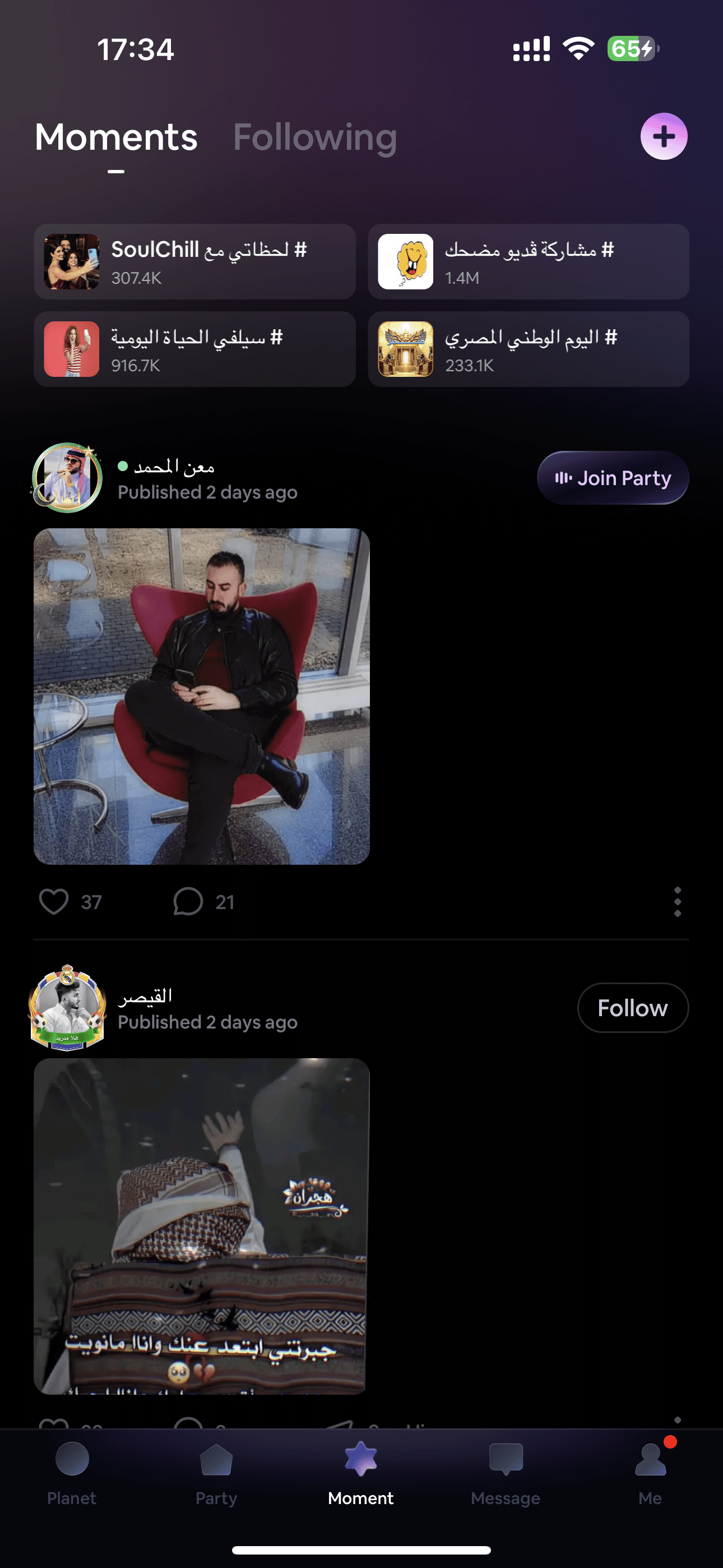
4. View Users Who Greeted You in Messages
On the Messages page, you can see all the users who have greeted or reached out to you.
Simply click on their name to open their profile and start a private 1v1 chat. You no longer need to wait — you can chat freely with them whenever you like.
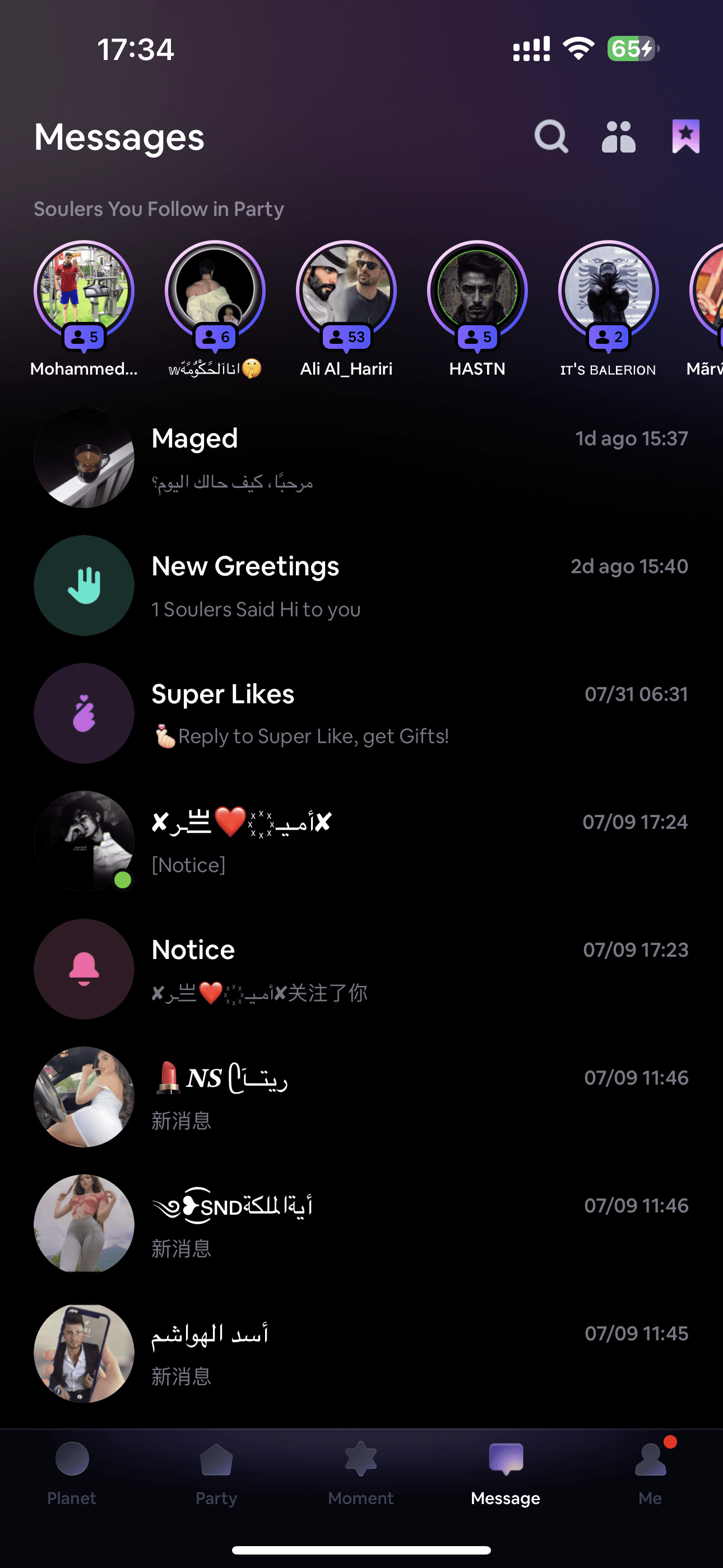
5. In Group Chats, Start a Chat with a User You are interested in
In group chats, if someone catches your attention and you want to connect with them more deeply, simply click on their profile picture.
You'll be quickly taken to their profile page, where you can start a 1v1 chat with them directly — it’s that easy and convenient.
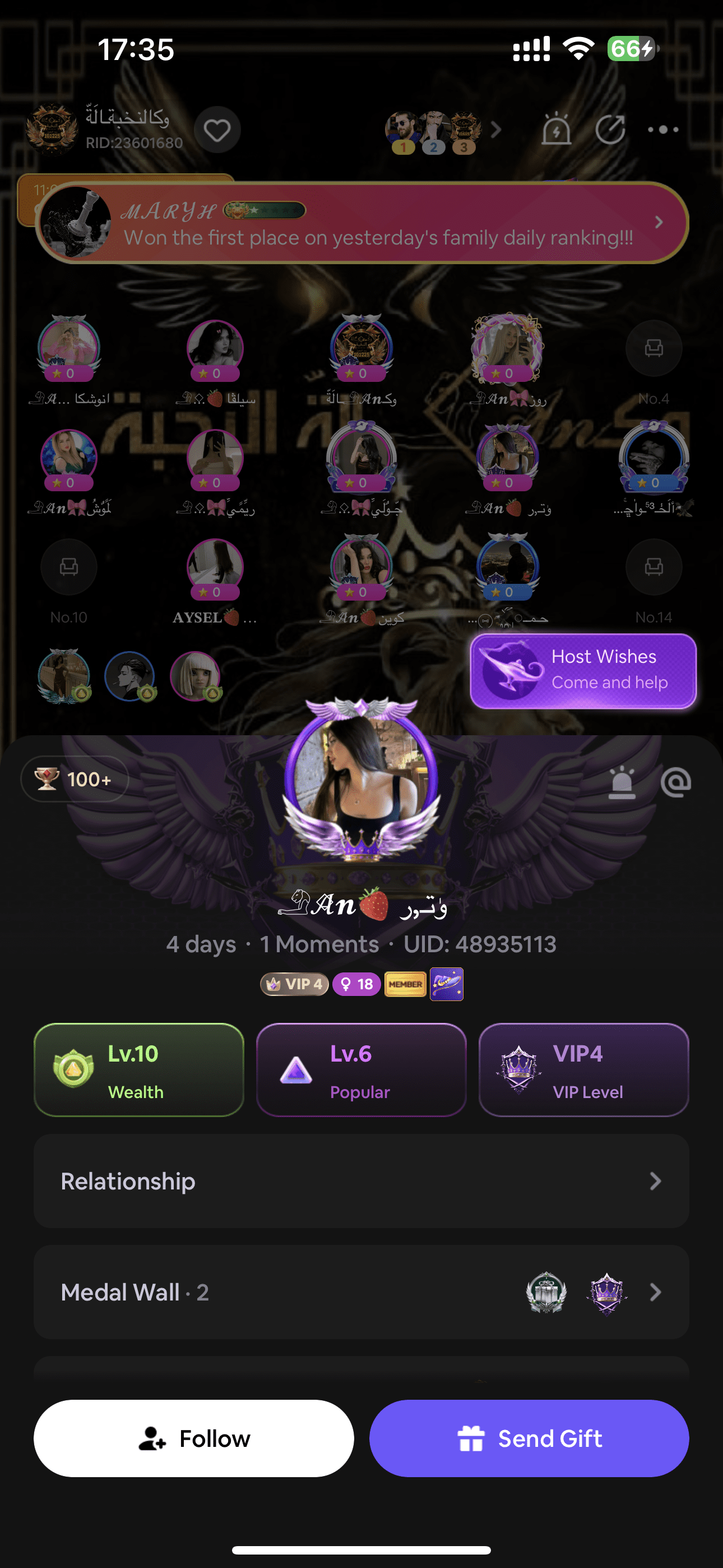
By following these simple steps, you can quickly start a 1v1 chat with friends. Whether through voice chats or text conversations, you can easily find someone to talk to. SoulChill is your best companion for socializing, making every chat enjoyable and meaningful.
On SoulChill, every chat could lead to new discoveries. Whether you’re meeting new friends or sharing feelings with old ones, this is the best platform to relax, have fun, and build emotional connections. Start chatting with friends from around the world and make your lonely nights no longer quiet. Come experience SoulChill and unlock your new social world!
SoulChill FAQ
SoulChill Guide
How to Make Friends on SoulChill
SoulChill is a leading voice-based social platform designed for global Gen Z users to chat, connect, and engage in real-time. Whether you're looking to reconnect with friends or discover new people, this guide will walk you through the easiest ways to make friends quickly on SoulChill.
Step 1: Download and Install SoulChill
To begin using SoulChill, make sure the app is installed on your device.
For Android Users: Visit the Google Play Store, search for "SoulChill," and tap 'Install'.
For iOS Users: Head to the Apple App Store, search "SoulChill," and tap 'Get'.
Step 2: Create or Log In to Your Account
Once the app is installed:
New Users: Sign up using your phone number, email, or social account(Facebook or Google). You'll be asked to answer a few questions to personalize your experience.
Returning Users: Simply log in with your existing credentials.
Step 3: Match with New Friends Instantly
SoulChill is designed to help you make fast, real, and trusted connections:
Fast & Real Connections: No delays—start chatting with real people worldwide within seconds.
Smart Matching System: SoulChill‘s intelligent algorithm connects you with users who share similar interests and vibes.
Text & Voice Chat Options: Enjoy one-on-one chats without showing your face. Choose between text or voice modes as you like.
Voice Parties & Social Games:Dive into themed chatrooms and discover social games where conversation and gameplay flow together.
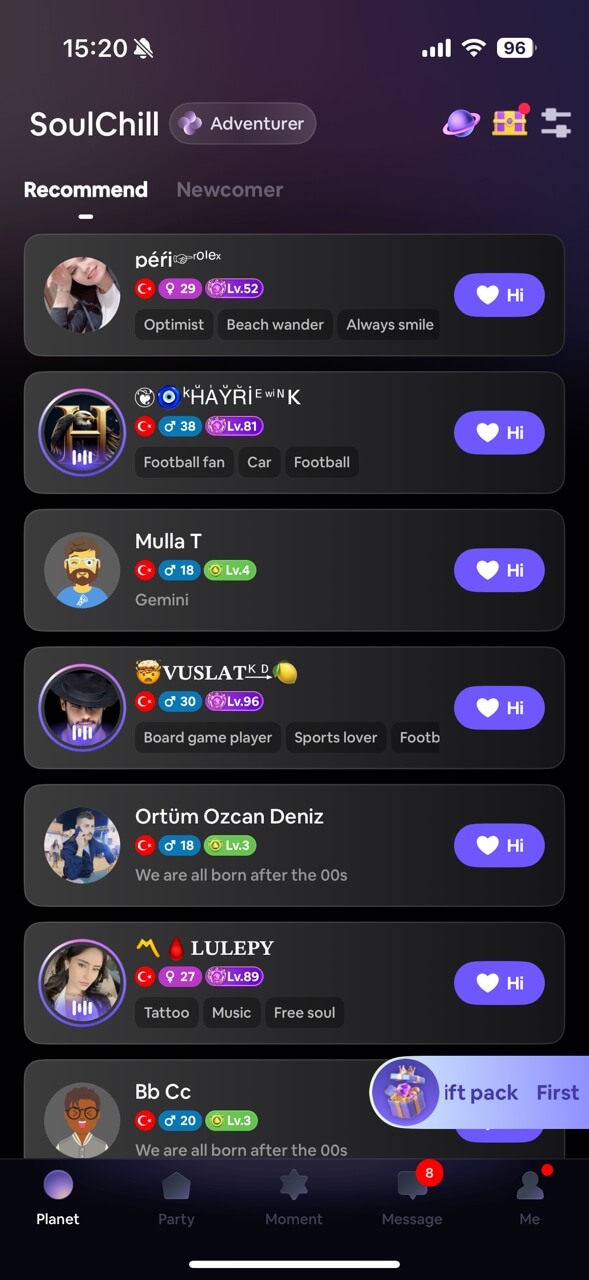

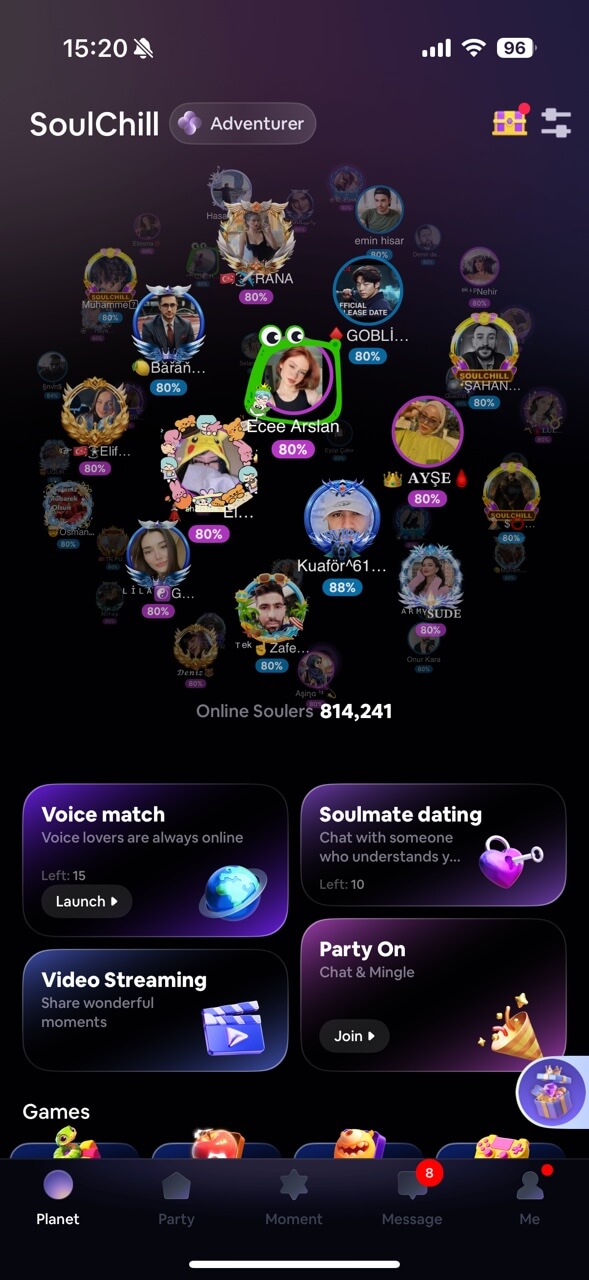
Whether connecting with new voices or jumping into lively game rooms, SoulChill fuels your moments with instant, diverse social adventures.
Step 4: Search for Users
Ready to find someone specific? Use the search function:
- Tap the magnifying glass icon at the top of the screen.
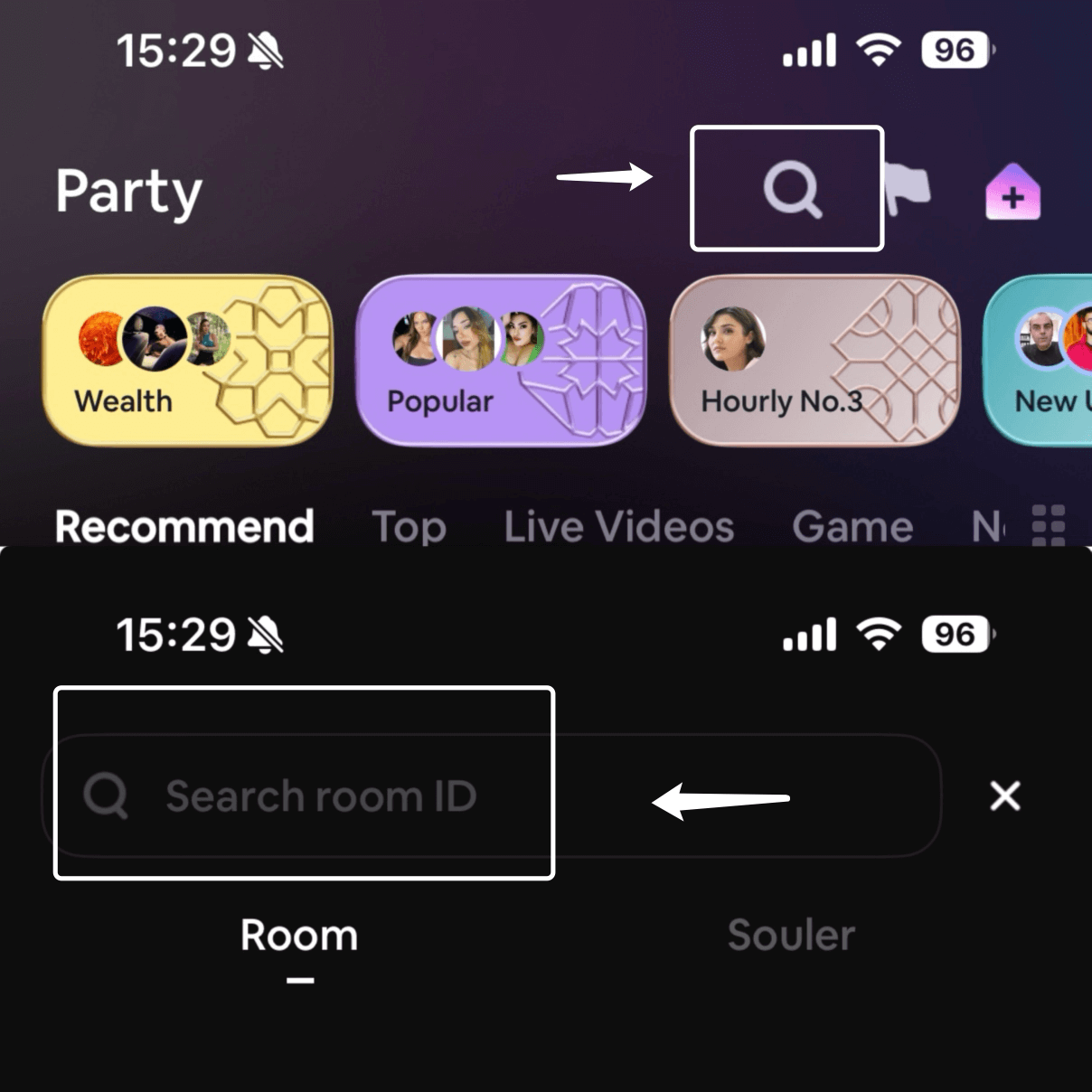
- Enter the User ID (UID) or Room ID – a unique string of numbers (e.g. "123456789") to directly locate someone. (Currently, searching by UID is the most reliable method.)
Step 5: Follow and Stay Connected
Found someone interesting? Tap Follow on their profile to get notified when they go live, host a room, or share updates!
Why Choose SoulChill?
SoulChill is more than a Social app—it's a dynamic virtual community powered by voice. Features like themed audio rooms, avatars, and gamified interactions keep users engaged and connected. With real-time interaction at its core, SoulChill is redefining digital friendship.
SoulChill isn't just a chat app—it's your adventure into the heart of voice-driven communities.Dive into immersive themed chat rooms, express yourself with custom avatars, and spark real connections through playful, gamified interactions. With real-time voice at its core, SoulChill is rewriting the rules of digital friendship.
Join the voice revolution—download SoulChill now!
Download SoulChill now to join the global voice revolution: soulchill.live
Tips for Success
Always double-check UIDs when searching.
Explore trending rooms to connect with new people.
Customize your profile to attract like-minded users.
FAQs
Is SoulChill safe to use?
Yes. SoulChill offers moderation tools and privacy settings to ensure user safety.Can I use SoulChill anonymously?
Yes. The app allows anonymous profiles, so your voice speaks for you.What platforms support SoulChill?
SoulChill is available on Android and iOS.How can I find someone without a UID?
Currently, UID is the most direct method. Keep an eye out for future updates that might expand search options.Is SoulChill free?
Yes, core features are free. In-app purchases are available for extras.
Start searching and build your voice community—Download SoulChill today!
How to Recharge Crystals Safely in SoulChill APP?
Ready to spoil your favorite SoulChill host with a gift? Or want a smoother mini-game experience? Great news — recharging directly within our app is very secure and convenient!
Whether you're new to the platform or a seasoned user, with just a few taps, you can add Crystals to your balance without ever leaving SoulChill and it will be delivered instantly.
In this guide, we'll show you exactly how to recharge through the SoulChill app, plus share tips to make your SoulChill journey even smoother.
Step-by-Step Guide to Recharging Crystals
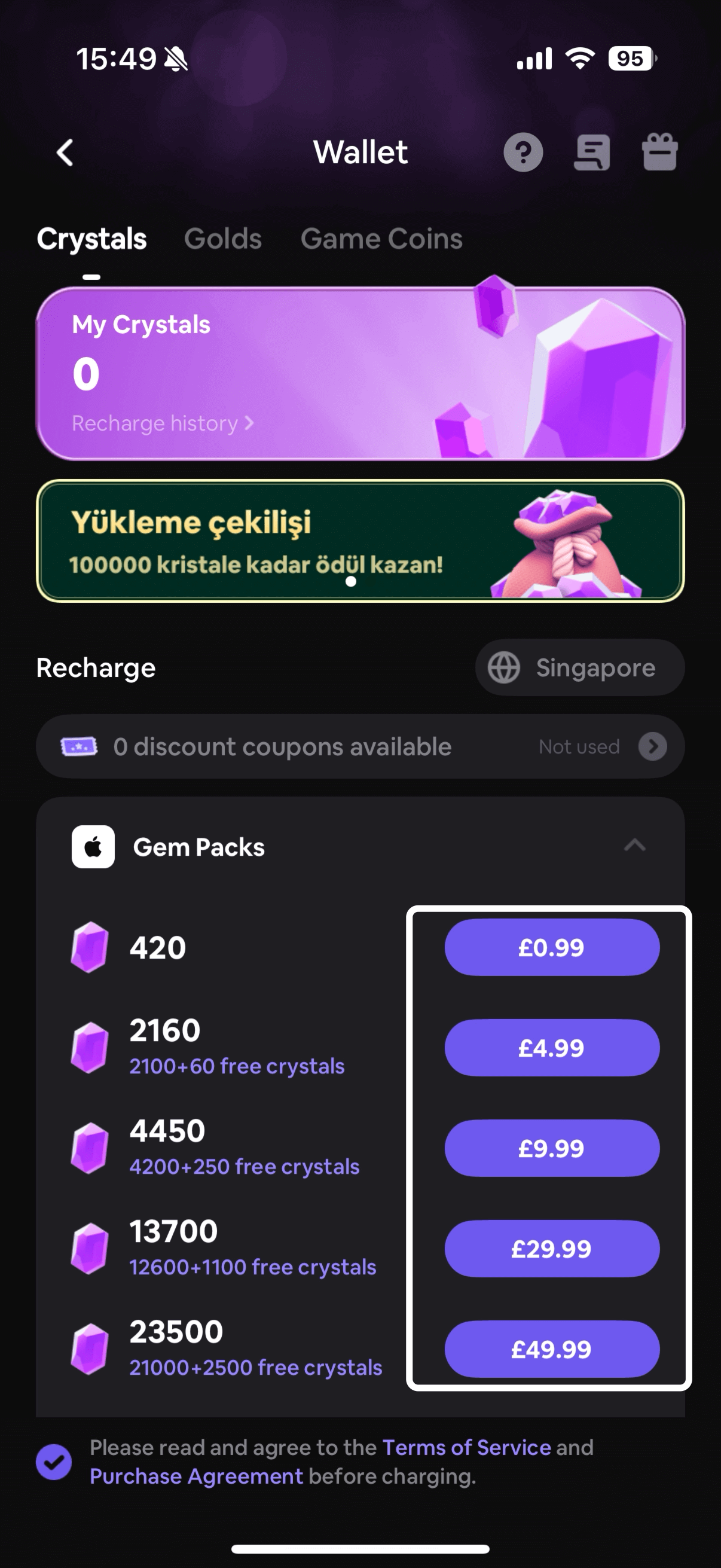
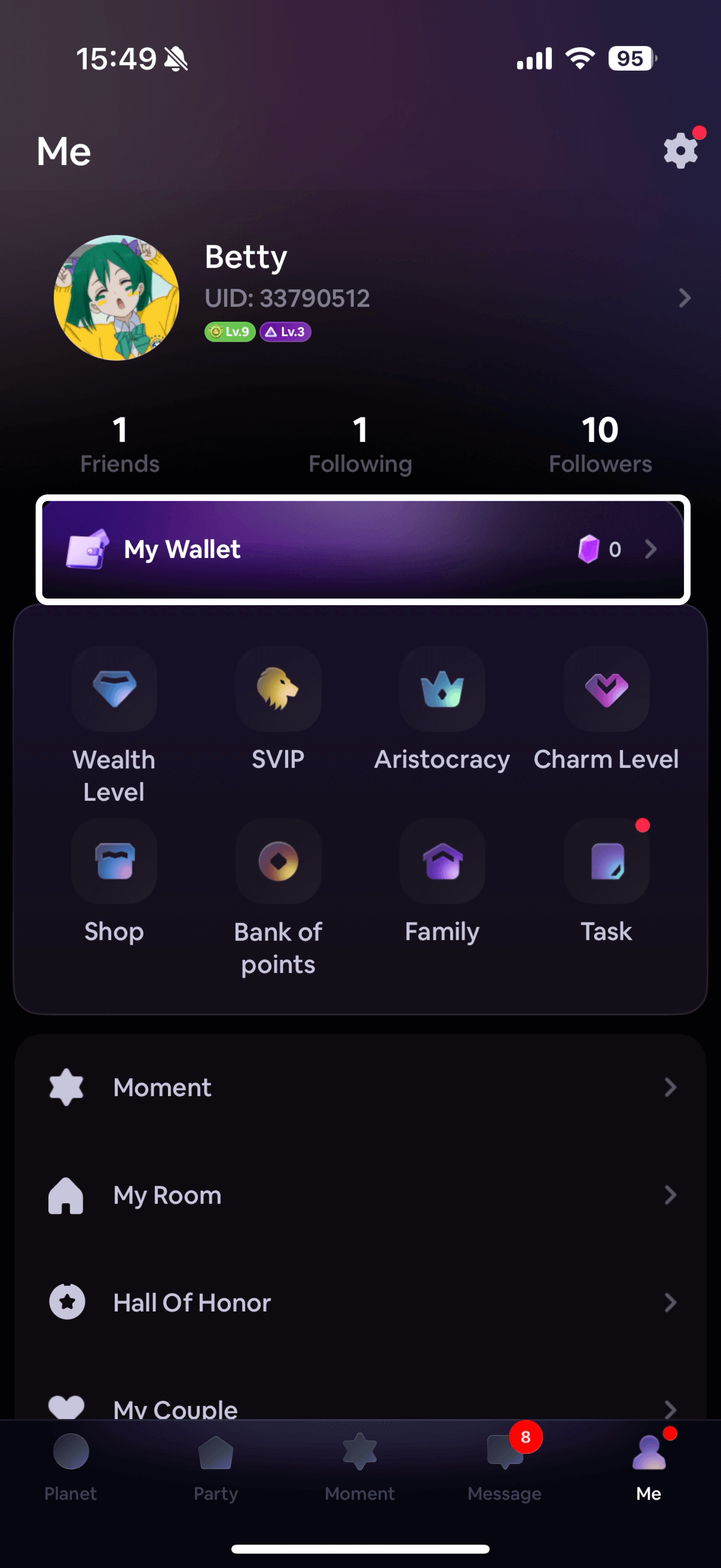
For iOS Users:
Open SoulChill → Tap “Me” (bottom right) → Go to “My Wallet” → Choose a Crystal package → Pay easily with Apple Pay, Face ID, or Touch ID.
For Android Users:
Launch SoulChill → Tap “Me” → Head to “My Wallet” → Pick your package → Pay through Google Play or your local payment method.
FAQs
Q: What are Crystals on SoulChill?
Crystals are the official virtual currency on SoulChill.
You can use Crystals to send fun and meaningful gifts to your favorite hosts during the live chats. With just a few Gifts, you can:
Show your love and support
Help your favorite host stand out
Make someone’s day extra special
Q: What is other uses for Crystals besides gifting?
- Light Up Special Effects
Entrance effects in live-streaming rooms - make your support shine across the room!
- Redeem Exclusive Privileges
Unlock SVIP perks like custom frames and special entry notifications, showcasing your unique status.
- Join Platform Events
Use Crystals to enter limited-time challenges, raffles, and interactive games for chances to win physical prizes and rare virtual collectibles.
- Exchange Game Coins
Buy exclusive gaming zone tokens to enjoy popular mini-games like Ludo and Okey101.
*Note: Check your Crystal balance in [My Wallet] in real-time. More exciting features coming soon!
Q: What payment methods are supported in the app?
SoulChill supports in-app purchases via Apple Pay or Google Play, depending on your device and region. It’s quick, secure, and super convenient!!
Q: Is it safe to recharge through the app?
Totally safe! All in-app payments go through official app stores like Apple or Google Play, with secure encryption and fraud protection. Just make sure you're using the official SoulChill app.
Q.Can I get a refund?
In most cases, Crystals are non-refundable once purchased. If you believe there was an unauthorized payment, contact SoulChill support right away.
Summary: Recharge Crystals Safely in SoulChill!
Here’s the bottom line:
Recharge directly in the SoulChill app — it’s fast, secure, and super convenient.
Use trusted payment methods like Apple Pay, Google Play.
Having issues? Contact official support through the app for help.
Stay alert for in-app promos and limited-time bonus Crystals!
With these simple tips, you can show your support without overspending — and make your favorite host’s day even brighter.
SoulChill Streaming Guide : Go Live in a Voice Chat Room
Have you ever dreamed of becoming a host and sharing your stories and emotions with thousands of people? With SoulChill, the opportunity to fulfill your dream is right in front of you!
In this guide, we will walk you through the steps to start your own voice room. Come and make your hosting dream come true on SoulChill!
Get to Know SoulChill Chat Rooms
Chat Rooms are one of SoulChill’s most popular and interactive features.
In addition to private one-on-one rooms, you can also create multi-user chat rooms for a livelier and more dynamic experience. There are currently three room modes available:
Audio Streaming: Great for relaxed conversations and group mic sessions — all audio, all fun.
Single-person live: Go live on your own, showcase your personality or talents, and engage with viewers in real time.
Video Streaming: Invite other hosts to join your room — perfect for co-hosting, battles, or team streaming.
As one of SoulChill’s signature features, the voice chat room provides a voice chat platform where you can interact with others in real time through voice. Whether you want to make new friends or share your personal stories, the SoulChill voice chat room allows you to interact with users from around the world and create your own social space!
Want to start your own voice chat room? Just meet the following simple conditions:
Your registration time must be greater than or equal to 5 days.
Your microphone usage time in the voice room must be greater than or equal to 60 minutes.
You must give or receive gifts worth at least 100 crystals.
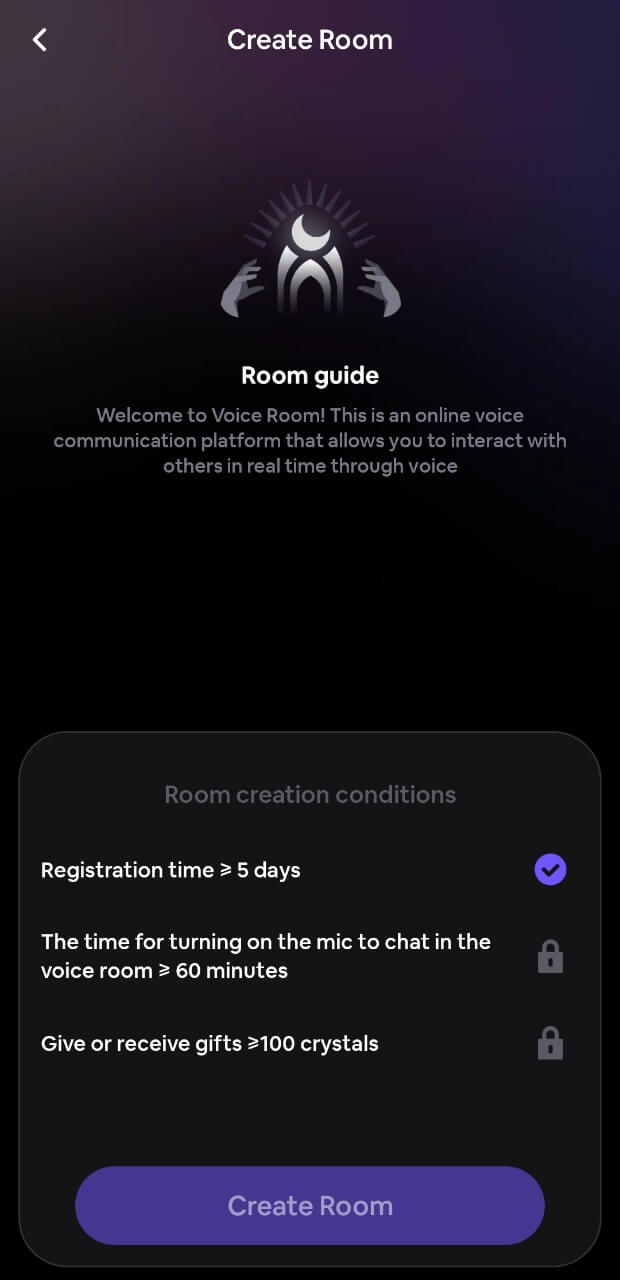
Once you meet the requirements, it's easy to start your voice chat room!
Open SoulChill
Click on "Party"
3You will see a "+" Button in the top right corner.
Click the "+" Button
And three options will appear
"Single-person live"
"Video Streaming"
"Audio Streaming"
Click "Audio Streaming"
Create your room. Choose the Room tags and write the Room title and Descriptions
Then you will successfully create your own chat room!

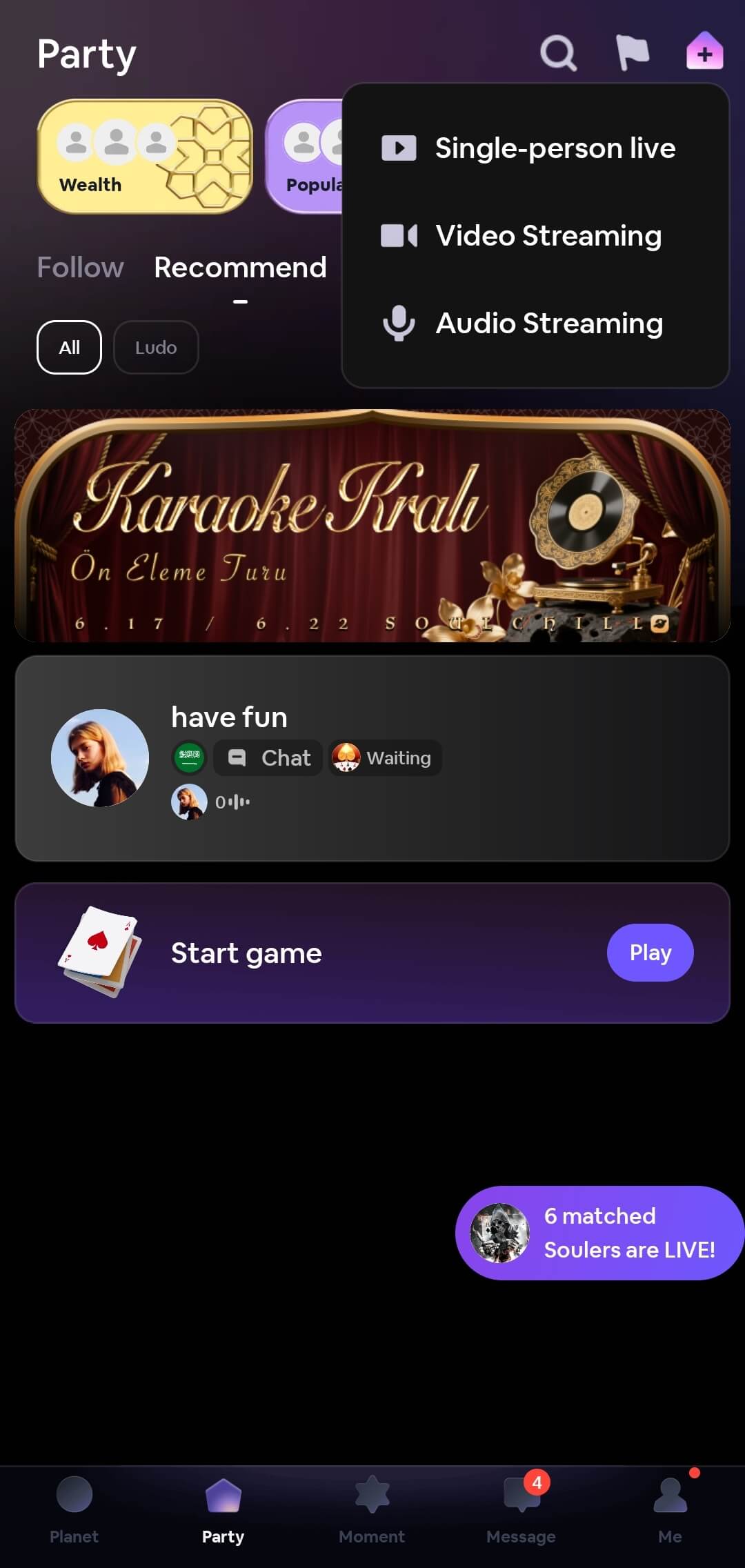
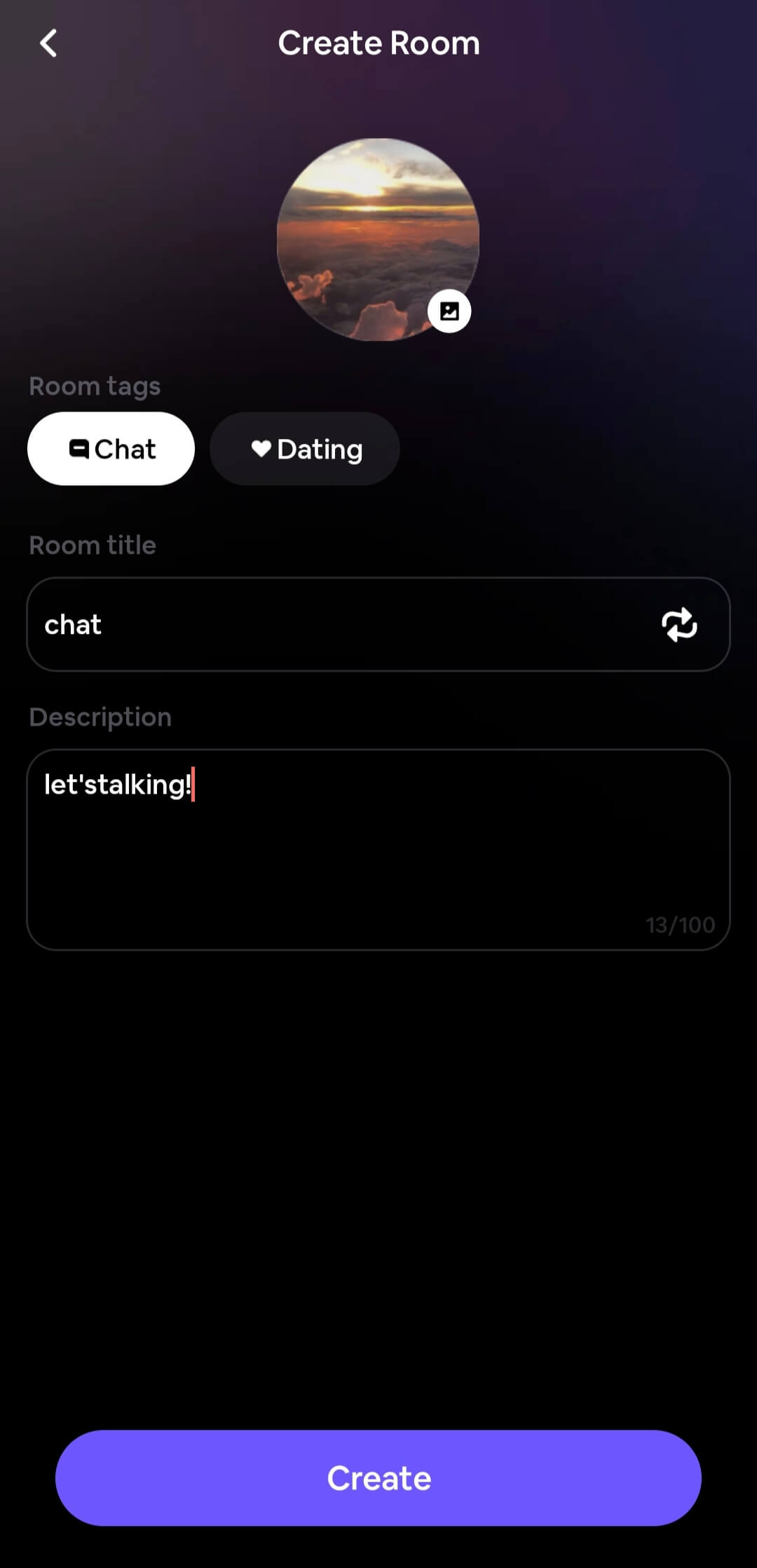
Congratulations! Now that you know how to start your stream, go ahead and create your first voice room. Becoming a host on SoulChill is not only a chance to express yourself, but also an opportunity to connect with people from all walks of life. Whether you're sharing stories, building friendships, or simply having fun, you are creating a unique space for others to enjoy.
Remember, as you begin this exciting journey, the SoulChill community is here to support you. Take the time to explore, engage, and continuously improve your hosting skills. Every voice room you host brings you closer to becoming a true SoulChill icon. So, dive in, embrace the experience, and make the most of the opportunity!
We look forward to seeing the amazing voice rooms you create and the incredible connections you make. Good luck, and happy hosting!
SoulChill Streaming Guide : Go Live in a Video Room and Let the Real You Shine
On SoulChill, everyone has the chance to shine.
Whether you're a great conversationalist, a talented performer, or simply looking for someone to talk to, going live is your first step to connecting with more people. SoulChill offers a variety of streaming options so you can go live your way.
Why Choose a Video Room?
While voice chat rooms are great for relaxed conversations and audio-only interaction, video chat rooms take your connections to the next level.
With video, you can:
Show your personality and talents more vividly
Engage in face-to-face chats that feel warmer and more personal
Build trust and real connections more quickly
Whether you're singing, dancing, chatting, or just being yourself — a video room helps you truly stand out.
Requirements to Start Streaming
Before you can go live on SoulChill, make sure you meet the following basic requirements:
Account age: Your account must be at least 5 days old
Mic activity: You’ve spent at least 60 minutes on the mic in a voice chat room
Gift activity: You’ve either sent or received gifts totaling at least 100 crystals
In addition to the above, if you want to start a video live stream, you'll need to complete Video Host Verification:
Go to the “Me” page
Tap “Video Host Certification”
Upload a clear front-facing video of at least 10 seconds
Wait for approval — your video will be reviewed within 24 hours
Once you're verified, you're all set to start your video live journey on SoulChill!
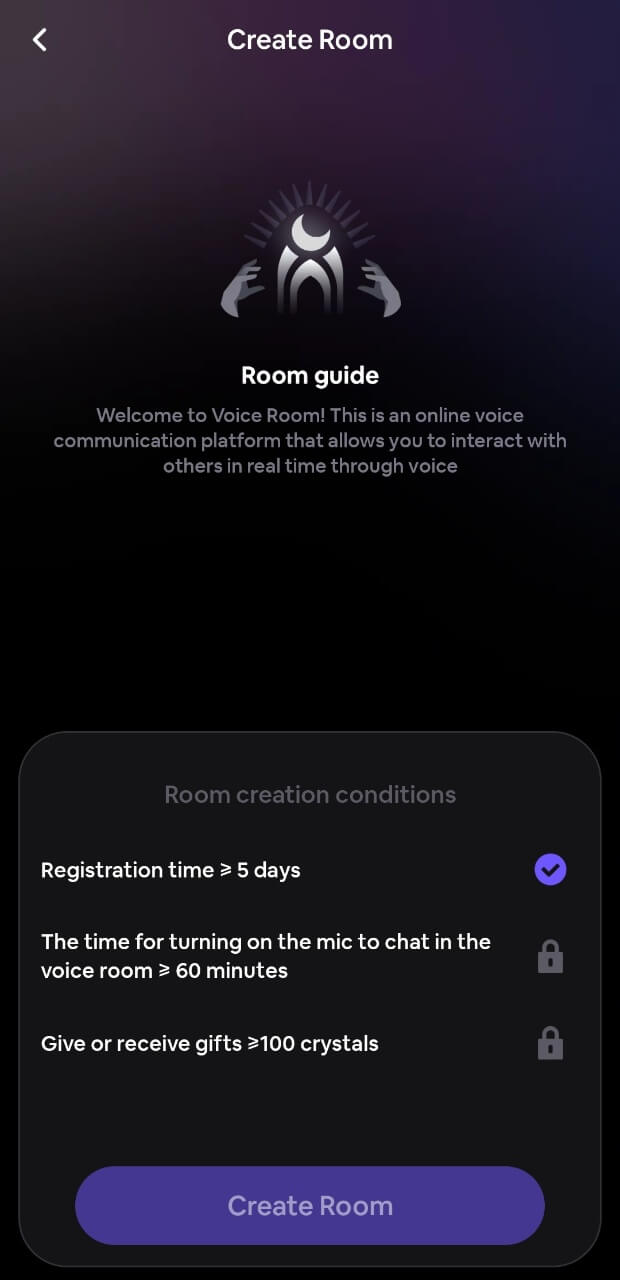
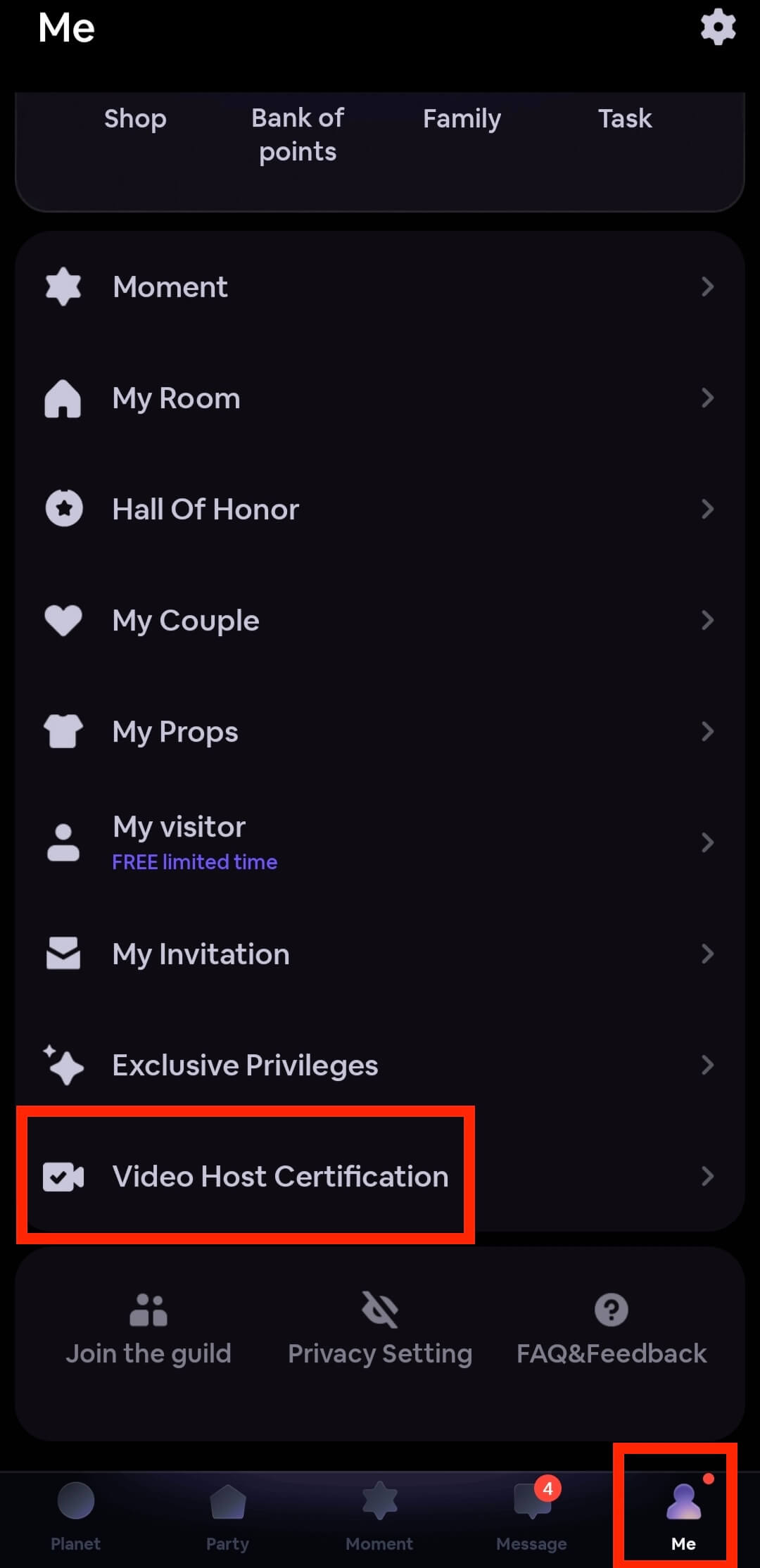
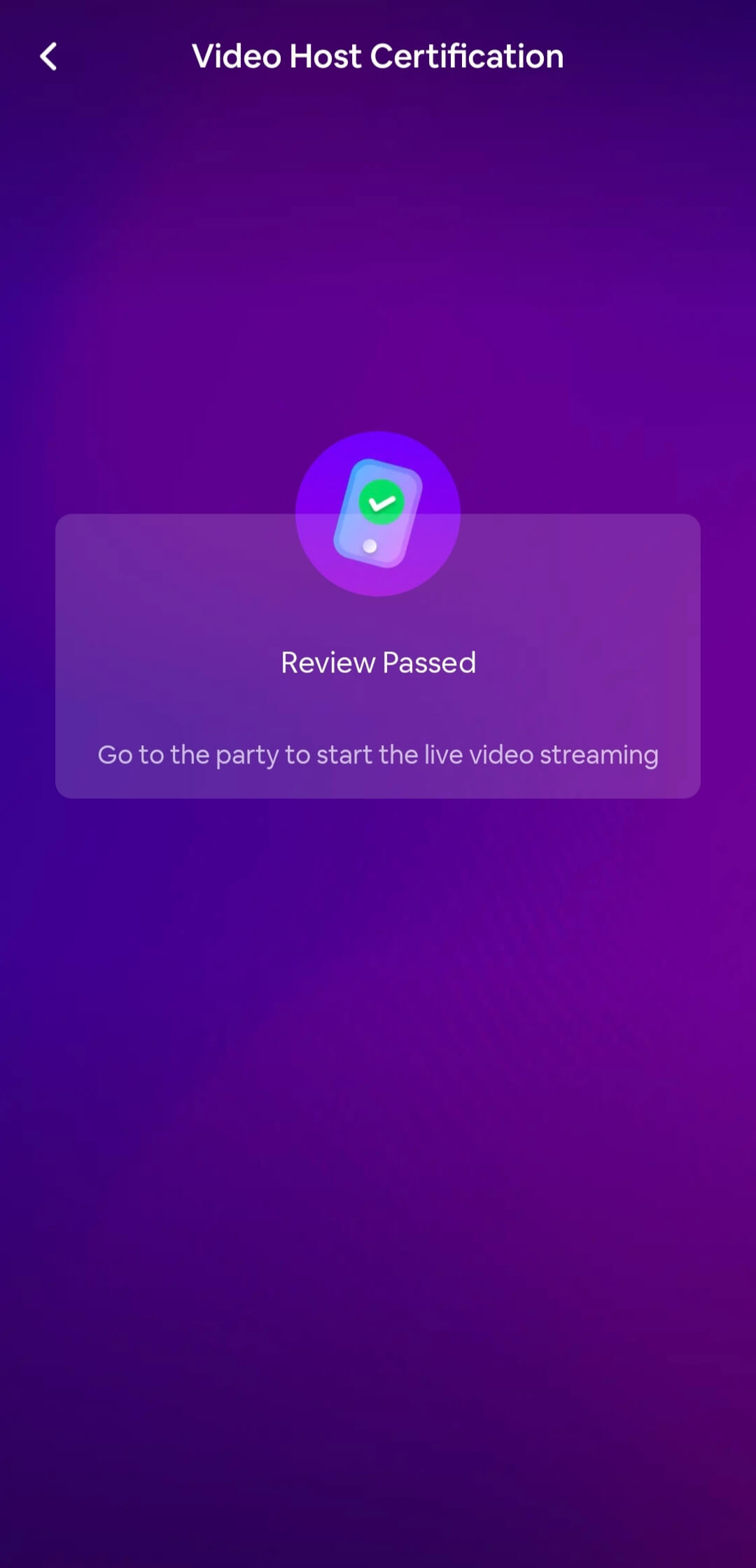
How to Start a Video Chat Room
Starting your own video chat room is easy! Just follow these steps:
Go to the “Party” tab
Tap the “+” button in the top right corner
Choose the type of room you want to create:
Single-person live
Video Streaming
You can use beauty shots and effects to get camera-ready
Once you’re all set, tap “Start Live Streaming”
And that’s it — you're ready to go live and meet new people!
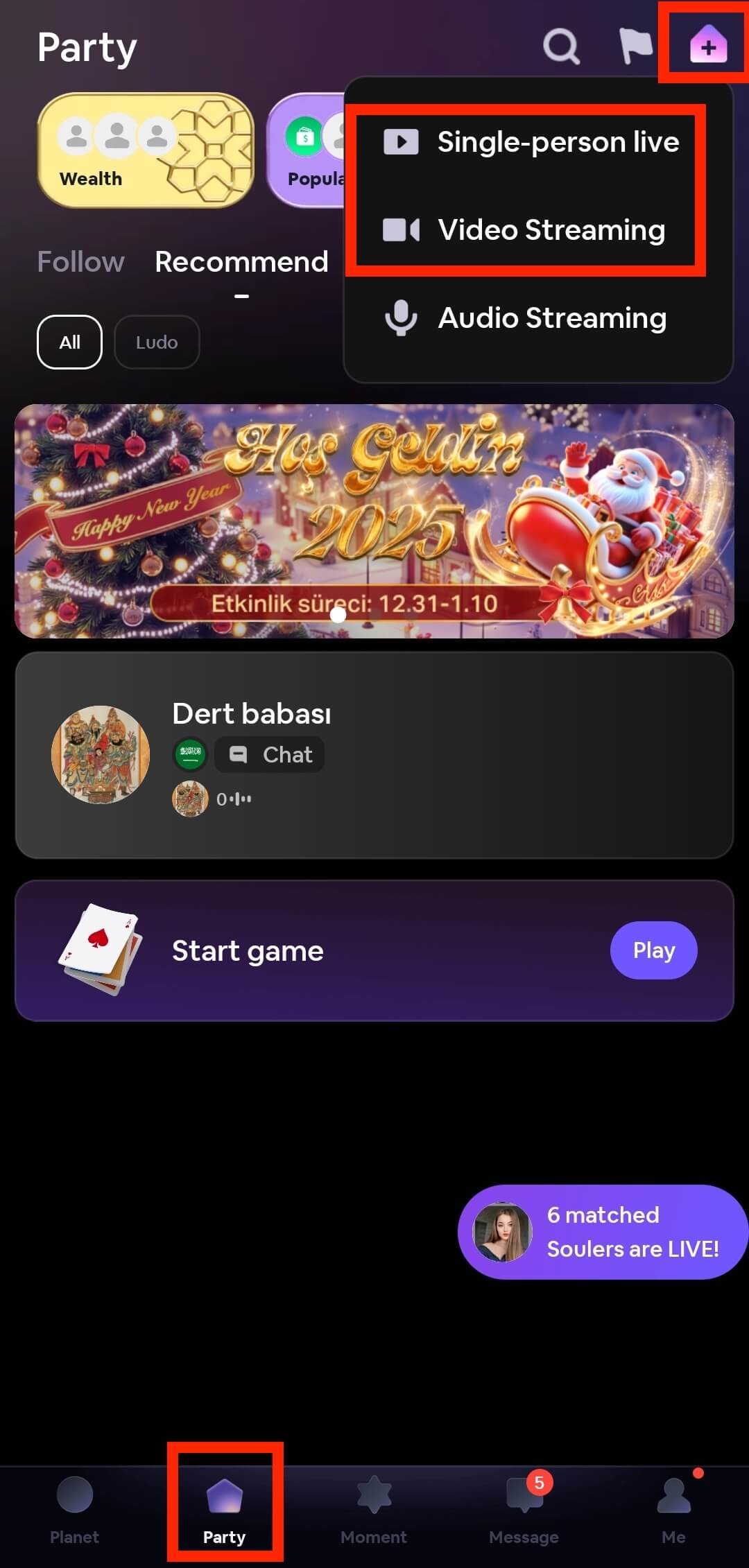
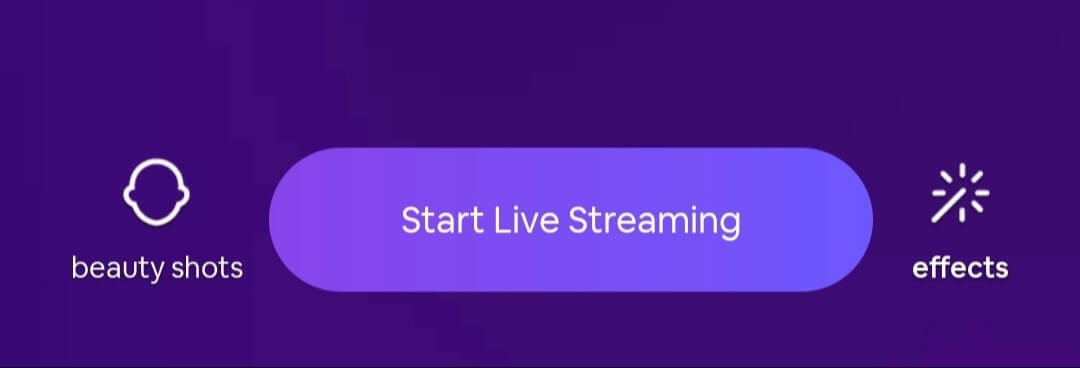
Go Live, Connect, and Have Fun!
You’ve got everything you need — now it’s your turn to shine!
Start a video room, meet cool people, and enjoy real-time conversations like never before.
Go live now and make your SoulChill journey unforgettable!
How to Start a 1v1 Chat in SoulChill
Welcome to SoulChill! Here, you can share your feelings with friends, enjoy fun interactions, and easily find like-minded companions. With our smart matching system, you can start a 1v1 chat with new friends anytime, anywhere, bringing hearts closer together. Whether you're unwinding, sharing life stories, or looking for someone to talk to, SoulChill offers you an easy and enjoyable social experience.
1. Matching System
Open SoulChill and click on Voice Match or Soul Match. The system will automatically match you with users based on your interests and preferences.
With the rapid matching feature, you can directly start a 1v1 chat with your match, , making communication quicker and more natural without waiting.
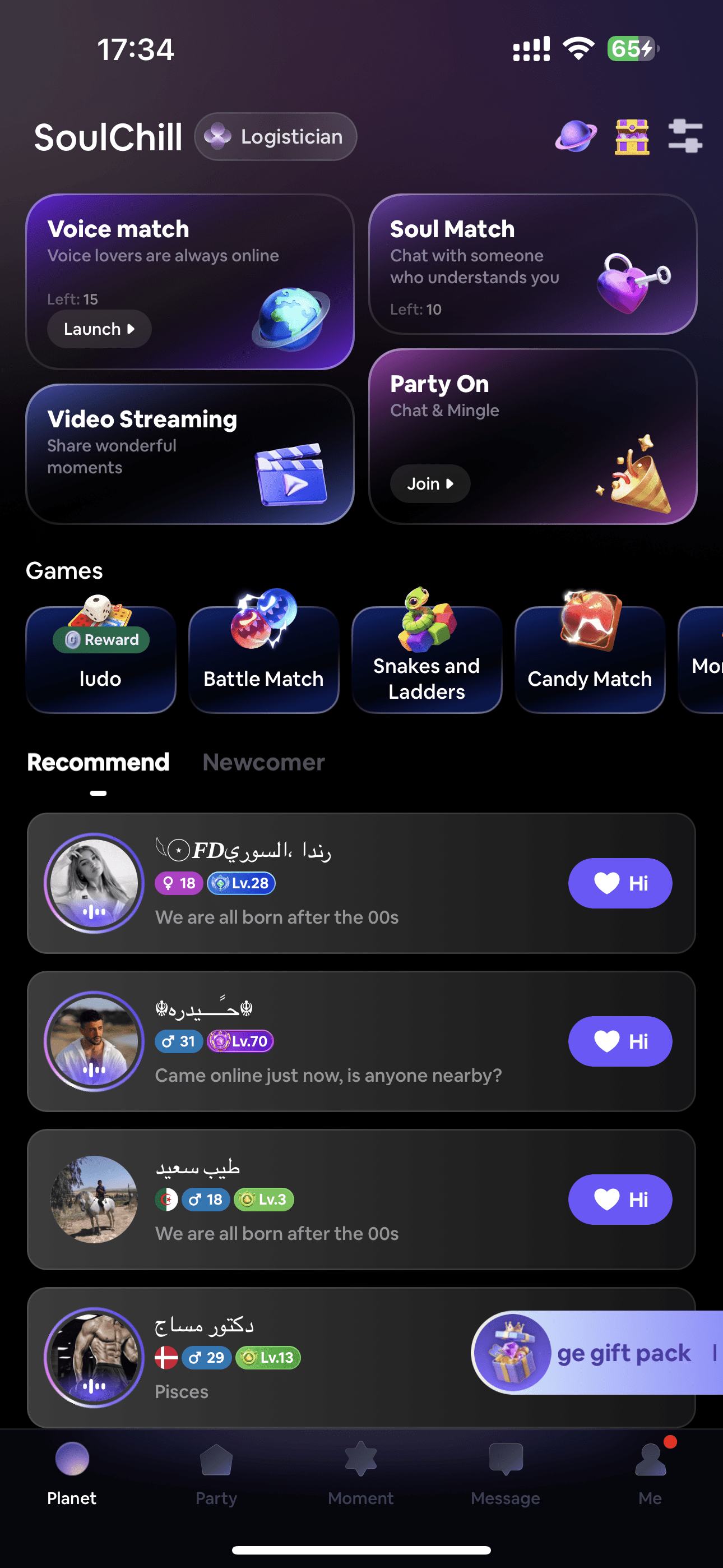
2. Start a Chat from the Recommended or Newcomer Profile
If you find a new friend you’re interested in, simply click their profile picture to visit their personal homepage.
On their profile page, you can learn more about them and quickly decide if you’d like to start a chat. With just a click, you can begin a 1v1 conversation and make new friends anytime.
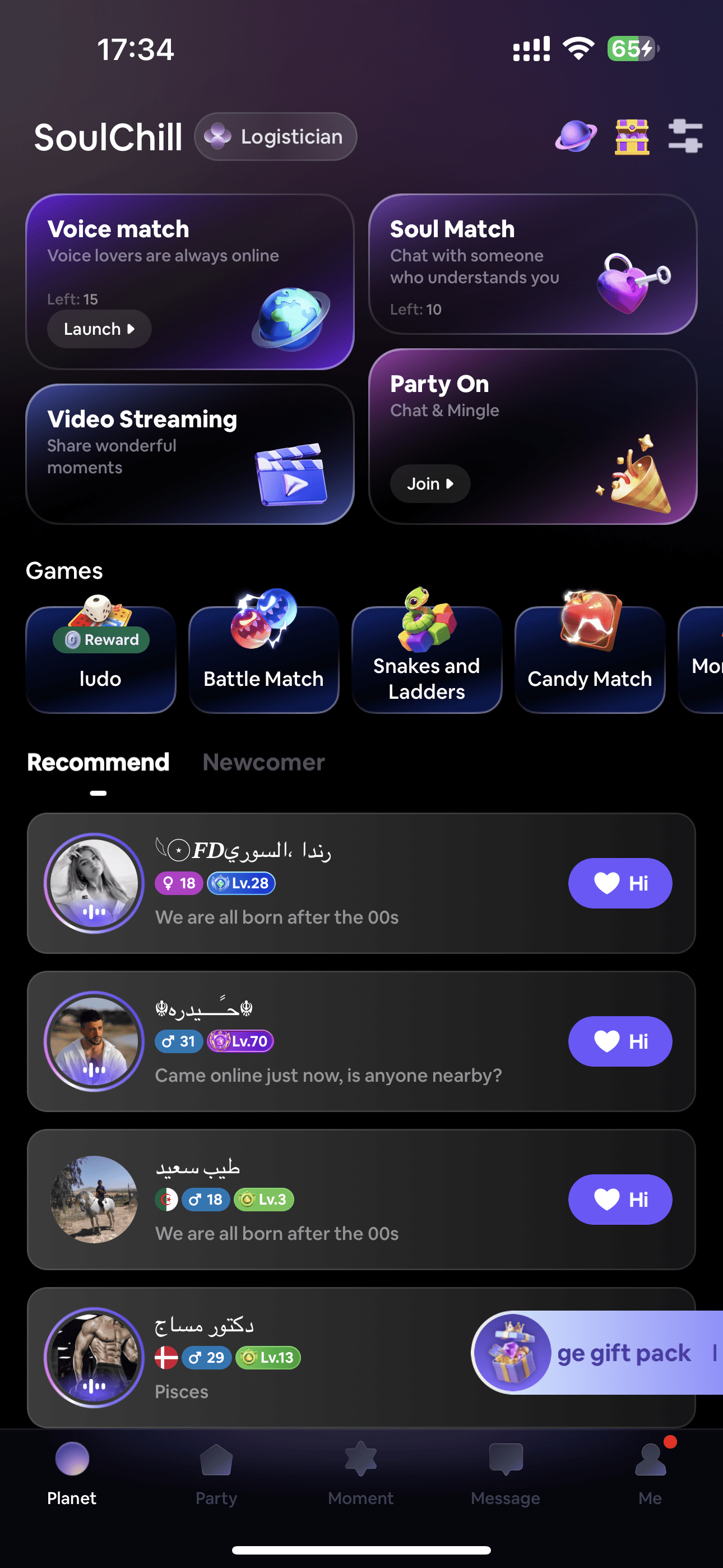
3. View Moments and Start a Chat
On SoulChill’s moments page, you can browse a variety of interesting posts.
If a post catches your eye, click on the author’s profile picture to visit their homepage and start a 1v1 private chat. Whether you’re sharing feelings or discussing topics, SoulChill makes it easy to start a conversation.
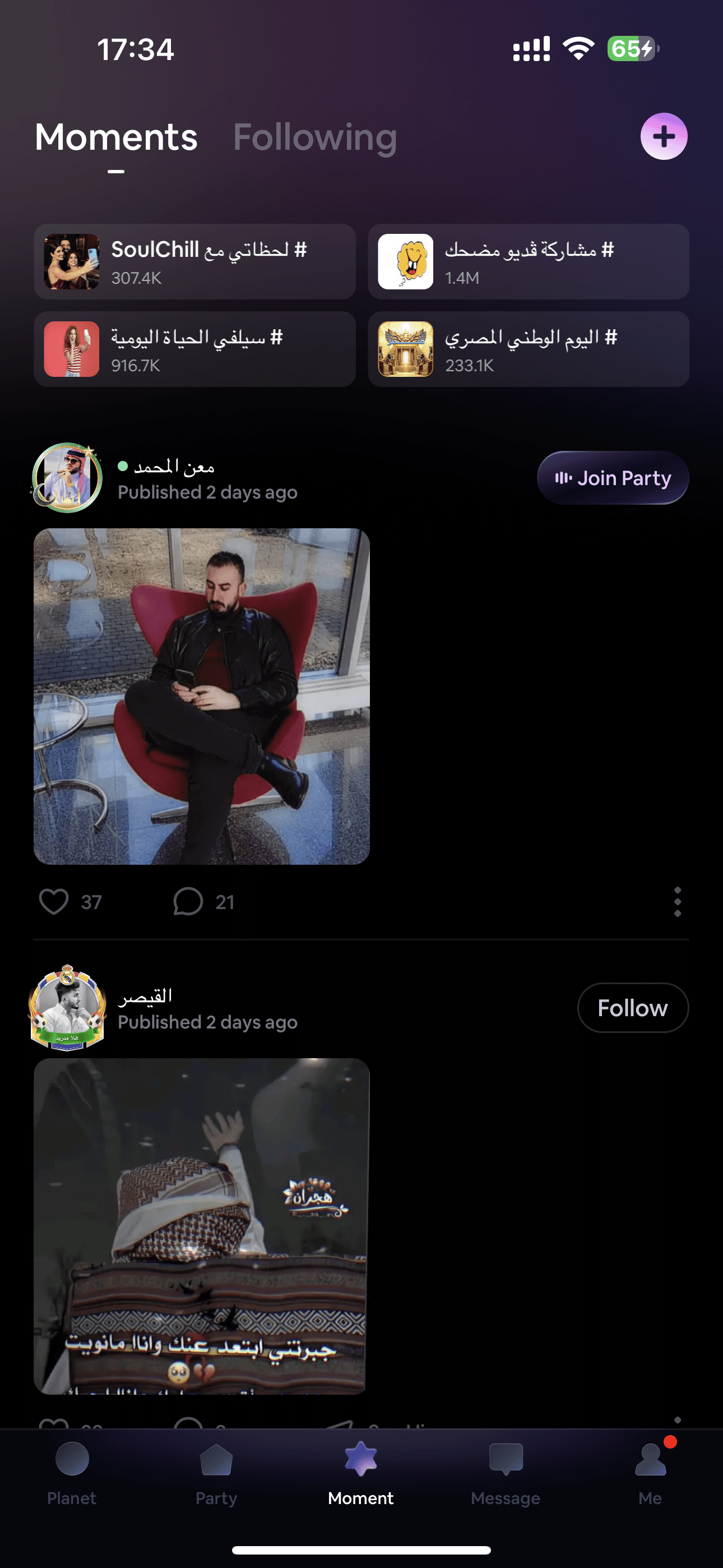
4. View Users Who Greeted You in Messages
On the Messages page, you can see all the users who have greeted or reached out to you.
Simply click on their name to open their profile and start a private 1v1 chat. You no longer need to wait — you can chat freely with them whenever you like.
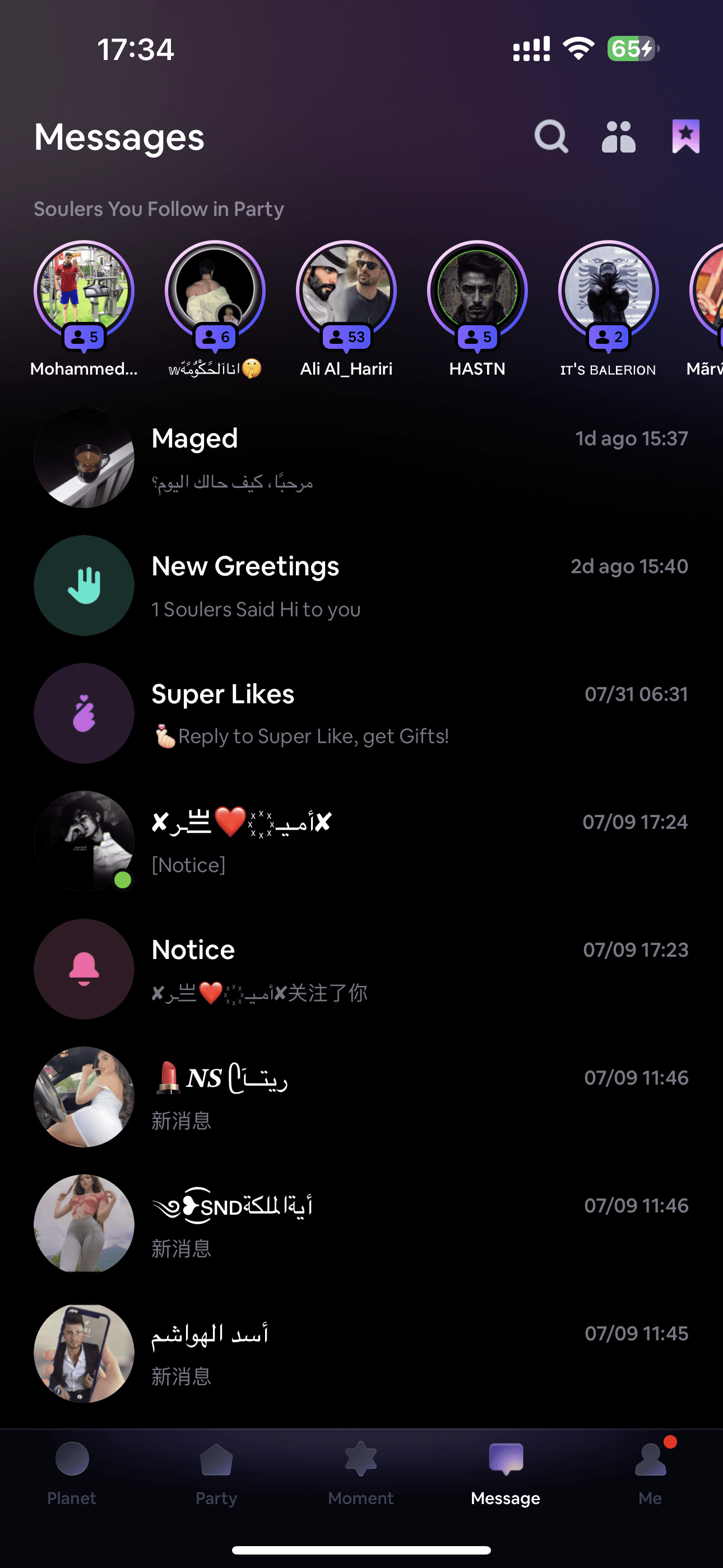
5. In Group Chats, Start a Chat with a User You are interested in
In group chats, if someone catches your attention and you want to connect with them more deeply, simply click on their profile picture.
You'll be quickly taken to their profile page, where you can start a 1v1 chat with them directly — it’s that easy and convenient.
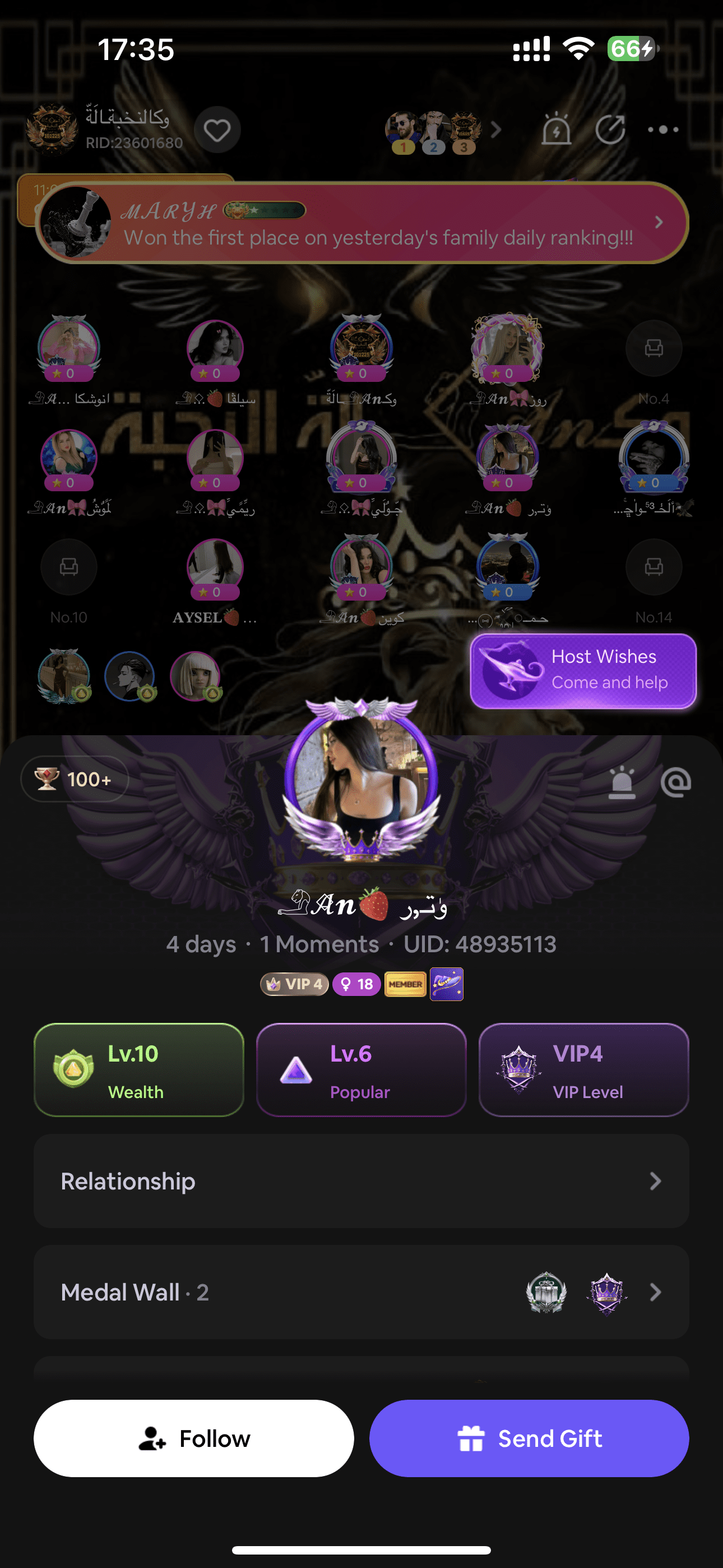
By following these simple steps, you can quickly start a 1v1 chat with friends. Whether through voice chats or text conversations, you can easily find someone to talk to. SoulChill is your best companion for socializing, making every chat enjoyable and meaningful.
On SoulChill, every chat could lead to new discoveries. Whether you’re meeting new friends or sharing feelings with old ones, this is the best platform to relax, have fun, and build emotional connections. Start chatting with friends from around the world and make your lonely nights no longer quiet. Come experience SoulChill and unlock your new social world!